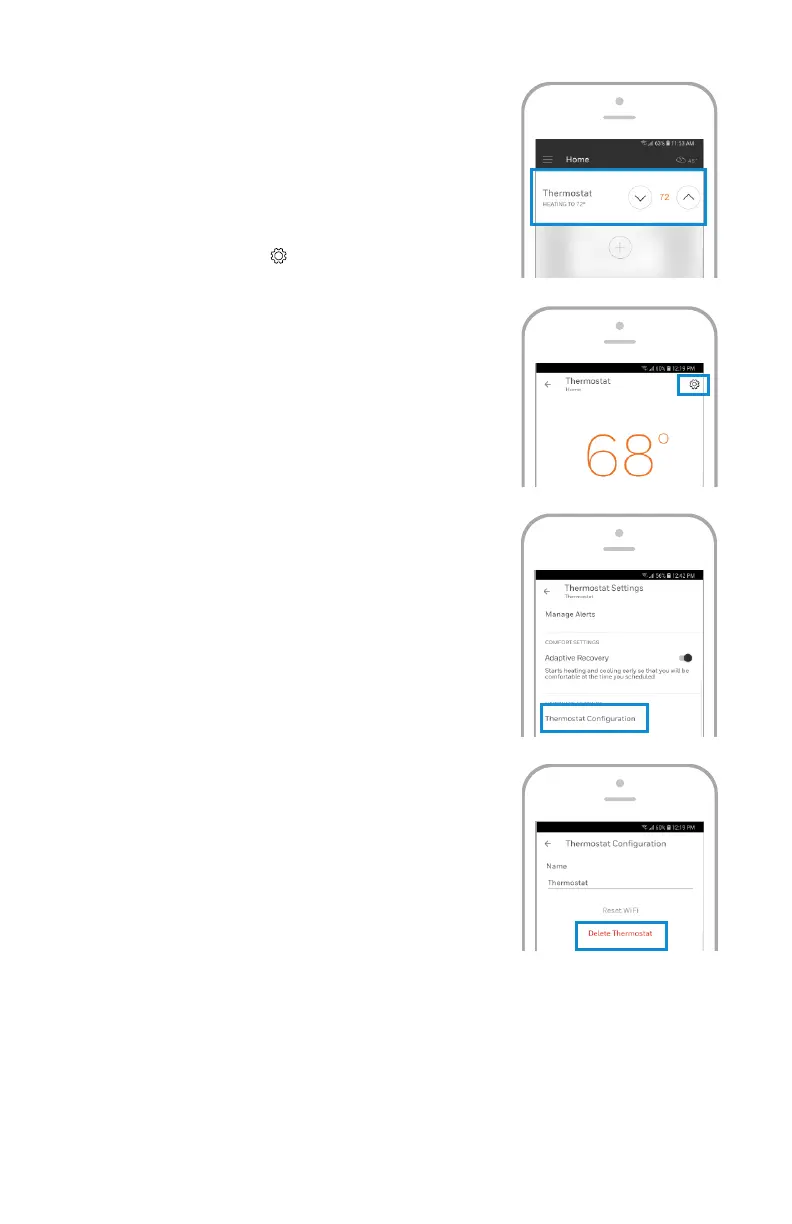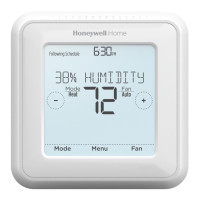11
If you need to disconnect the thermostat from
one WiFi network and reconnect it to another
(because you’re replacing your WiFi router, for
example), follow the steps below.
1 Select the device to disconnect from the
network.
2 Tap the settings button at the top-right,
and then tap Thermostat Configuration.
3 Tap Delete Thermostat.
4 Tap Add Device and follow the prompts in the
Honeywell Home App.
Disconnecting and reconnecting to a WiFi network
