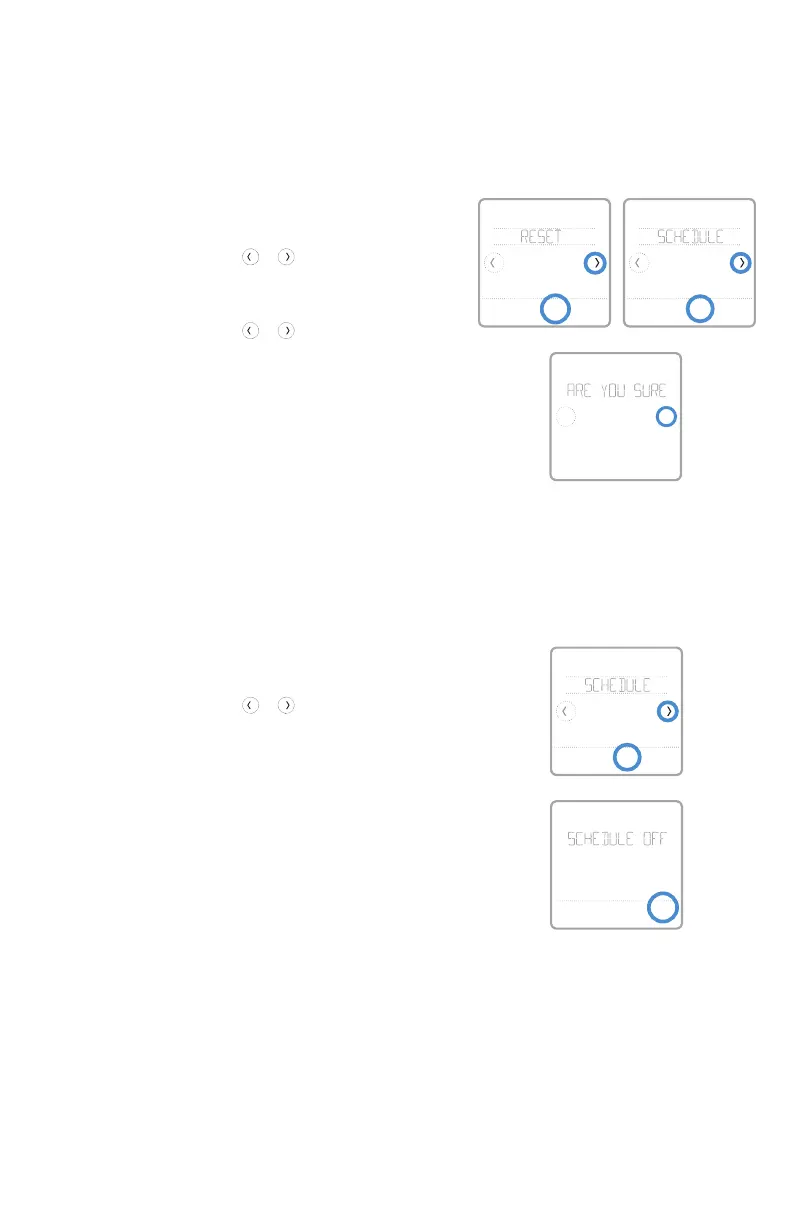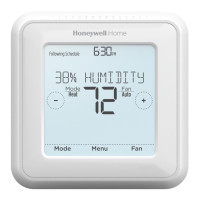18
Reiniciar el termostato al programa predeterminado
Back Select
Back
Sched.
On/Off
Back Select
Back Select
No
Yes
Para reiniciar su termostato al programa
predeterminado para los períodos de lunes
a viernes y de sábado a domingo, siga los
siguientes pasos.
1 Presione Menu (Menú) en la pantalla del
termostato.
2 Presione las flechas o hasta que vea
RESET (REINICIAR) y, luego, presione Select
(Seleccionar).
3 Presione las flechas o hasta que vea
SCHEDULE (PROGRAMA) y, luego, presione
Select (Seleccionar).
4 Presione Yes (Sí) para confirmar.
Desactivar la programación
Para desactivar la programación y el control
de la temperatura de forma manual, siga los
siguientes pasos.
1 Presione Menu (Menú) en la pantalla del
termostato.
2 Presione las flechas o hasta que vea
SCHEDULE (PROGRAMA) y, luego, presione
Select (Seleccionar).
3 Presione Sched. On/Off (Programación
activada/desactivada) para alternar entre
Schedule On (Programación activada) y
Schedule Off (Programación desactivada).
(Puede tardar algunos segundos hasta que
su selección quede activada).
4 Luego presione Back (Atrás) dos veces para
volver a la pantalla de inicio del termostato.
