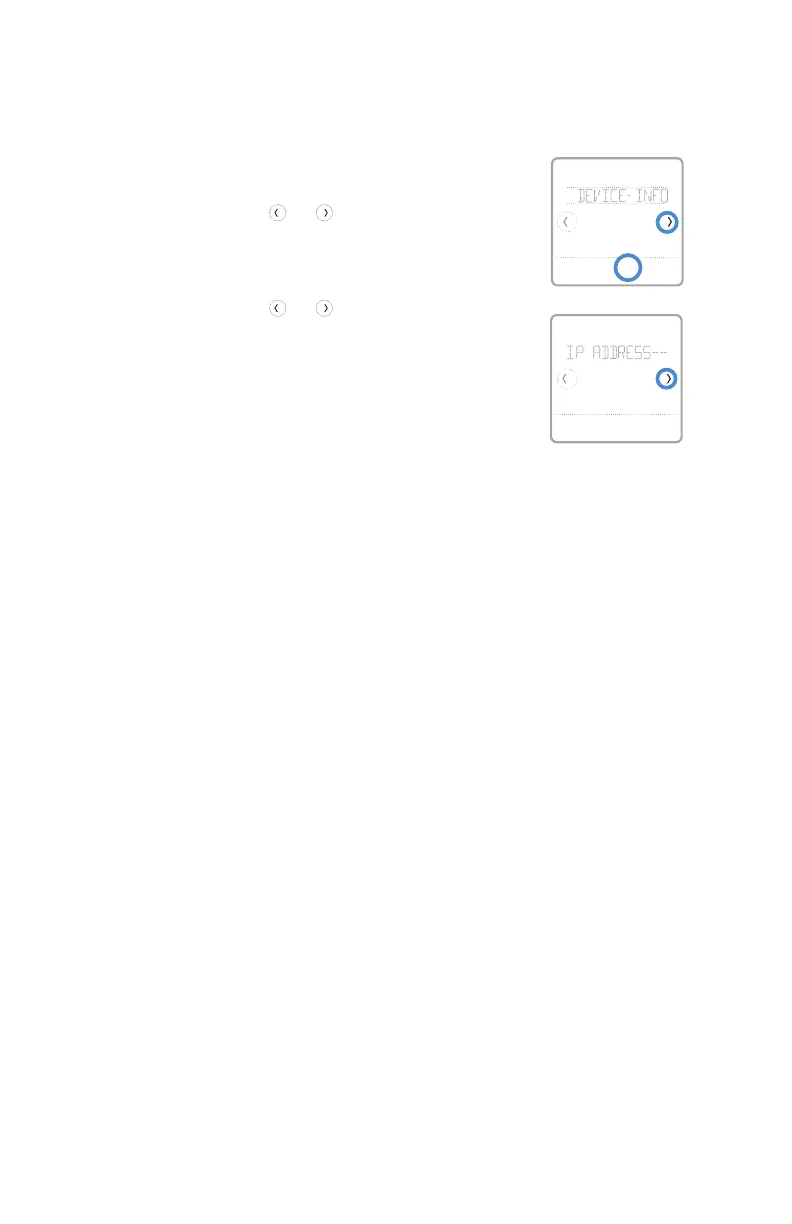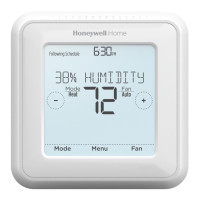26
Pour consulter les informations techniques du
thermostat, respectez les étapes ci-dessous.
1 Appuyez sur Menu sur l’écran d’accueil du
thermostat.
2 Appuyez sur les flèches
ou jusqu’à ce
que l’option DEVICE INFO (INFORMATIONS
SUR LE DISPOSITIF) apparaisse, puis sur
Select (Sélectionner).
3 Appuyez sur les flèches ou pour
consulter des informations telles que :
• MAC ID (L’adresse MAC)
• IP address (L’adresse IP)
• Date code (Les codes de date)
• Model number (Le numéro de modèle)
• Build (La fabrication)
• Stat app (L’application de statistiques)
• Stat app boost (La stimulation de
l’application de statistiques)
• Firmware (Le firmware)
• WiFi radio app (L’application radio
WiFi)
• WiFi radio boot (La stimulation de la
radio WiFi)
Affichage des informations du thermostat
Back Select
Done
