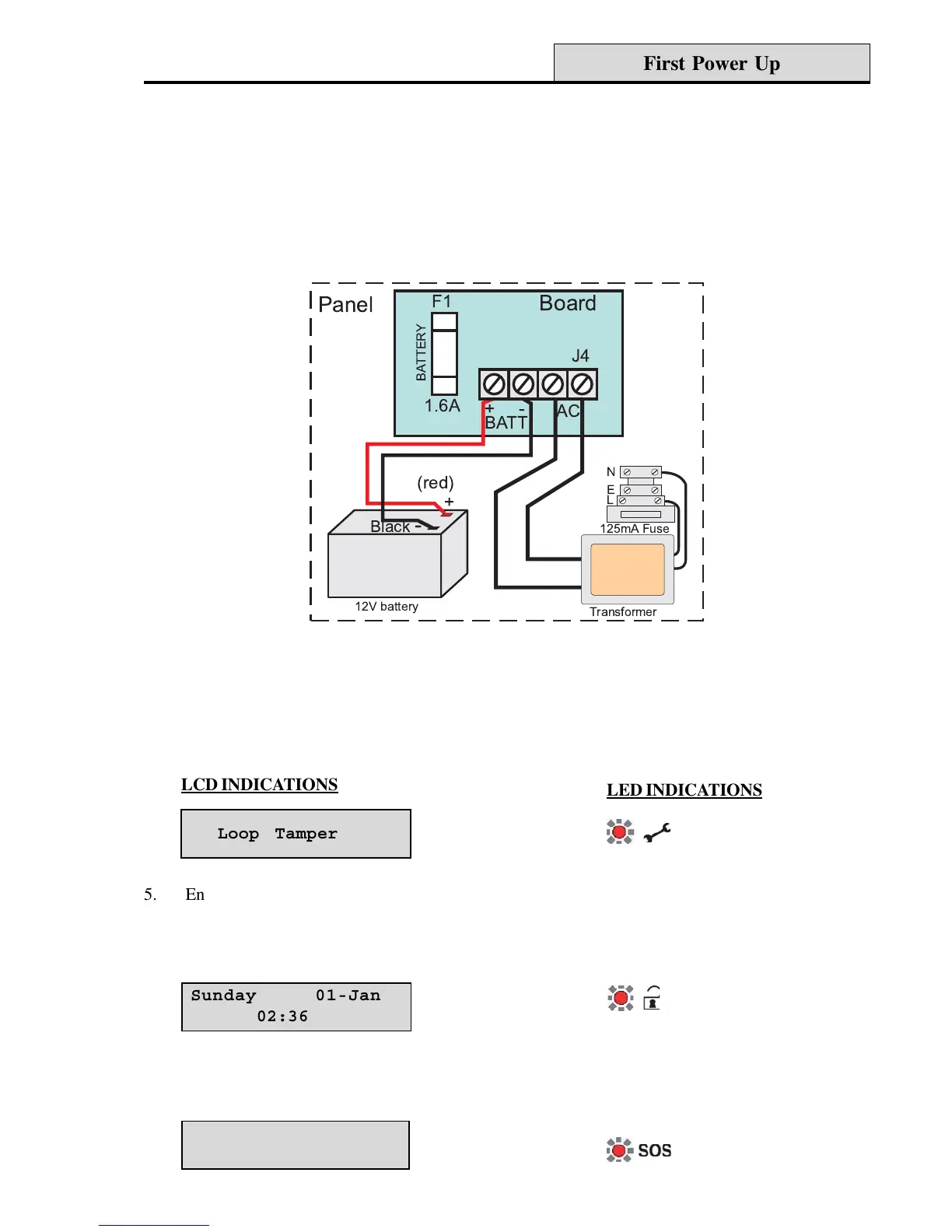Accenta/Optima Engineer’s Manual
15
First Power Up
NOTE: For Optima Compact, fit the top cover on to the base and connect the speaker wires.
1 Check that the factory fitted links are connected to terminals PA, TAMP and T-A.
2 Fit the battery wires to the battery terminals (BATT).
3 On connecting the battery, the system will go into an alarm condition with an audible alarm indication.
After entry of a valid user code, there is a Tamper indication.
4 Fit the cover to hold down the tamper spring at the bottom centre of the board.
Figure 15. Battery Connection
! "
#$
% &''(
Loop Tamper
Sunday 01-Jan
02:36
First Power Up
LCD INDICATIONS
LED INDICATIONS
5. Enter the user code, press [0][1][2][3] factory set code. The alarm condition will cease and the system
will unset:
6. Immediately enter the engineer code by pressing [PROG][9][9][9][9]
7. The system is now in Engineer program mode and can be programmed.
0>Walk Test
NOTE: The LCD keypad will show SYSTEM UNSET for 30 seconds first.
