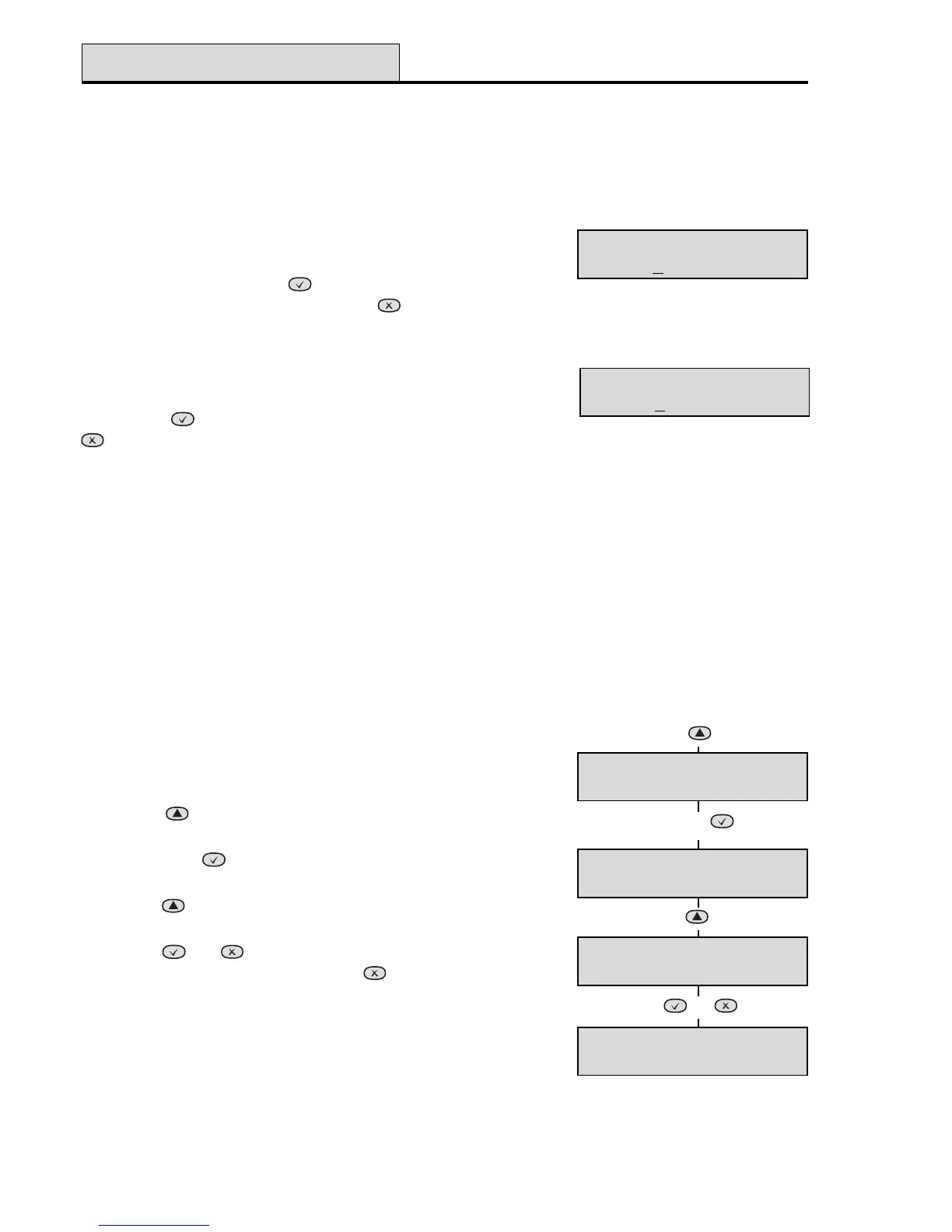Accenta/Optima Engineer’s Manual
24
4 = Time and Date
LCD Keypad:
This option allows the Time or Date to be modified. Pushing key [4] selects the option and the first screen
appears as typically below:
Time and Date
Time? 13:46:17
The Time can be modified in hours, minutes and seconds in the format
HH:MM:SS. The number keys on the keypad 0-9 are used for this
function. As each digit is modified the cursor moves to the next one.
When the time is correct press to accept the change and move to
the next screen. To cancel the change press .
Time and Date
Date? 17-05-06
The Date can be changed in day , month, year format DD-MM-YY.
The number keys on the keypad 0-9 are used for this function. As each
digit is modified the cursor moves to the next one. When the date is
correct press to accept the change. To cancel the change press
.
Time & Date
LED Keypad:
If required, the time and date can be entered as per the procedure for the LCD keypad. However no informa-
tion will be indicated on the LED keypad. The only indication on the LED kein menu 4 Time and Date is that
LED’s 1 to 6 on the LED Keypad will be ON.
5 = Language
This option allows you to display the screen information in one of the following languages: English, French,
Italian, Spanish, German, Dutch and Portuguese.
LCD Keypad:
To change the display language:
• Press to display the Language menu.
• Press [5] or to display the current language.
• Press to scroll through the languages.
• Press then to save programming and leave the
menu, or to cancel the change press twice.
LED Keypad:
The language cannot be changed with the LED keypad.
5>Language
01:English
06:Italiano
5>Language
[5] or
+
