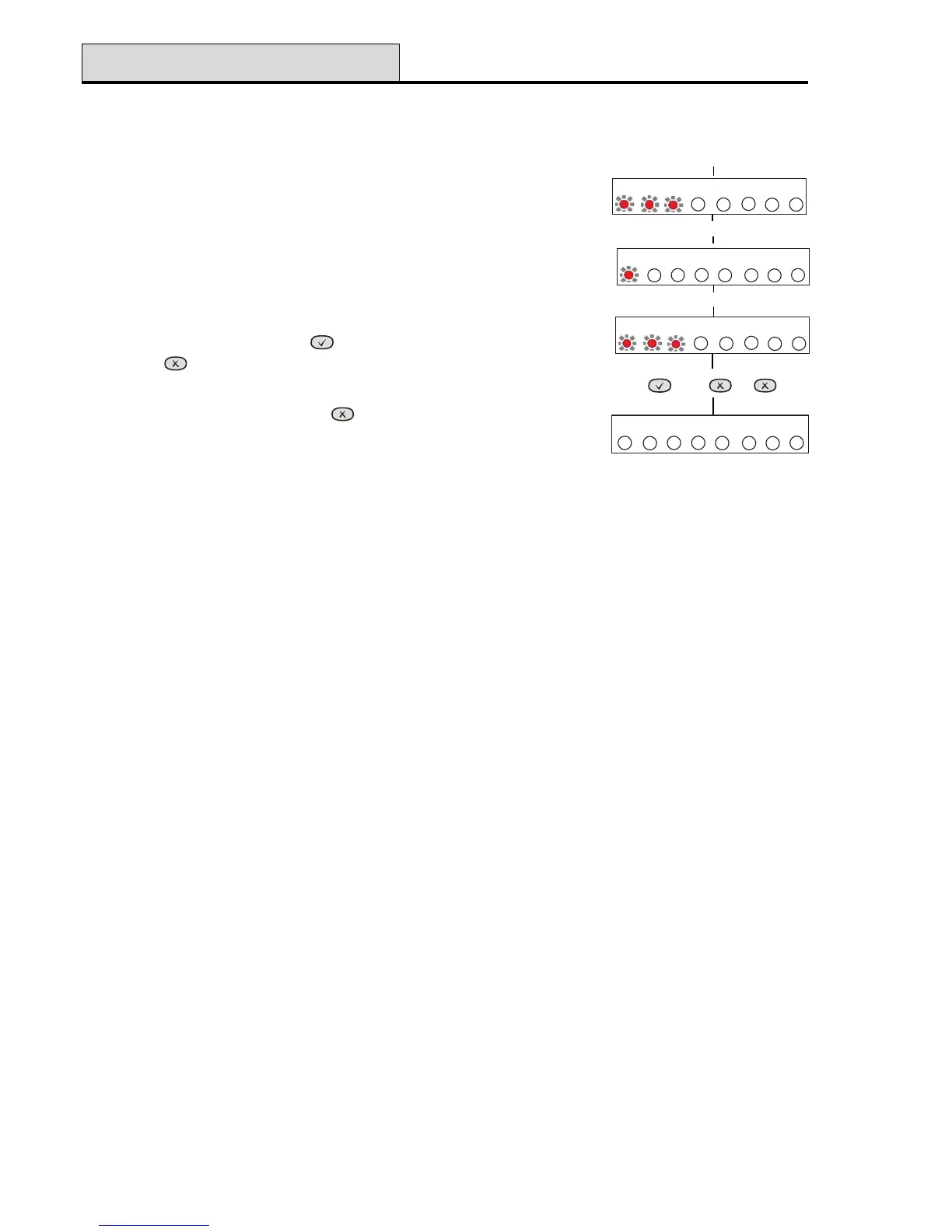Accenta/Optima Engineer’s Manual
28
8 = Codes
There are four codes used in the system, all are 4 digit and can be set to any number from 0000 to 9999. The
access codes ensure that only authorised users can operate the system.
User 1 and 2 codes
The user 1 and user 2 codes have the same operation for testing, Setting and Unsetting, but user 1 code which
is usually considered to be the Manager’s code has the authority to add, change or delete the user 2 code and
duress code.
Duress code
Should be used in a hold up situation where there is pressure to Set or Unset the system. Entry of the code
will allow the system to work normally but also generate a silent SOS type alarm by operating the PA commu-
nicator output. The duress code is not applicable for Optima Compact system.
Engineer code
Accesses the Engineer program mode to allow the system to be programmed. The engineer code will not set
or unset the system.
If configured the Engineer’s code can be used to reset the system after an alarm.
NOTE: Entering an invalid user code will operate the code tamper. After 17 incorrect keypushes a full alarm
condition will be generated.
Codes (contd)
LED Keypad:
To change the Rearm Count:
.
• Press [7] to enter Timers.LED’s 1, 2 and 3 are on.
• Press [3] for Rearm Count. LED 1 is on.
• Select a number [0 - 9] to change the rearm count.
• To accept the change press . LED’s 1, 2 and 3 are on.
Press .
OR to cancel the change press twice.
[7]
then or
[3]
[Number]
12
3
4
5
6
7
8
12
3
4
5
6
7
8
12
3
4
5
6
7
8
12
3
4
5
6
7
8
