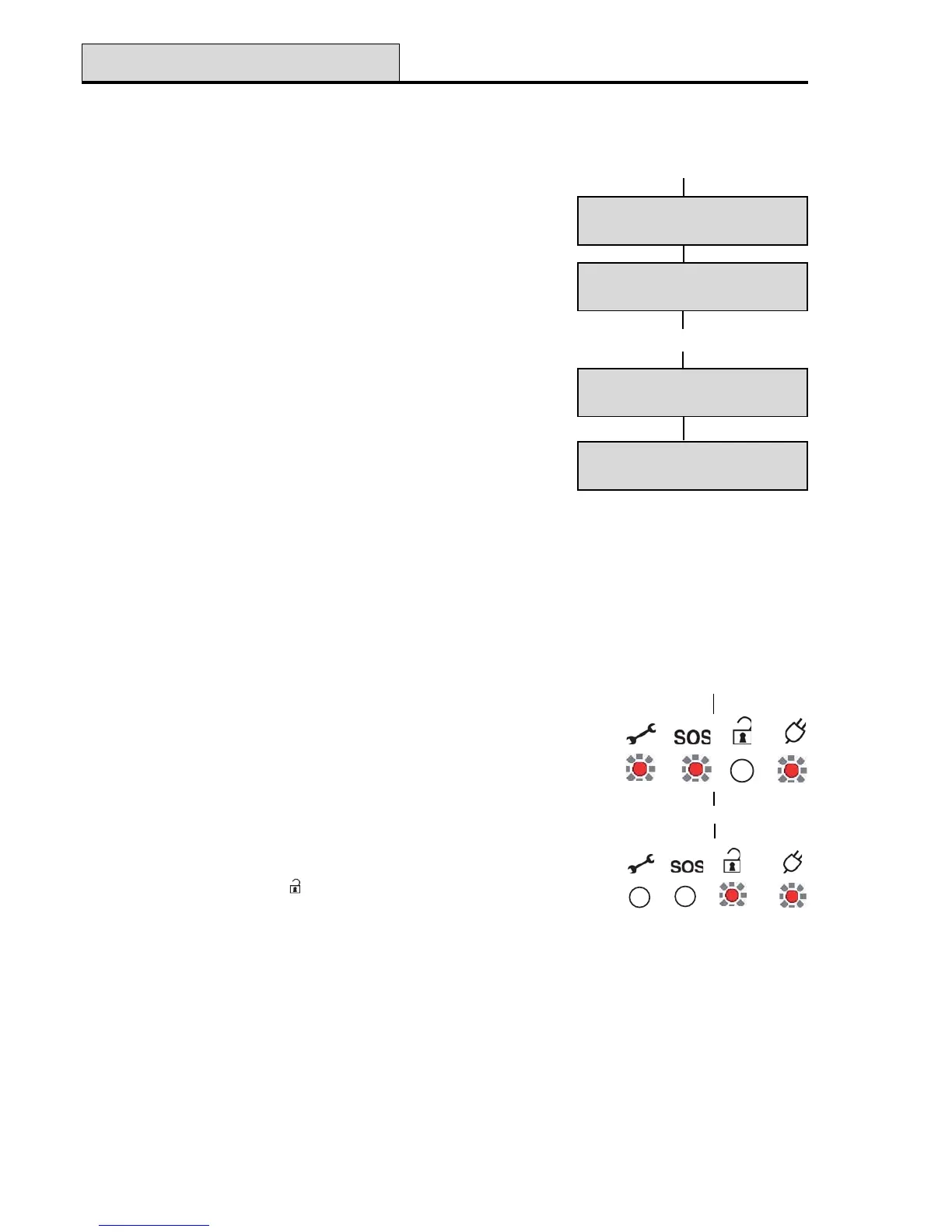Accenta/Optima Engineer’s Manual
44
Engineer Reset - LCD Keypad:
After a tamper an engineer reset is required if the Engineer Reset flag is enabled.
• Enter your user code [0123] default. When System is
in Tamper the appropriate LED will be flashing.
NOTE: Only the first event will cause the LED to flash.
Subsequent events will have a steady ON condition.
• Enter your 4-digit engineer code (9999 default). The
Tamper LED goes OFF and the system resets
• The system is unset. The LED is on.
Operating System (contd)
• Enter your user code [0123] default.
If the system has to be set by an engineer the message
Engineer Restore Required is displayed.
• Enter your 4-digit engineer code (9999 default).
• The system resets and the date and time are displayed.
Engineer Reset - LED Keypad:
After a tamper an engineer reset is required if the Engineer Reset flag is enabled.
[engineer code]
[user code]
Engineer Restore
Required
Contact
Engineer
Restored by
Engineer
Sunday 01-Jan
10:30
[engineer code]
[user code]
