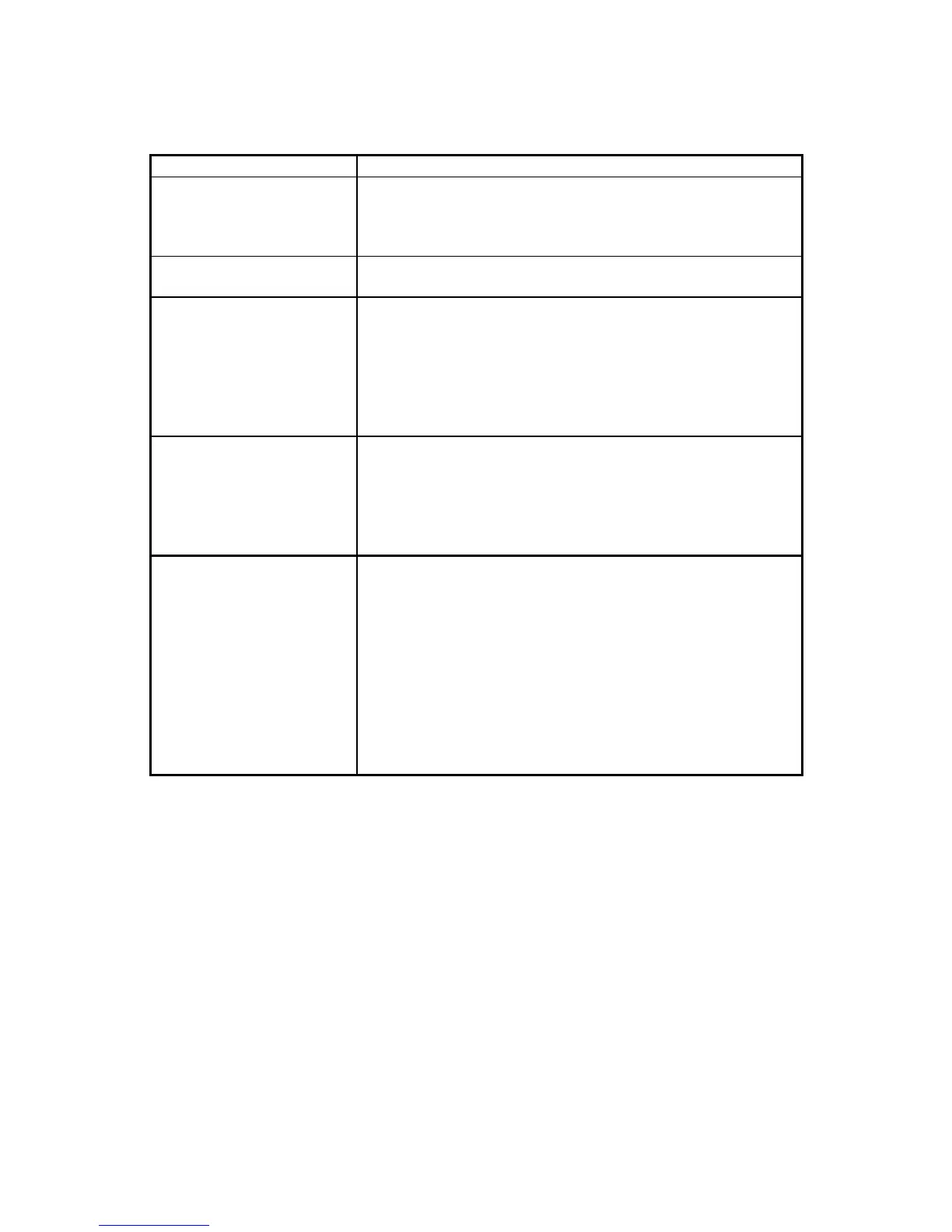AreaRAE Plus & AreaRAE Pro User’s Guide
105
20 Troubleshooting
Possible Reasons & Solutions
Cannot turn on power after
charging the battery
Reasons: Defective charging circuit. Defective battery.
Solutions: Replace battery or charger. Try charging battery
again.
Solutions: Call Technical Support at +1 408-952-8461
or toll-free at +1 888-723-4800
Buzzer, LED lights
inoperative
Reasons: Buzzer and/or other alarms disabled.
Bad buzzer, LED lights, or PCB.
Solutions: Check under “Alarm Settings” in
Programming Mode that buzzer and/or other
alarms are not turned off.
Call authorized service center.
“Lamp” message when
power on. Lamp alarm.
Reasons: Low ion concentration inside PID lamp
especially in cold environment when first
powered on. Defective PID lamp or defective
circuit.
Solutions: Turn the unit off and back on. Replace UV
lamp.
Pump failed message.
Pump alarm.
Reasons: Inlet probe blocked. Direct connection to a
gas outlet while the gas value is turned off.
Water trap filter sucks in water. Water trap
filter too dirty. Water condensed along the
inlet probe. Bad pump or pump circuit.
Solutions: Remove the blocking objects and then press
[Y/+] key to reset the pump alarm. Replace
contaminated water trap filter. Be careful not
to allow water condensation inside the unit.
Replace the pump.
If you need replacement parts, a list is available online:
www.raesystems.com
