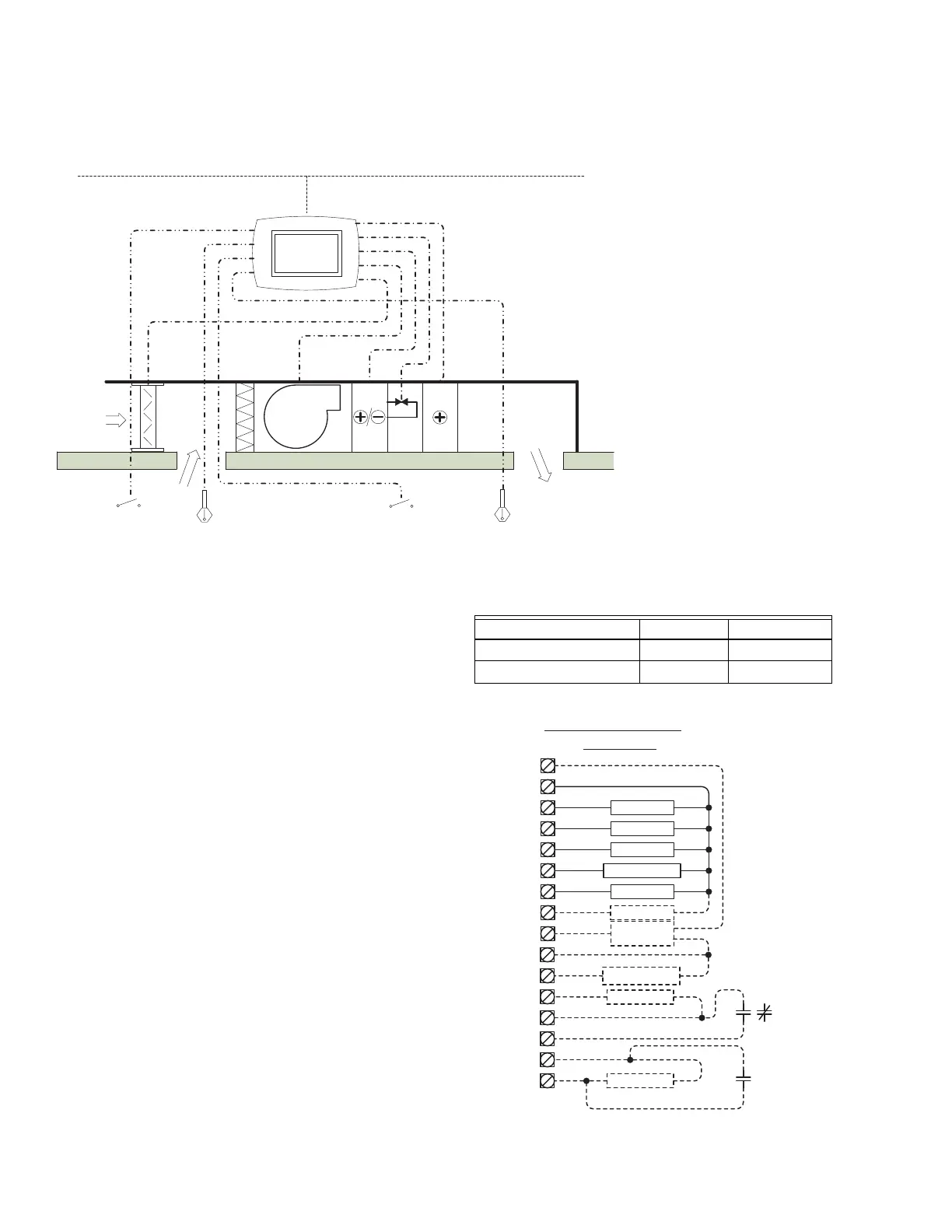BACNET® FIXED FUNCTION THERMOSTAT
31-00099—01 14
APPLICATION 10 – HEAT PUMP (AIR TO AIR)
Features and Notes
• Three modes of schedule control set by AV-123 –
0 = Single point with offset during occupancy,
1 = Dual setpoint residential – wake, leave, return & sleep,
2 = Dual setpoint with offset occupancy.
• BACnet MS/TP compliant.
• English or metric units.
• Outputs are disabled if BV-2 is off.
• Disable operator access via the display to the schedule
by setting BV-102 to off.
• Onboard schedule can be enabled or disabled (BV-40).
• Heating and cooling are disabled if the fan is off.
• Use up and down arrows on the display to force the unit
into occupancy for four hours.
• Setpoint mode emulates residential thermostat operation.
• Fan can be set to run continuously or cycle on and off for
heating or cooling demands while in Occupancy mode
(AV-17).
• Fan speed will ramp between 0-100% depending on
cooling and heating demands
• Fan speed selected upon the following settings -
Low Speed – at 20% demand (adjustable in AV-46)
Medium Speed – at 40% demand (adjustable in AV-85)
High Speed – at 70% demand (adjustable in AV-89)
Fan speed deadband set at 2%
• Analog economizer control is defaulted to disabled.
• Economizer requires a supply air sensor connected to AI-2.
• The cooling and heating valves can be controlled by
either a cooling and heating signal or via the supply air
temperature (BV-15).
• Electric heater is enabled if heating demand exceeds 75%.
• Humidity control can be enabled for un-occupancy
(BV-12 & BV-53).
• Use a 10K Type II Thermistor Sensor for AI-2 Input.
• If the BACnet FF detects that the door or window contact
is open during occupancy for a period longer than what
is defined in the standby delay (AV-20) it will put the unit
into standby mode.
• To configure AI-0 as a sensor set the following
parameters.
SINGLE STAGE ELECTRIC HEAT AND 3 SPEED FAN
Inputs
AI-0::
Space Sensor or Outside Air
Sensor (optional)
AI-2:: Supply Air Sensor
(optional,
required for Economizer control)
BI-1:: PIR/Door/Window Sensor
(optional)
BI-2:: Condensate Sensor (optional)
Outputs
BO-0:: Fan Low Speed
BO-1:: Fan Medium Speed
BO-2:: Fan High Speed
BO-3:: Heat Pump Compressor
BO-4:: Reversing Valve
BO-5:: Auxiliary Heat
AO-0:: Economizer (optional analog)
0-10V or 4-20mA
AO-1:: Fan Speed Control (optional)
4-20mA VFD/SCR
Note: Any I/O listed as “optional” will
require a BV to be set. Refer to the
sequence of operations outlined in
the BACnet FF Thermostat System
Engineering Guide, 31-00098.
MS/TP Network
Compr.
Rev.
Valve
Digital
Digital
Digital
Supply
Fan
Electric
Heater
Digital
Digital
Space or Outside
Temperature Sensor
(optional)
Supply
Temperature Sensor
(required for economizer
control)
PIR/Door/Window Sensor
(optional)
Condensate Sensor
(optional)
BV-47 (PS) BV-32 (Sr)
Space Temperature Off On
Outside Temperature On Off
Fan F 1 SS
Fan F 2 SS
Fan F 3 SS
HP Compr
Rev Vlv
Econ
Controller Terminations
HPH1 AP 10
GND
5
BO 0
BO 1
BO 2
BO 3
BO 4
BO 5
G1
G2
G3
Y1
O/B
EC
0-10Vdc
4-20ma
AO 0
C
RC24VAC
1
24V
Com
Htg Stg 1
W1
AO 1
Com
14
BI/AI 1
COM
BI/AI 2
COM
BI/AI 0
Sensor
SA Sensor
Optional
Standby
N.C. or N.O.
Optional
Condensate
alarm or fail
VC
VFD /SCR
4-20ma
* Optional space or outside temperature sensor.
