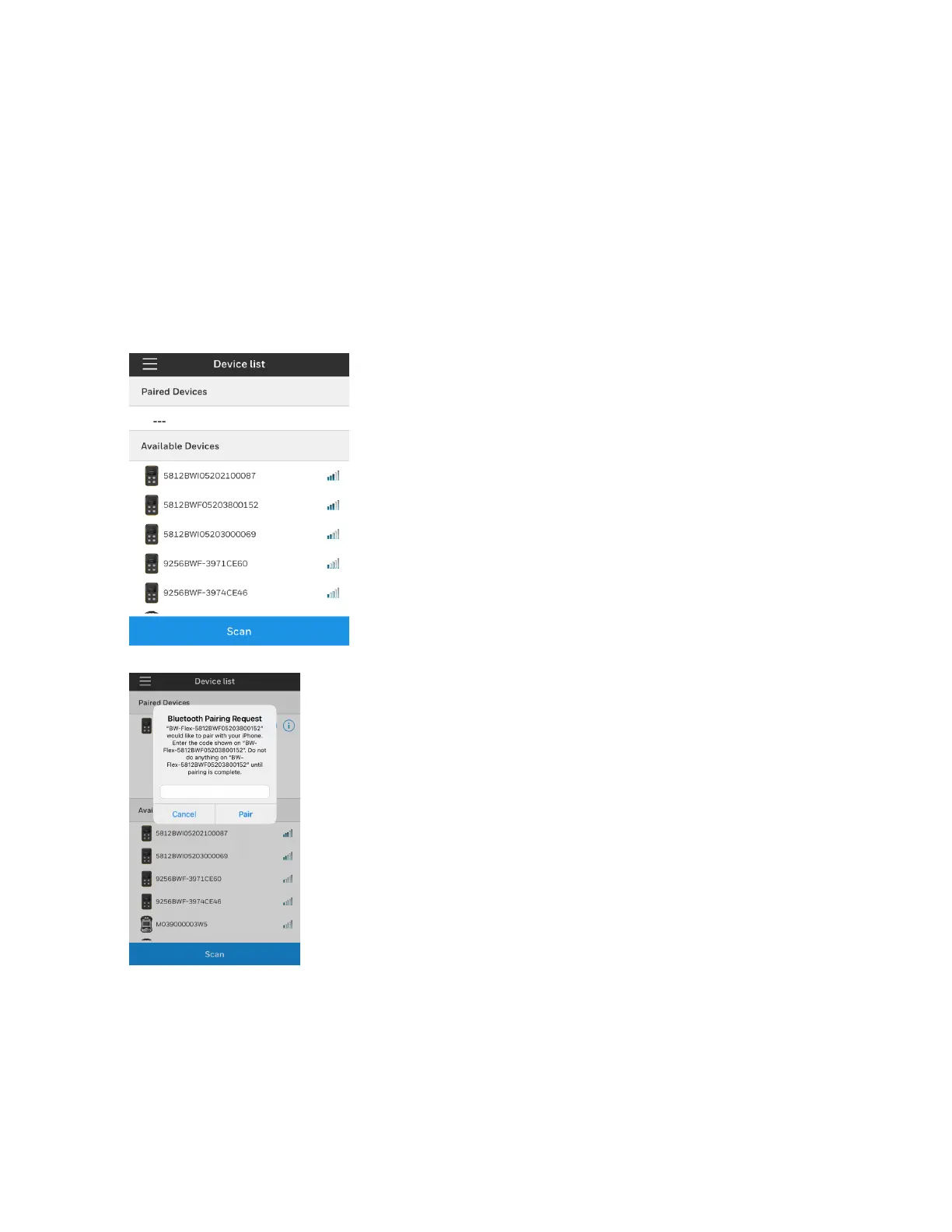Bluetooth Pairing
You can pair the Honeywell BW™ Flex Series detector to a mobile device via built-in Bluetooth
Low Energy (BLE) and The Honeywell Device Configurator app. If you do not have the app
installed on your mobile device, you can download it from your Google Play Store or App Store.
The Honeywell Device Configurator app can show gas readings and alarms from the BW Flex
Series unit that is connected, and then, send this data to the Honeywell remote monitoring
software.
On the Honeywell BW™ Flex Series, the Bluetooth connection is on by default.
1. Turn On the BW Flex Series detector and your mobile device.
2. In your mobile device, activate the Bluetooth and open the Device Configurator app.
3. Select the detector’s serial number in the Available Devices list.
4. Input the pairing code displayed on the detector’s screen to complete the BLE pairing.
BW Flex Series 13 User Manual
