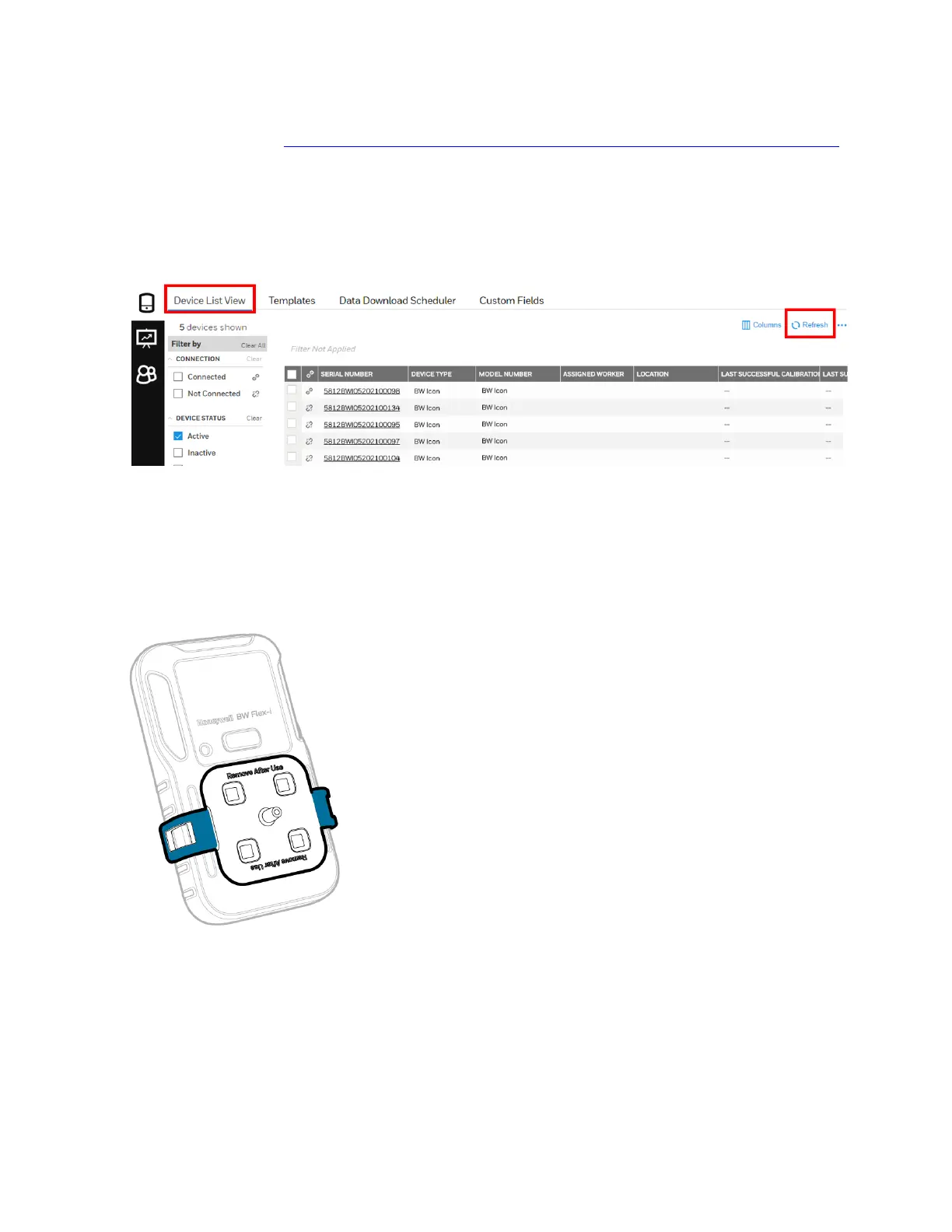Calibrate the detector via the SSDC
Calibrate the BW Flex Series via the Safety Suite Device Configurator (SSDC) software . You can
download SSDC from: https://explore.honeywell.com/safety_suite_device_configurator.html
1. Turn On the BW Flex Series and wait a few minutes to sensors warm up.
2. Connect the detector to the PC via the IR link.
3. Log in to SSDC with an authorized user account. For further information, refer to the SSDC
User Manual.
4. Click on the Device View tab, the SSDC scans for connected devices or you can click Refresh
to browse manually.
5. Select the connected detector and then click Start Bump/Cal.
6. In the Start Bump/Calibration Test window, do the following:
l Select Calibration;
l Select the sensor. You can modify the default values;
l Click START TEST
l Wait for several seconds. The detector starts ZeroCalibration,
2. After Zero Calibration is complete, place the cap over the detector, and then press down on
both tabs to snap it into place.
BW Flex Series 21 User Manual
