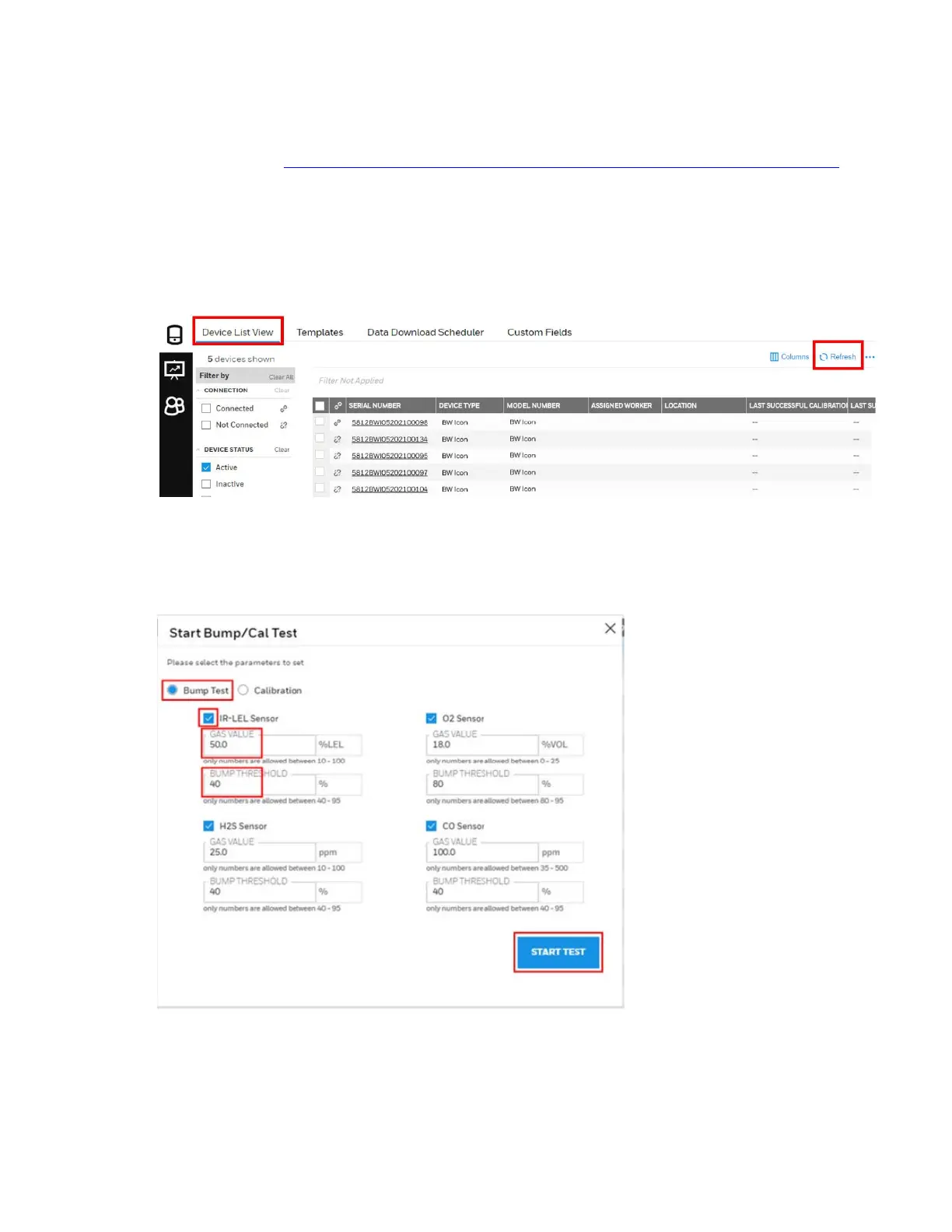Bump Test via SSDC
Apply gas from a cylinder to the sensors manually through the calibration cap, and using the
Safety Suite Device Configurator (SSDC) software on a personal computer (PC). You can
download SSDC from: https://explore.honeywell.com/safety_suite_device_configurator.html
1. Turn On the BW Flex Series. Wait a few minutes to sensors warm up.
2. Connect the detector to the PC via the IR link.
3. Log in to SSDC with an authorized user account. For further information, refer to the SSDC
User Manual.
4. Click the Device View tab, the SSDC scans for connected devices, or you can click Refresh to
browse manually.
5. Select the connected detector and then click Start Bump/Cal.
6. In the Start Bump/Calibration Test window, do the following:
l Select Bump
l Select the bump test sensor. You can modify the default values
l Click START TEST
BW Flex Series 25 User Manual