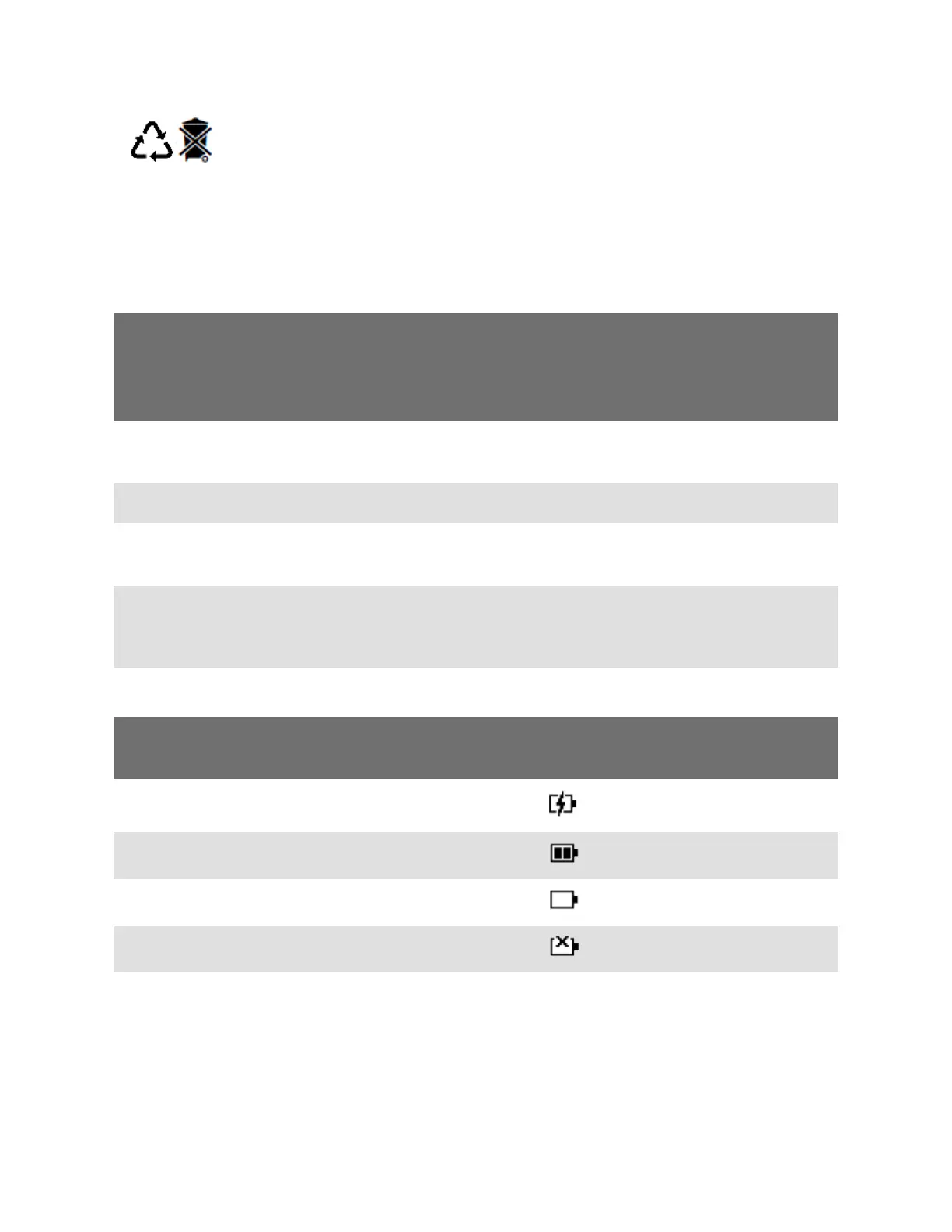l If replacing the battery, use only approved Li-ion polymer cells that are available through
Honeywell. User of any other cell can cause fire and explosion.
l
Dispose of used Li-ion cells immediately. Do not disassemble and do not dispose
of in fire. Do not mix with the solid waste stream. Spent batteries must be disposed of by a
qualified recycler or hazardous materials handler.
l Keep Li-ion cells away from children.
Battery Capacity Indicator
Status Indication or Alarm
Duration
with
LELsensor
Duration
with LEL
IR sensor
Normal
Static 2-bar battery icon. The Inteliflash flashes green. >5h >12h
Normal Static 1-bar battery icon. The Inteliflash flashes green. ≤5h ≤12h
Battery
low
Static empty battery icon. Display exclamation mark
instead of SAFE. The IntelliFlash flashes amber.
≤1h
Battery
critical
Flash empty battery icon. The IntelliFlash flashes
amber, the Alarm LEDs flashes red alternatively.
The detector beeps and vibrates.
20min
Battery Icons
Status Percentage Indication or Alarm
Charging Less than 100%
Fully charged 100%
Depleted 0%
Can't charge 0 %
Note when charging with an IntelliDoX:
The detector turns off automatically if the communication with the IDOX is broken for more
than 5 mins. For further information, refer to the IntelliDoX user Manual.
BW Flex Series 34 User Manual