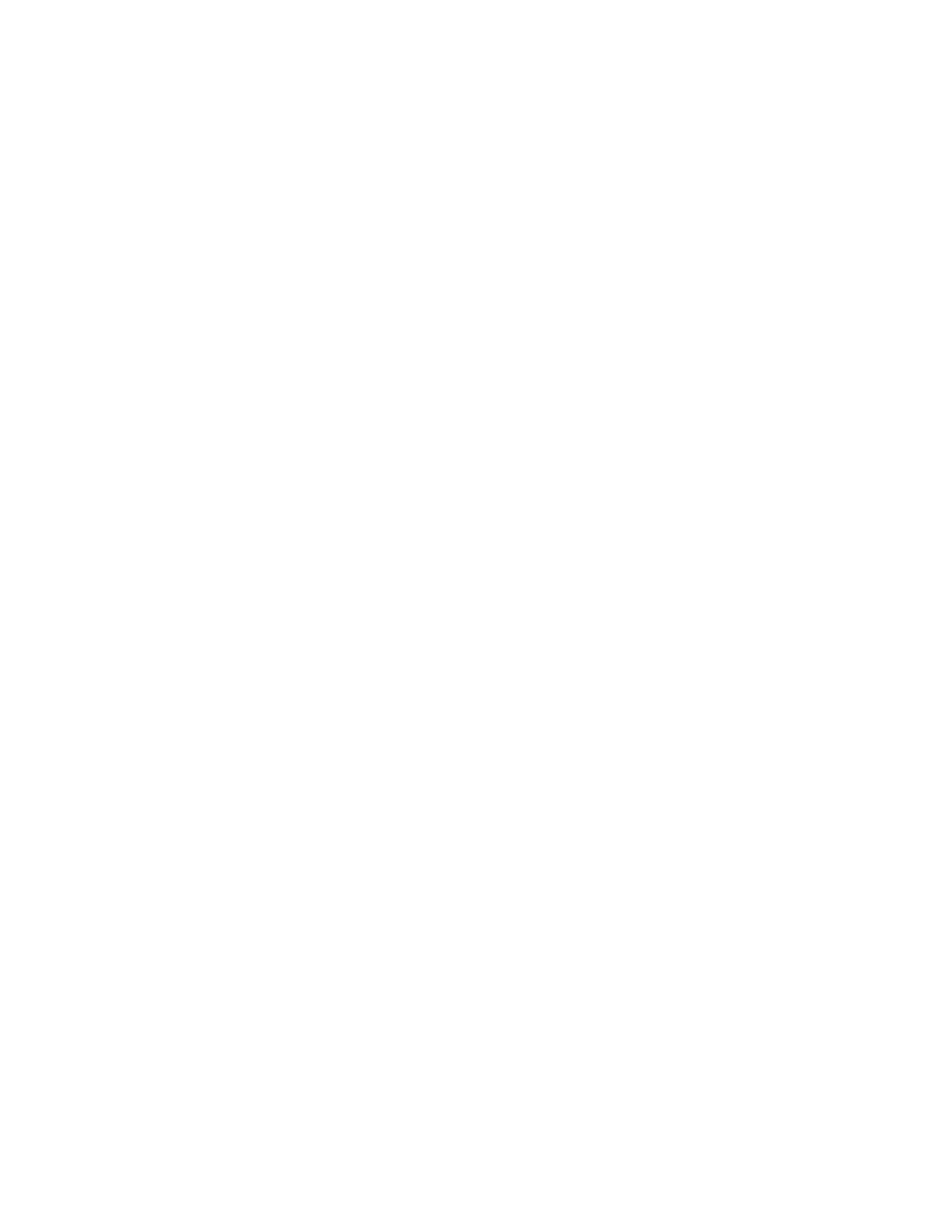l TWA Alarm:
Define the threshold at which a TWA alarm is triggered. This parameter is available only for
H
2
S and CO.
l STEL Alarm:
Define the threshold at which a STEL alarm is triggered.
l Calibration Interval:
Define how often a calibration should be executed.
l Bump Interval:
Define how often a bump test should be executed.
l STEL interval:
Define the period after which a STEL alarm is triggered. This parameter is available only for
H
2
S and CO. The available range is 5 to 15 minutes.
l Display Decimal:
Determine whether to express as an integer or tenths decimal. This parameter is available
only for H
2
S.
Behavior Options
These behavior options are available.
l 3rd. Party Profile:
If enabled, the detector can connect to a Motorola device and send real-time data: Disabled
is the default value. Only SSDC can set via IR Link.
l Datalog Download Since Last:
If enabled, datalog download in DC, SSDC, IntelliDoX will always download the
unsynchronized data to reduce Synchronization Time: Enabled is the default value.
l Lockout on Self-Test Error:
If enabled and a failure occurs during the self-test, the detector deactivates. Disabled is the
default value.
l TWA & STEL Backup:
If enabled, when the device is powered down for greater than 2 hours, then STEL/TWA
calculations will start freshly. Disabled is the default value.
l Latching Alarms:
If enabled, the gas alarm latches until the user hold the button for 1 second to eliminate.
Disabled is the default value.
l Disable Power Off:
If enabled, the detector cannot be deactivated by pressing the button. The user can
deactivate the detector by IntelliDoX or disable this feature. Disabled is the default value.
l Flip Display:
If enabled, flip the display. Disabled is the default value.
l Cal Lock:
If enabled, can't carry out calibration manually from the detector. Disabled is the default
value.
l Recurrence Time:
If enabled, the bump/cal due to indication will appear at the customized time point. If
disabled, the bump/cal due to indication will appear at the same time point of the last
bump/cal. Disabled is the default value.
BW Flex Series 54 User Manual