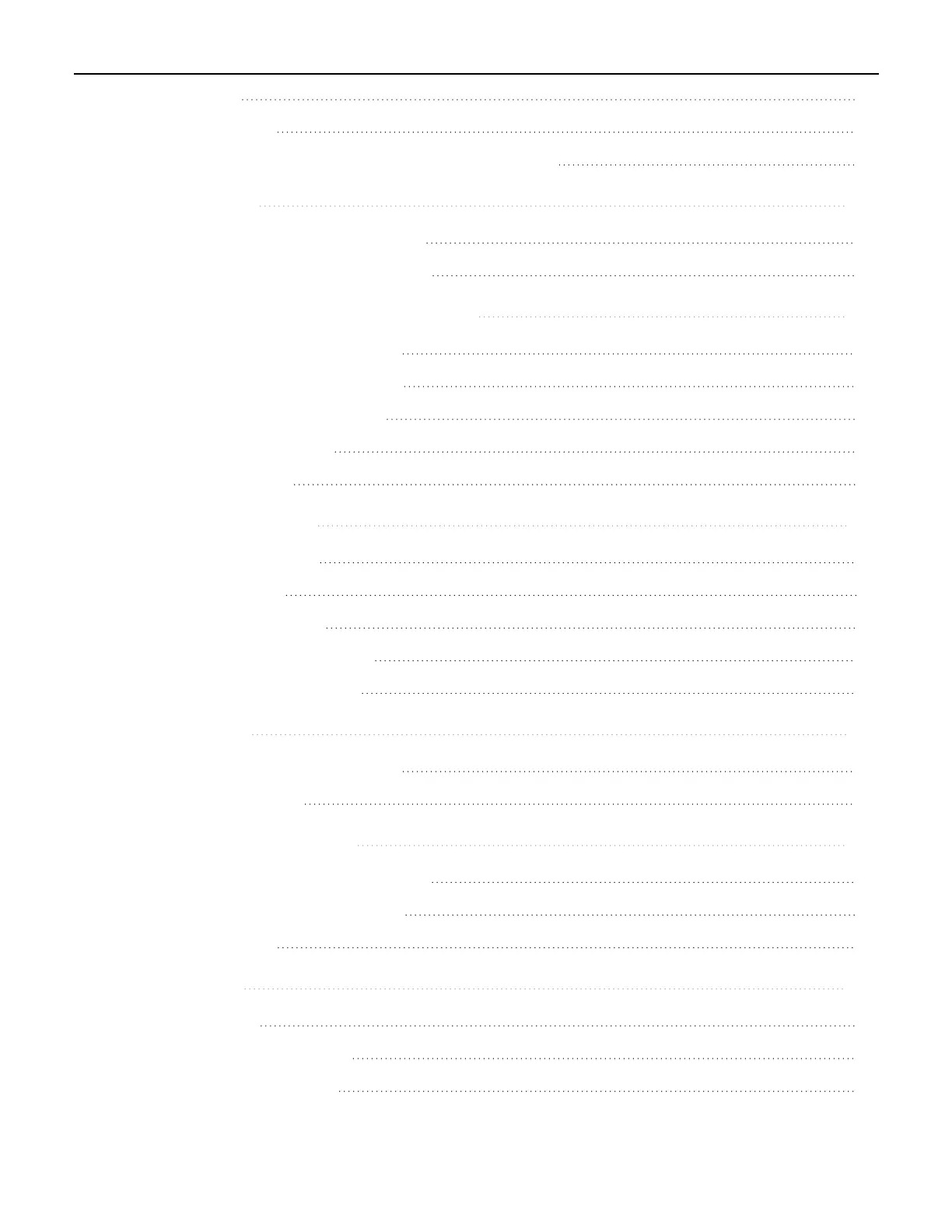Switch 56
4-20mA IN 58
Cover Communication Ports When Not in Use 59
External Filter 60
Filter Replacement (Pumped) 60
Filter Replacement (Diffusion) 62
Turning the BW RigRat On and Off 64
Turning the BW RigRat On 64
Turning the BW RigRat Off 66
Testing Alarm Indicators 66
Calibration Status 67
Bump Status 68
Modes of Operation 69
Operation Mode 69
Menu Mode 69
Diagnostic Mode 70
Enter Diagnostic Mode 70
Exit Diagnostic Mode 72
Programming 73
Using Device Configurator 73
Security Mode 74
Calibration and Testing 75
Bump Testing and Calibration 75
Bump (Functional) Testing 75
Calibration 79
Maintenance 80
Cleaning 80
Antenna Installation 81
Removing Sensors 82
BW RigRat 3 User Manual
