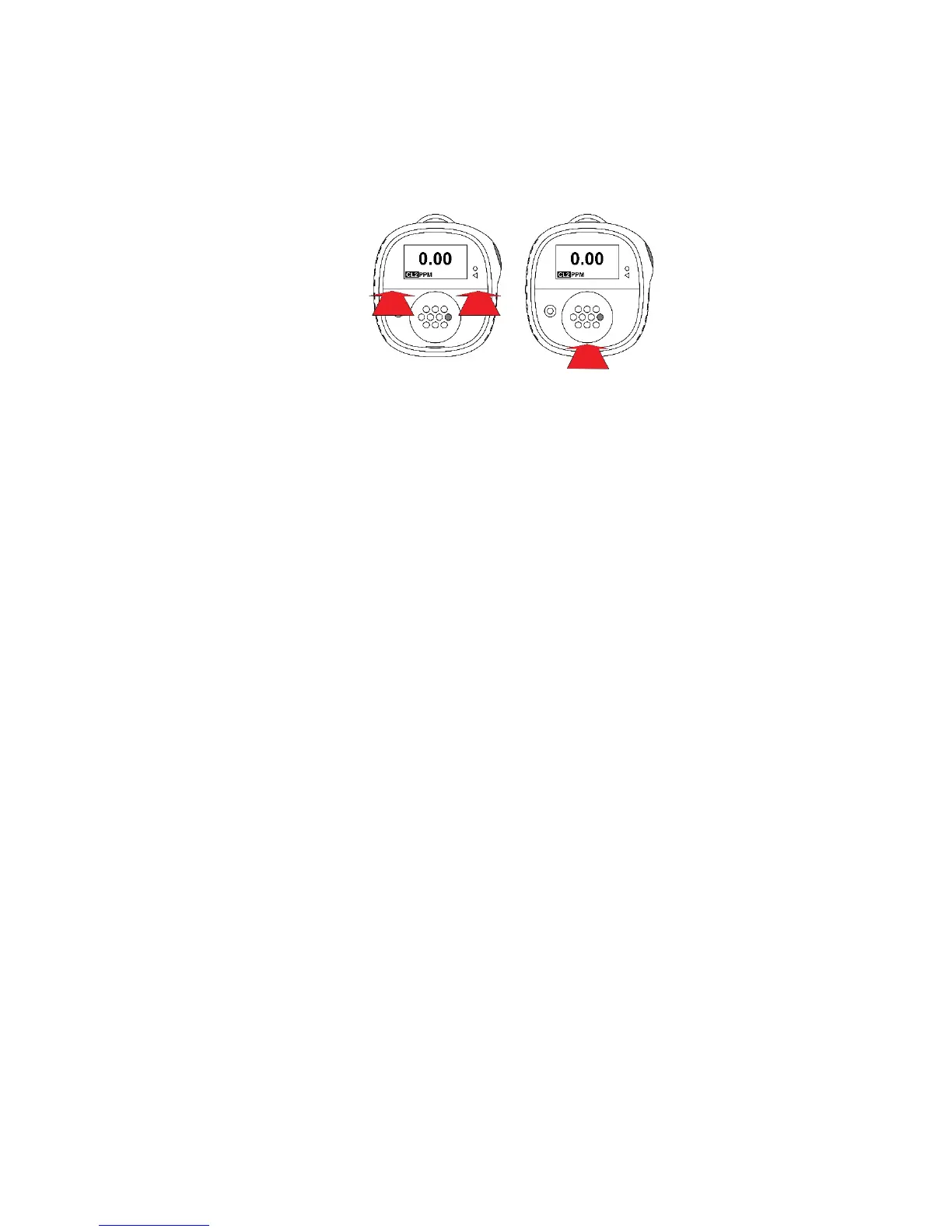Honeywell BW Solo User Manual
42
13.5. Reinstalling The Cover
To reinstall the cover, align it over the compartment, press upper part into place first, and then
press the lower part until it clicks.
IMPORTANT!
Always calibrate the instrument after you replace the sensor. Failure to calibrate the instrument
can result in inaccurate readings. Some sensors require conditioning time before first use.
