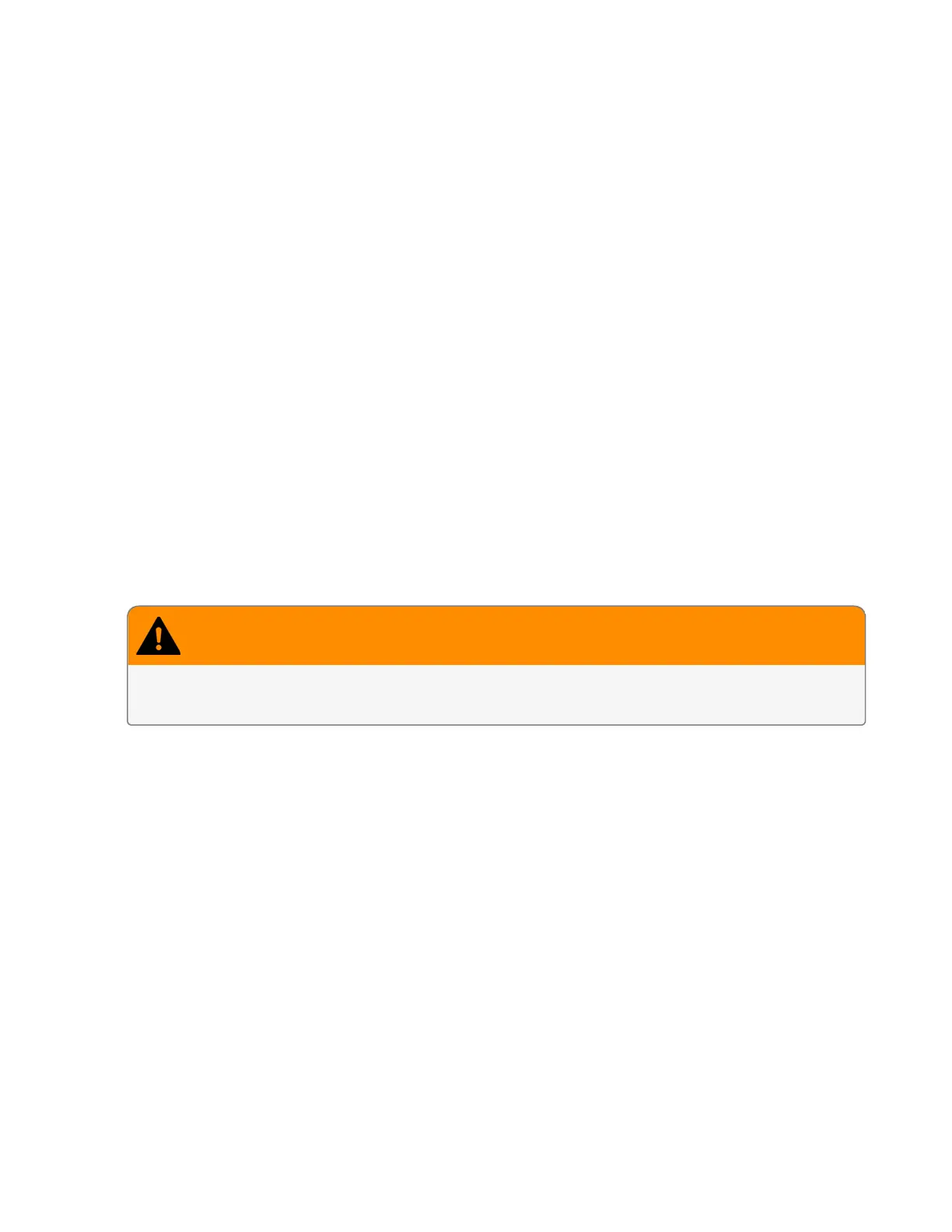Languages
Honeywell BW Ultra supports six languages: English, French, German, Portuguese, Spanish,
Simplified Chinese. These are configurable through Safety Suite Device Configurator (SSDC).
Custom startup text can be entered in all languages except Simplified Chinese through Safety
Suite Device Configurator (SSDC).
Bluetooth Pairing
The user can pair the Honeywell BW Ultra to a mobile device via built in Bluetooth Low Energy
(BLE). The Honeywell Safety Communicator app, installed on the mobile phone, can then show
gas readings and alarms from the Honeywell BW Ultra unit that is connected. Readings and
alarms can then be sent to Honeywell’s remote monitoring software.
1. Open the Device Configurator APP.
2. Select Device List.
3. Scan for Instruments.
4. Select the detector and then enter the detector's 100000 pairing code used by default by
the BW Ultra.
Note: Pairing is not allowed at start up, during calibration, or bump test.
WARNING
Wireless communication and infrastructure should be used as informational
monitoring only.
Caibrate the Detector
Perform a calibration to adjust the sensitivity levels of sensors and ensure accurate responses
to gases.
The detector can be calibrated in two ways:
l
Apply gas from a cylinder to the sensors manually through the pump inlet.
l
Use an IntelliDoX® module.
Before you begin. Move to a normal atmosphere (20.9% v/v O
2
) that is free of hazardous gas.
1. Go to the main menu and select > Start Calibration.
2. Press and hold the button for three seconds to display the Powering Off countdown and
continue to hold for the Starting Calibration countdown. The detector will enter the zero
function. The Zeroing process starts automatically and lasts for five minutes. Current gas
measurements are displayed, and entries above zero are highlighted.
3. Connect the calibration hose to the pump inlet. Make sure to use a demand flow regulator.
BW Ultra 33 User Manual
