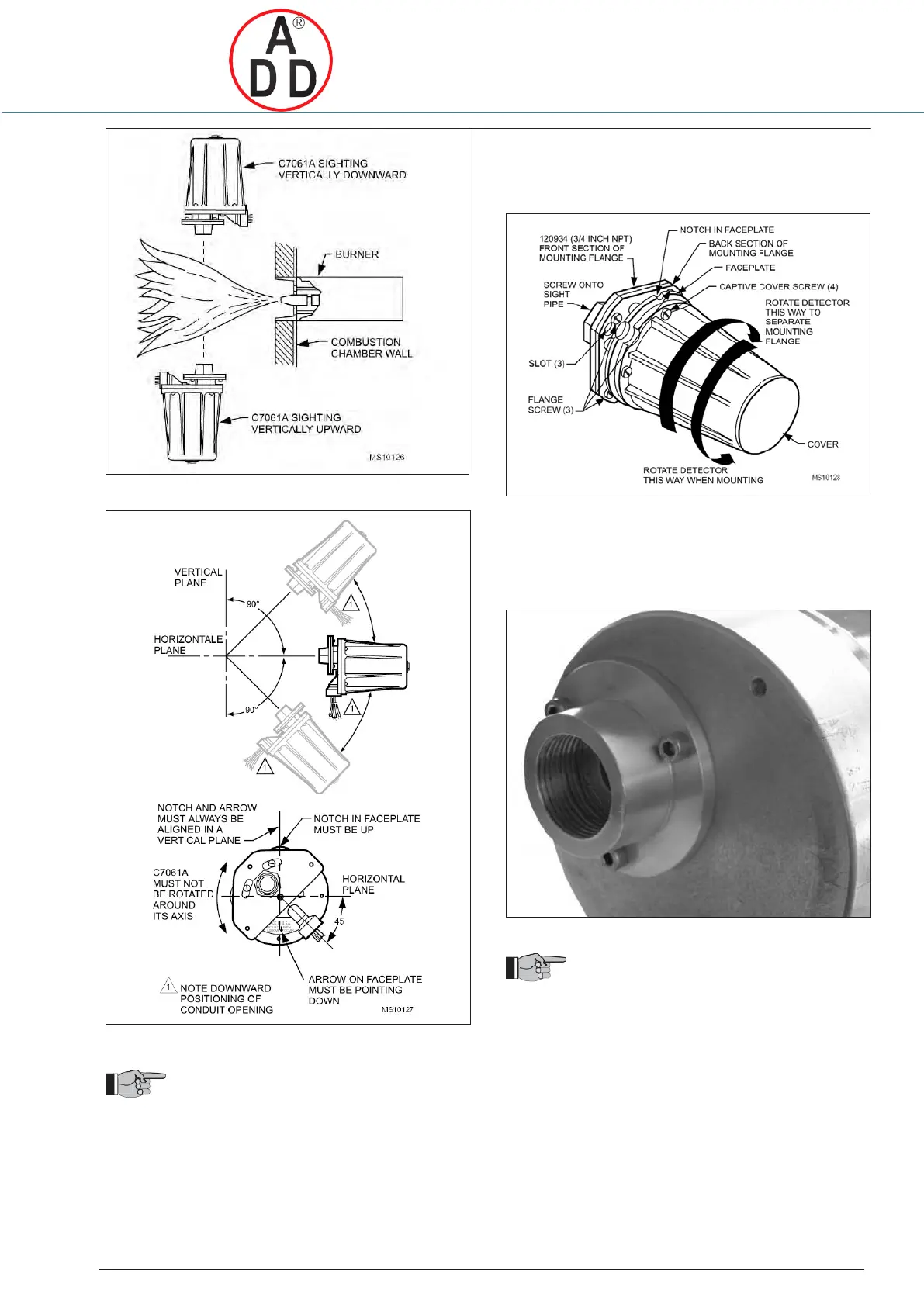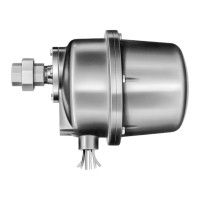บริษัท เอดีดี เฟอร์เนส จํากัด
ADD FURNACE CO.,LTD.
44 ซอยบรมราชชนนี 70 ถนนบรมราชชนนี แขวงศาลาธรรมสพน์ เขตทวีวัฒนา กรุงเทพฯ 10170
โทร: 02-888-3472 โทร: ออกแบบ:08-08-170-170 แฟกซ์: 02-888-3258
https://www.add-furnace.com E-mail: sales@add-furnace.com
B
Slightly rotate the detector so the slots in the back section of
the mounting flange clear the screws in the front section;
then separate the two sections.
C
Screw the front section of the mounting flange onto the sight
pipe, reducer, or other fitting
Fig. 6. Vertical mounting of C7061A/F
Fig. 8. Mounting the C7061A detector
D
Fit the slots in the back section of the mounting flange (with the
detector) over the three screws in the front section and rotate
the detector so the screws hold the flange together.
E
Tighten the screws securely.
Fig. 9. Mounting the C7061F1 detector
Fig. 7. C7061A mounting Positions
IMPORTANT
The notch and arrow on the faceplate must be
aligned in a vertical plane with the notch up and the
arrow pointing down.
The housing must be mounted with the conduit
IMPORTANT
The rivet on the faceplate must be at the top (see
figure 9). The C7061F can be mounted with
increments of 120°.
The C7061F has a rivet on the blank aluminum holder. The cell
must be positioned so that this rivet is at the top of the installed
cell. In certain applications the sensor must be turned in order
accomplish this.
opening approximately
(see Fig. 7)
To mount a C7061A (Fig. 8):
45° below horizontal
To turn the C7061 (Figure 9).
A
Loose the 3 screws between the pipe connection and bottom
part of.
B
Turn the C7061F in the most favorable position. C
Tighten the screws securely.
A The mounting flange is in two pieces. Loosen (but do not
remove) the three screws holding the flange together.