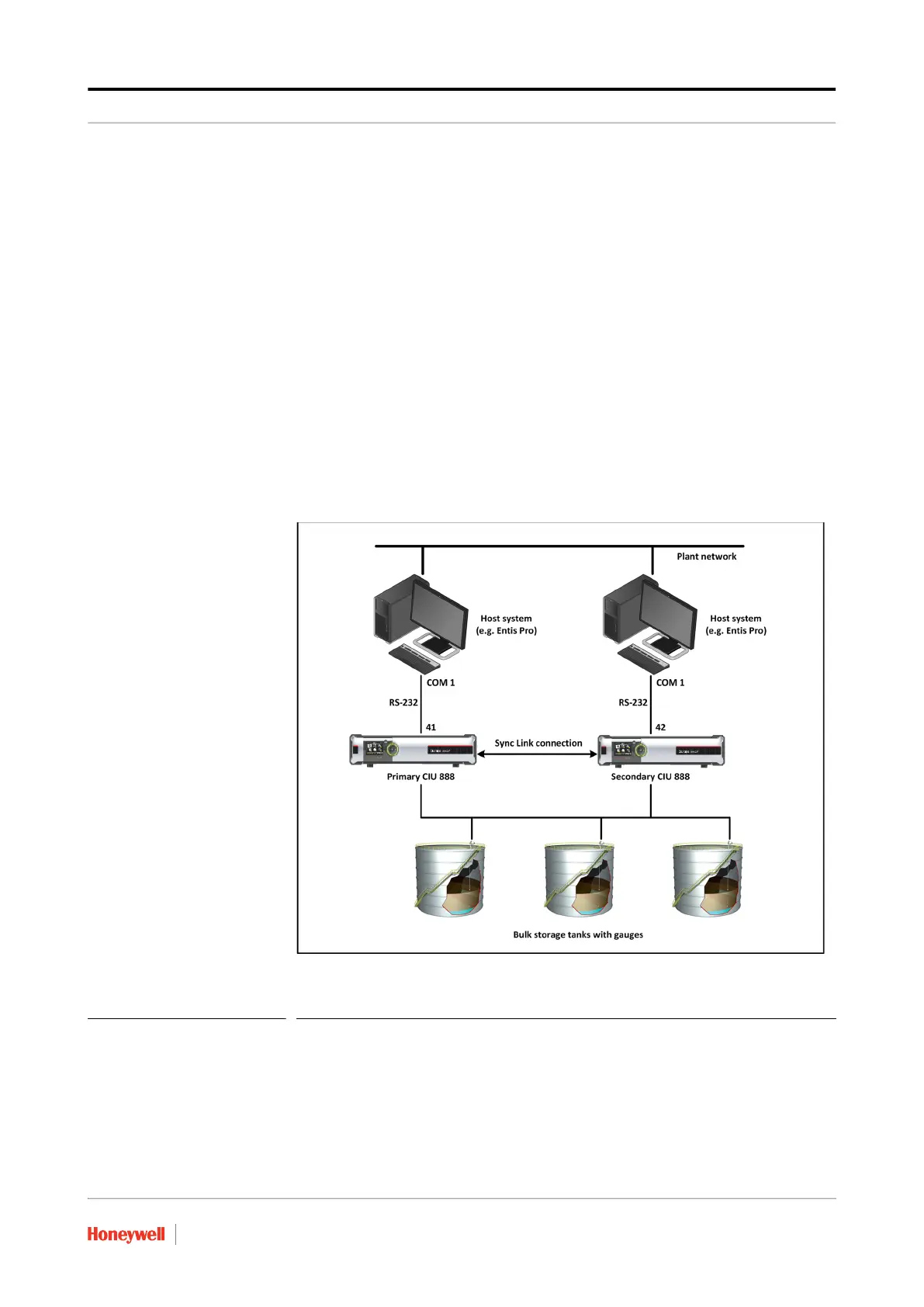Part No.: 4417593_Rev09 Ensite Pro to CIU 888 Migration Manual
CIU 888 C - 3
secondary CIU 888 becomes the active CIU and its host port becomes
R/W.
NOTE: Refer to the chapter ‘CIU Plus Links’ in the Configuration Manual Entis Pro
2.70x for Windows (Part No. 4416381) for more information about connecting
the CIU 888 to the Entis Pro system.
C.2.2 RS-232 host port redundancy with redundant CIU 888s and data
synchronization between host systems
In this configuration, each CIU 888 in the redundant configuration is
connected to a separate host system, i.e. Entis Pro (see FIGURE C-3).
The CIU 888s are connected to the host system via one of their fixed
Host ports. Each host port has its own unique RTU address and is
configured for communication through Modbus RTU on serial. By
connecting each CIU 888 to a separate instance of Entis Pro, an extra
safety is created in the event of failure of one of the two host systems.
FIGURE C-3 RS-232 host port redundancy with redundant pair of CIU 888s and data synchronization
between host systems
This configuration is compliant with Entis Pro. By issuing the
appropriate Modbus command, Entis Pro can demand to switch over to
the secondary CIU 888 if the primary CIU 888 is not responding
anymore and move to Com2/Port 42 to acquire tank data. The
secondary CIU 888 becomes the active CIU and its host port becomes
R/W.
