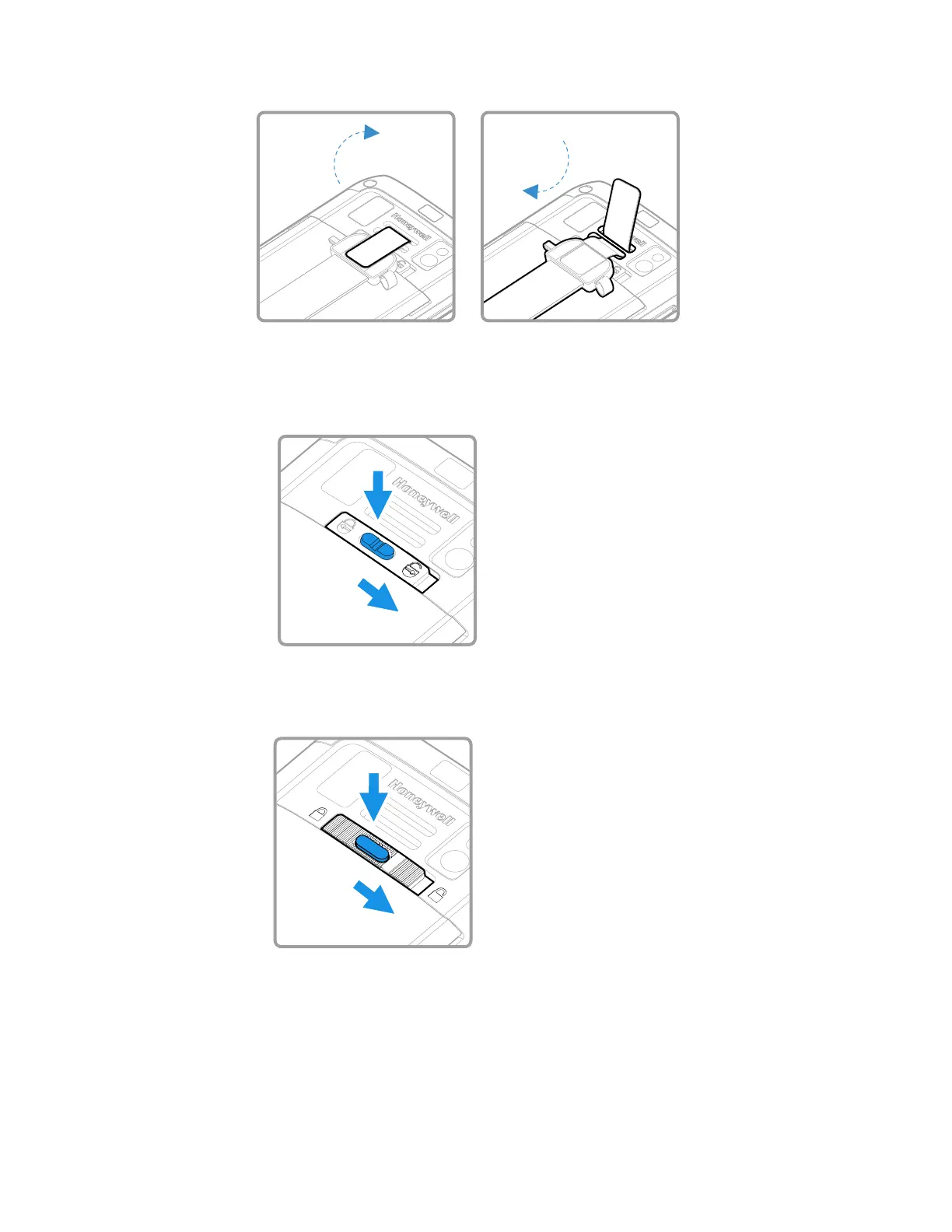6 Dolphin CT40 Mobile Computer
4. Disconnect one end of the hand strap from the computer.
5. Unlock the battery
a. Press and hold down the small button on the battery latch, and then slide
the latch toward the right side of the computer to unlock the battery for
model CT40-xxx-xxxxx0x.
b. Press the button on the battery latch and then slide the latch toward the
right side of the computer and battery will pop up for the models
CT40-xxx-xxxxxAx, CT40-xxx-xxxxxBx, CT40-xxx-xxxxxHx.
