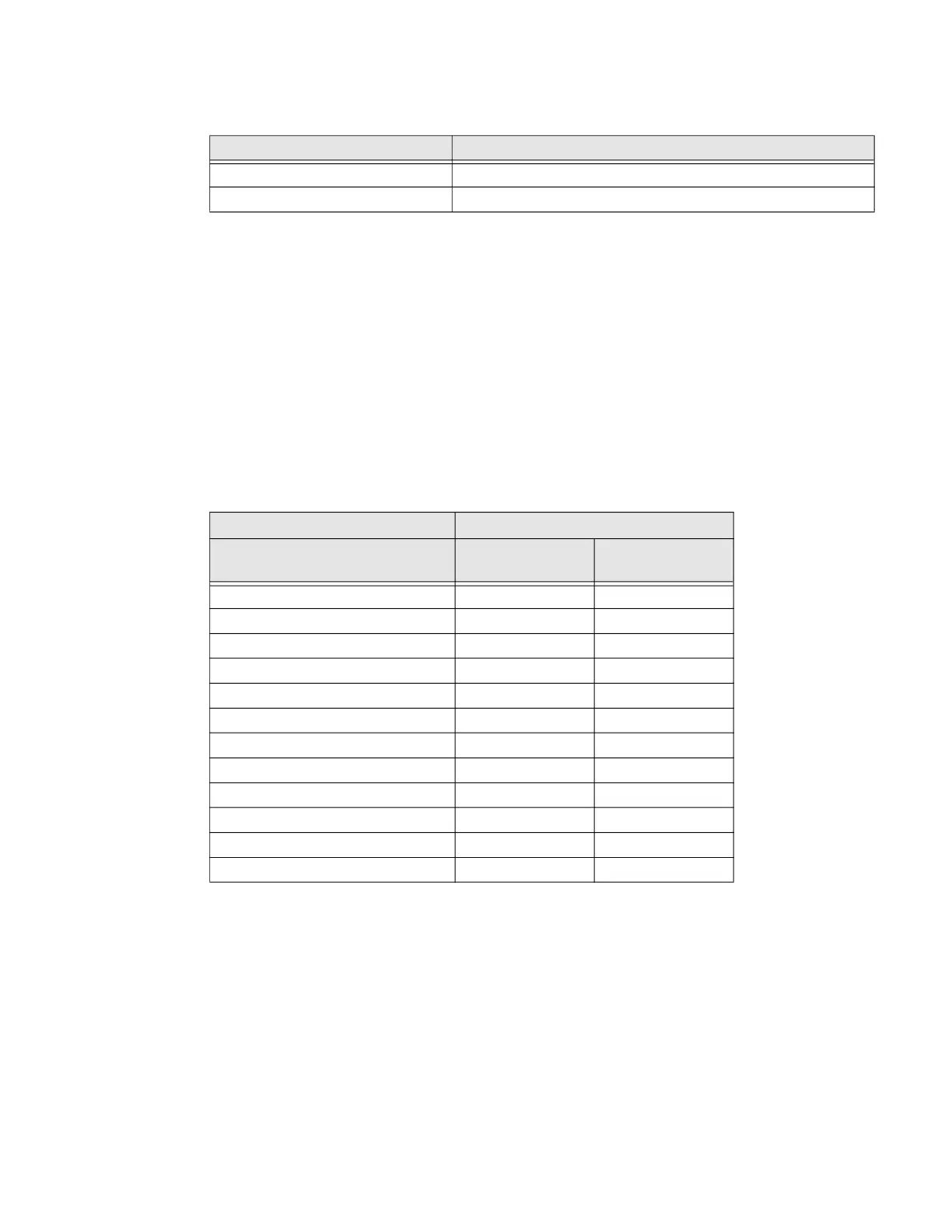Dolphin CT40 Mobile Computer 89
N3601 Imager Engine Field of View/Resolution
Note: DPI can be calculated based on the following formula:
Horizontal DPI = 832 pixels/width of horizontal field of view (inches)
Vertical DPI = 640 pixels/width of vertical field of view (inches)
N6703 Ultra-Slim, Uncoded 2D Imager
Note: Time to Read and Depth of Field are impacted if the bar code symbol is at the edge of
the image.
Guaranteed Specs
Focus Standard Range (SR)
Horizontal Field Angle (degrees) ±24.5 ±1.5°
Vertical Field Angle (degrees) ±18.5 ±1.5°
Focus Standard Range (SR)
Symbology Near Distance
(in/cm)
Far Distance
(in/cm)
3 mils Code 39 12.9 (5.08) 16.4 (6.46)
5 mils Code 39 7.9 (3.11) 27 (10.63)
10 mils Code 39 3.4 (1.34) 45 (17.72)
20 mils Code 39 3.8 (1.50) 67.4 (26.53)
13 mils 100% UPC-A 3.8 (1.50) 51.5 (20.27)
13 mils 20% UPC-A 8.3 (3.27) 20.5 (8.07)
15 mils C128 3.6 (1.42) 57.2 (22.52)
10 mils Data Matrix 8.3 (3.27) 23.6 (9.29)
5 mil PDF 417 11.9 (4.68) 17.7 (6.97)
6.7 mil PDF 417 9.6 (3.78) 23.6 (9.29)
6.7 mils QR 12.3/4.84 14.7/5.79
15 mil QR 3.3 (1.30) 39 (15.35)
