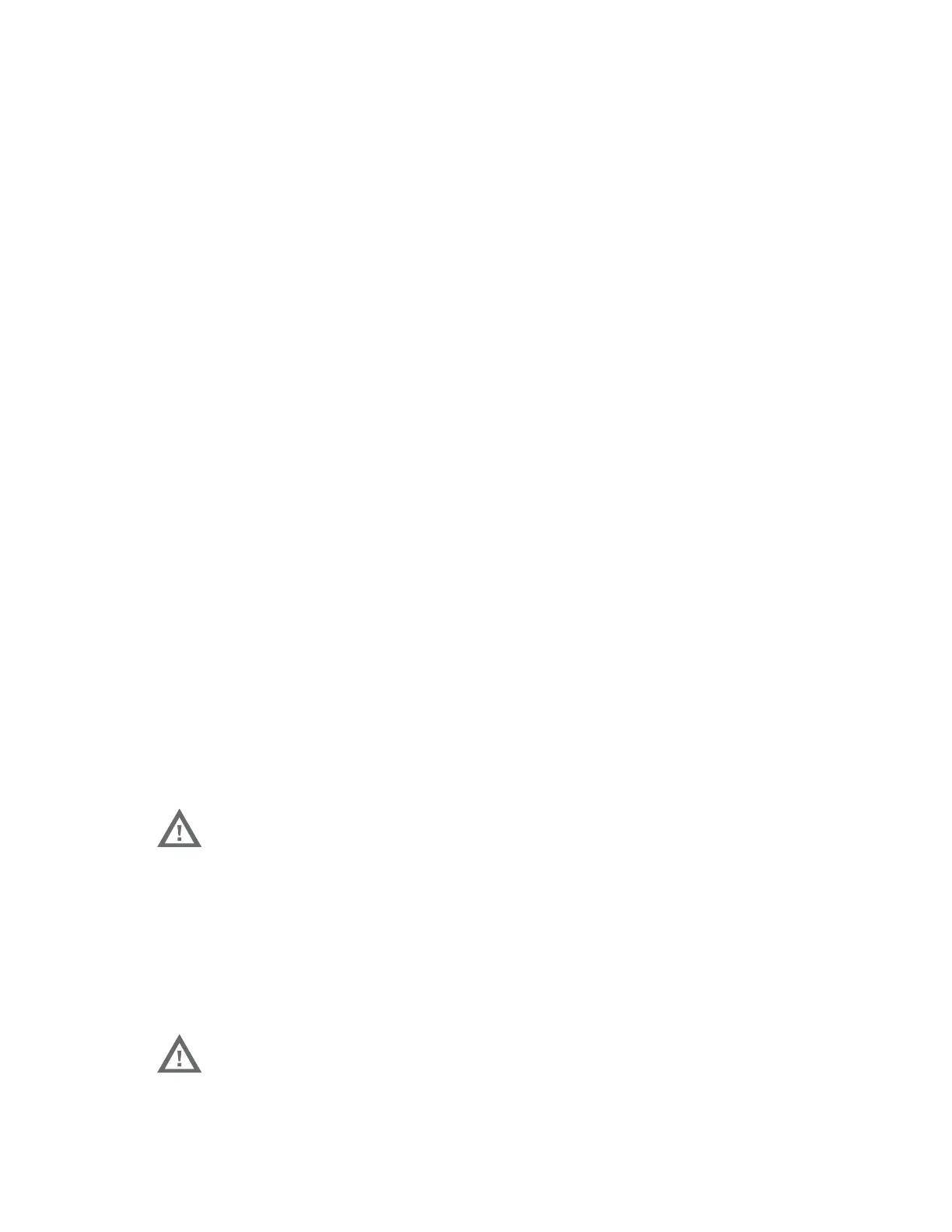Dolphin CT60/CT60 XP Mobile Computer User Guide ix
Customer Support
Technical Assistance
To search our knowledge base for a solution or to log in to the Technical Support
portal and report a problem, go to sps.honeywell.com and then select Support >
Technician Support.
For our latest contact information, see sps.honeywell.com and then select Support
> Global Locations.
Product Service and Repair
Honeywell International Inc. provides service for all of its products through service
centers throughout the world. To find your service center, go to sps.honeywell.com
and then select Support. Contact your service center to obtain a Return Material
Authorization number (RMA #) before you return the product.
To obtain warranty or non-warranty service, return your product to Honeywell
(postage paid) with a copy of the dated purchase record. To learn more, go to
sps.honeywell.com and then select Support >Return Material Authorization at
the bottom of the page.
For ongoing and future product quality improvement initiatives, the mobile com-
puter comes equipped with an embedded device lifetime counter function. Honey-
well may use the lifetime counter data for future statistical reliability analysis as
well as ongoing quality, repair and service purposes.
Dolphin CT60 Non-Incendive (NI) Versions Only
(CT60-L0N-xxCxx1F, CT60-L1N-xxCxx1F)
Dolphin CT60 Models for use in Hazardous Locations
(CT60-L0N-xxCxx1E, CT60-L1N-xxCxx1E)
Warning: Explosion Hazard - Substitution of components may impair
suitability for Class I, II, III Division 2 locations.
Avertissement: Risque d’ explosion - Le remplacement de composants
risque de compromettre l’adaptation du produit aux sites de
catégorie I, II, III division 2.
Warning: Explosion Hazard - Substitution of components may impair
suitability.
Avertissement: Risque d’ explosion - Le remplacement de composants
risque de compromettre l’adaptation du produit aux sites.
