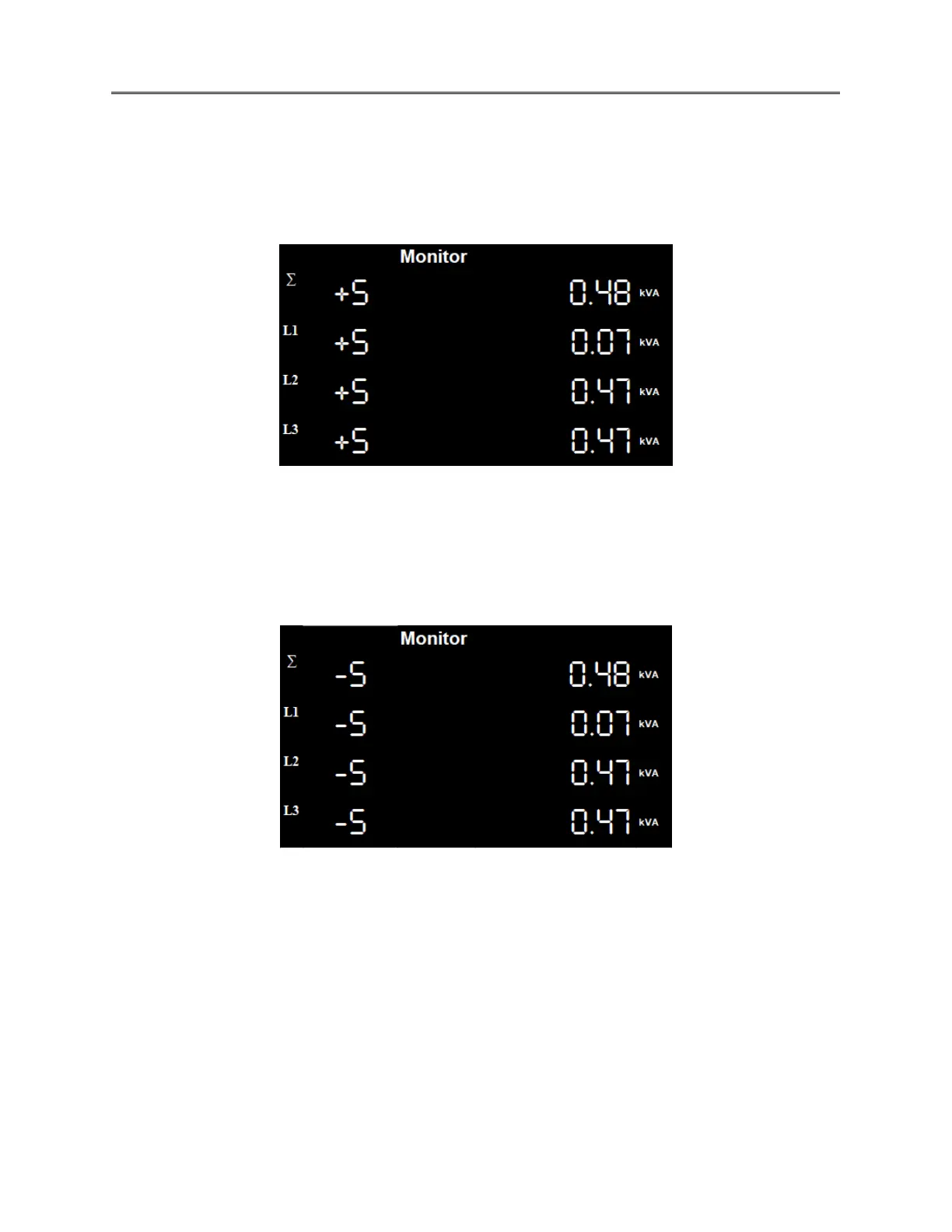h. Instantaneous Apparent Power Import - Displays the instantaneous apparent power
imported by the network. Toggle through the instant option in the monitoring menu
and use the down navigation button to check the values.
▪ Displays combined (∑) instantaneous apparent import power.
▪ Displays the per phase (L1, L2, L3) import apparent power (+S).
i. Instantaneous Apparent Power Export - Displays the instantaneous apparent power
exported by the network. Toggle through the instantaneous option in the monitoring
menu and use the down navigation button to check the values.
▪ Displays combined (∑) instantaneous apparent export power.
▪ Shows the per phase (L1, L2, L3) instantaneous export apparent power (-S).
j. Frequency - Toggle through the instant menu options to navigate the ‘Instant’ option
and press SET, use the down button to check the instantaneous frequency. Long press
SET to go back to the previous menu.
▪ Displays he Instantaneous net frequency (Hz) of the network.
