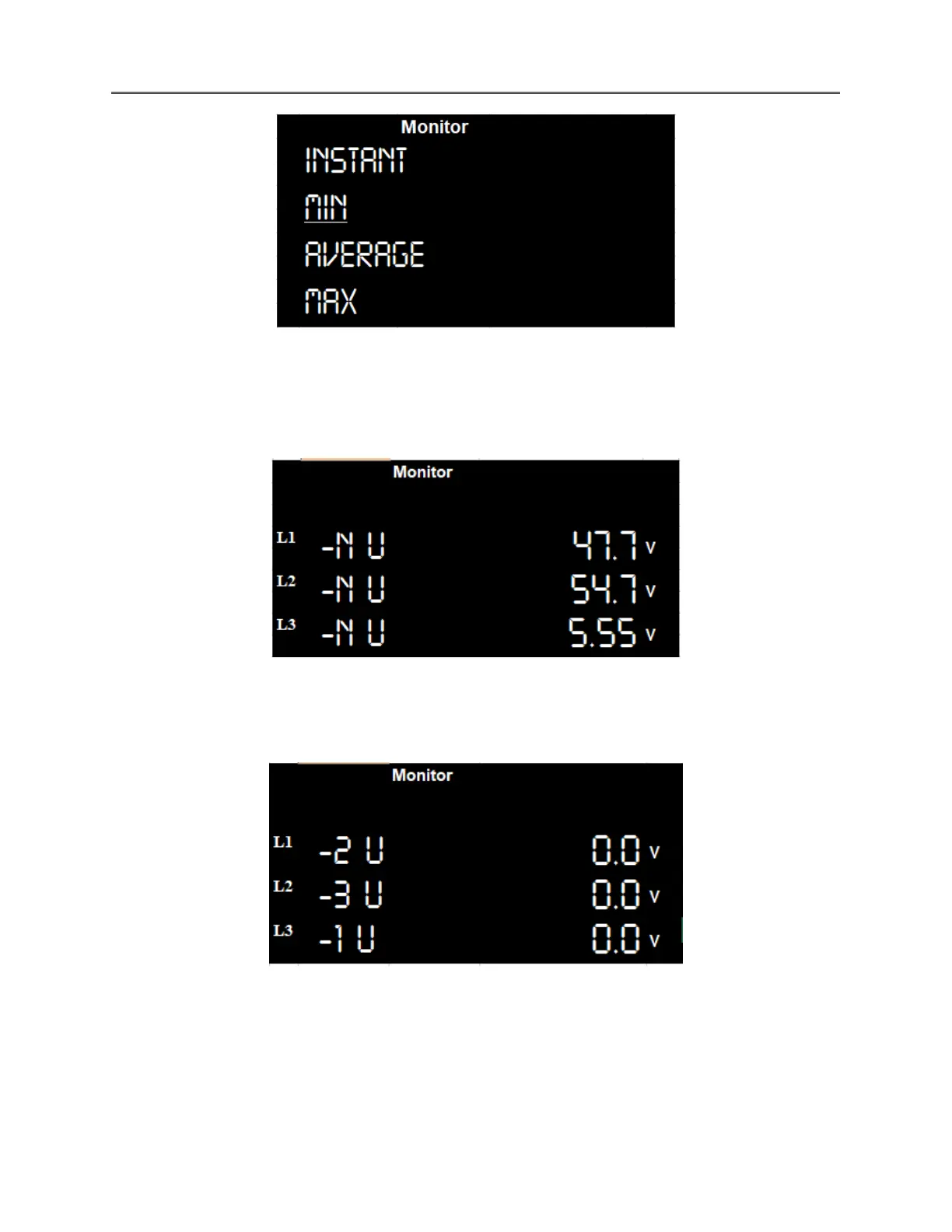a. Line to Neutral voltage – Use the navigation methods as mentioned in Navigation
Diagram and select the ‘Monitor’ menu to check the values. Long press SET button to
go back to the Menu option.
▪ Displays the minimum line (L1, L2, L3) to neutral (-N) voltage for each phase.
b. Line to line voltage – Use the navigation method to enter the ‘Monitor’ menu items.
Long press SET button to go back to the Menu options.
▪ Displays the minimum line to Line (L1-L2, L2-L3, L3-L1) voltage for each phase.
c. Current –Toggle to the current option in Minimum menu by pressing Down arrow to
check the values.
▪ Displays cumulative () Minimum current (I) and per phase (L1, L2, L3) Minimum
current.
