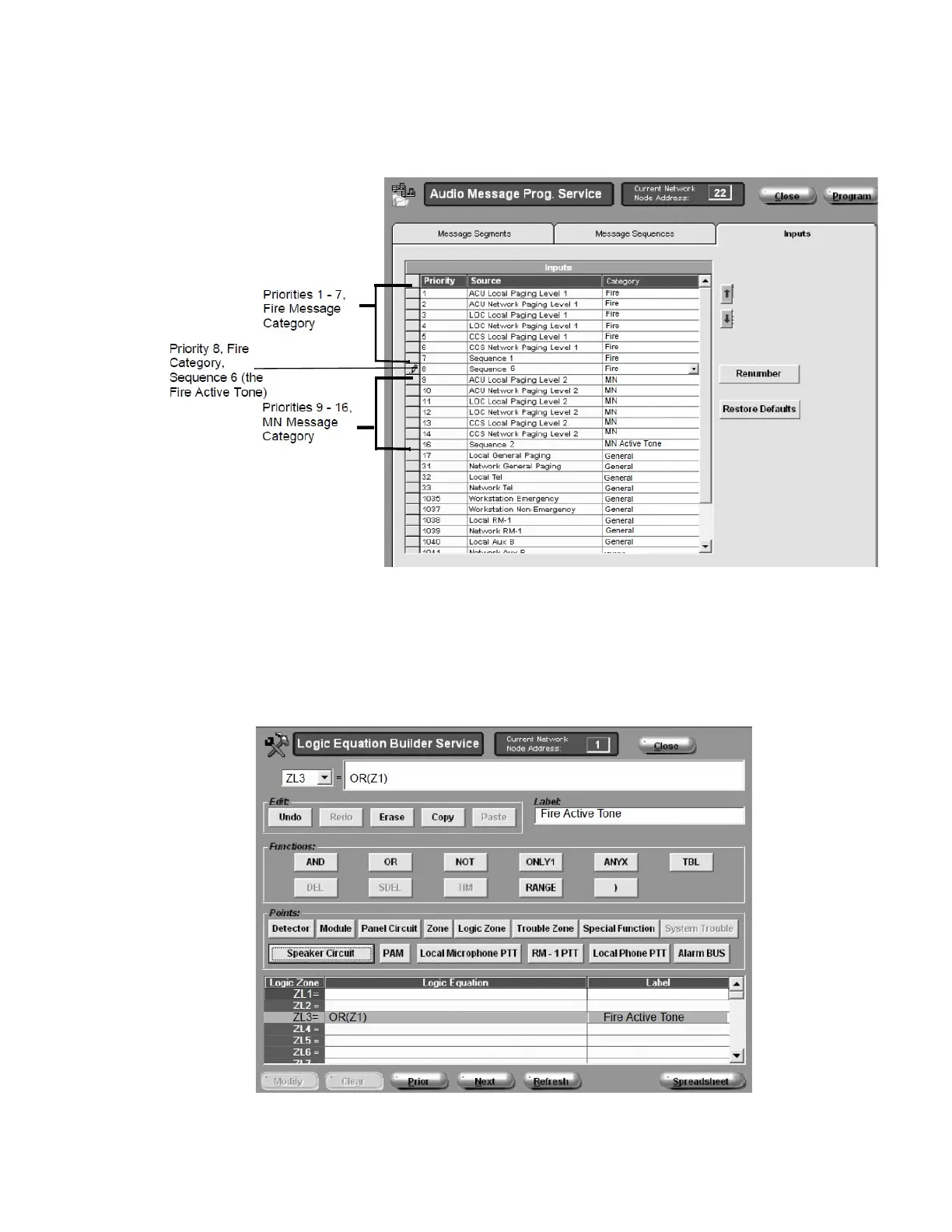HONEYWELL EMERGENCY NOTIFICATION MANAGER
Example: Fire has the highest priority, and the Fire Category has been assigned to Sequence 6, the Fire Active Tone. It has been
assigned a priority of 8, just below the Fire Category inputs and above the MN Category inputs
Fig. 30. Assign Priority to the Fire Active Tone Sequence
Map a common general zone (for example, Z1) to all the PAM
points designated as the Fire category.
1. Select "OR" as the function.
2. Select Zone Z1
3. Close the equation.
In this example, ZL3 is the Logic Zone programmed for
activation of the Fire Active Tone.
Fig. 31. Map the Fire Active Tone Sequence to a Logic Zone
