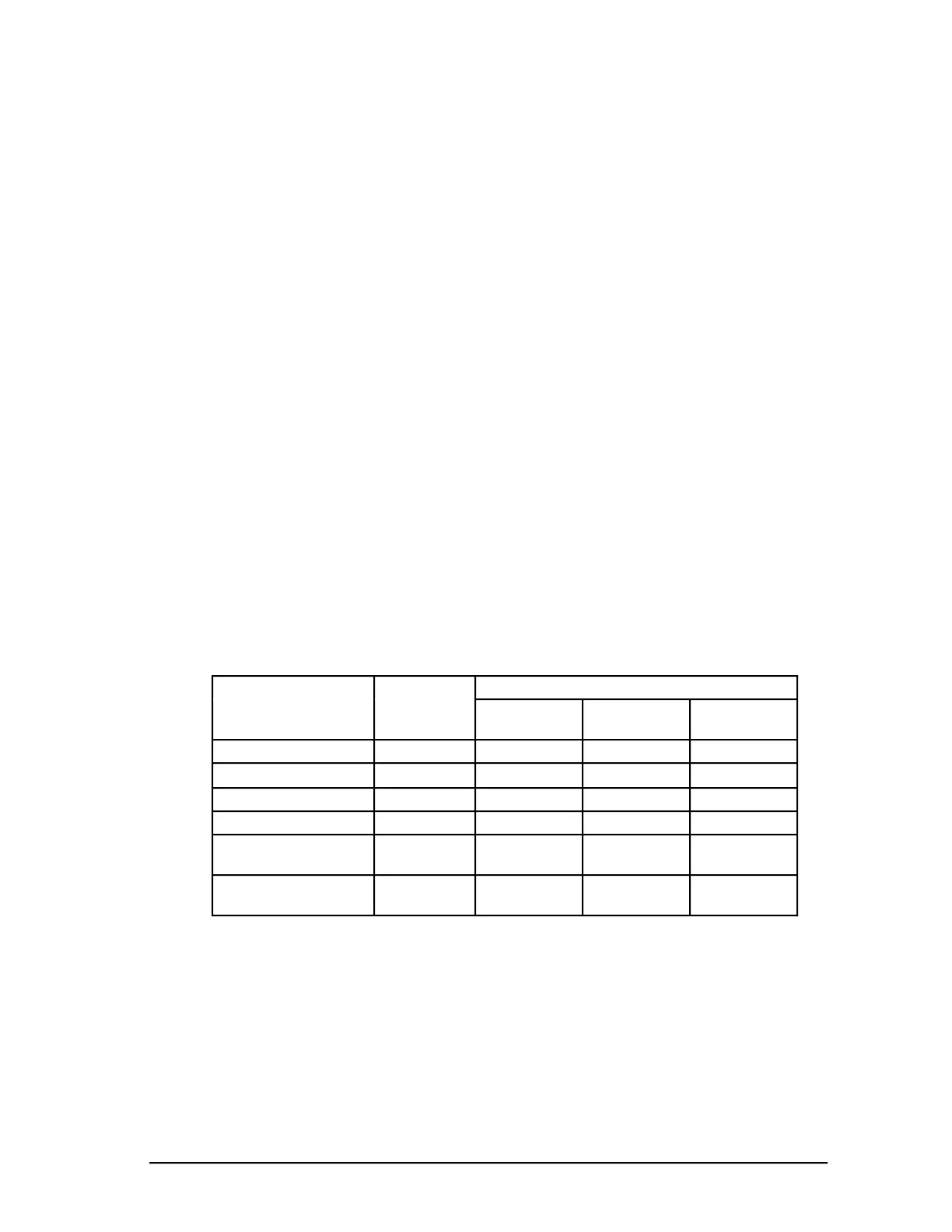Enhanced Micro TDC 3000 User’s Manual 5-29 9/95
5.4.3
5.4.3.2 Operator Controls
The monitor usually operates in the Operation mode, and the picture is aligned according to
the data in the internal memories that correspond to the video signal input.
Press the SELECT button, the monitor enters in the Adjustment mode, and the picture
becomes adjustable.
• MAIN SWITCH switch (see Figure 5-4)
- Turn on the power for the monitor by pressing the MAIN POWER switch to the
“ON” position (the “1” side of the switch) on the rear panel.
- To turn off the main power, press the MAIN POWER switch to the “OFF”
position (the “0” side of the switch).
IMPORTANT—If you do not use the monitor for a long time, please turn off MAIN
POWER switch on rear panel.
• FRONT POWER switch
- If you want the monitor in Off mode by FRONT POWER switch, while MAIN
POWER switch in on, press this switch button. The POWER indicator will
turn to green.
- To change the monitor from Off mode to Operation mode, press the FRONT
POWER switch button or turn on/off the MAIN POWER switch.
NOTE: If the monitor is in Stand-by mode or Suspend mode, you can not operate the
monitor until the input signal status is returned to On Mode 1. Please see next
item.
• POWER indicator
This monitor has power save mode, and POWER indicator lights as follows:
Input Signal Status
Power Save
Mode
Power
Indicator
Horizontal
Sync Signal
Vertical
Sync Signal
Video
Signal
On Green In In In
Stand-by Orange Out In Out
Suspend Orange In Out Out
Off (H.V. loss) Orange Out Out Out
Off (FRONT POWER
switch is Off.)
Orange All
conditions
All
conditions
All
conditions
Off (MAIN POWER
switch is Off.)
Off Out Out Out
