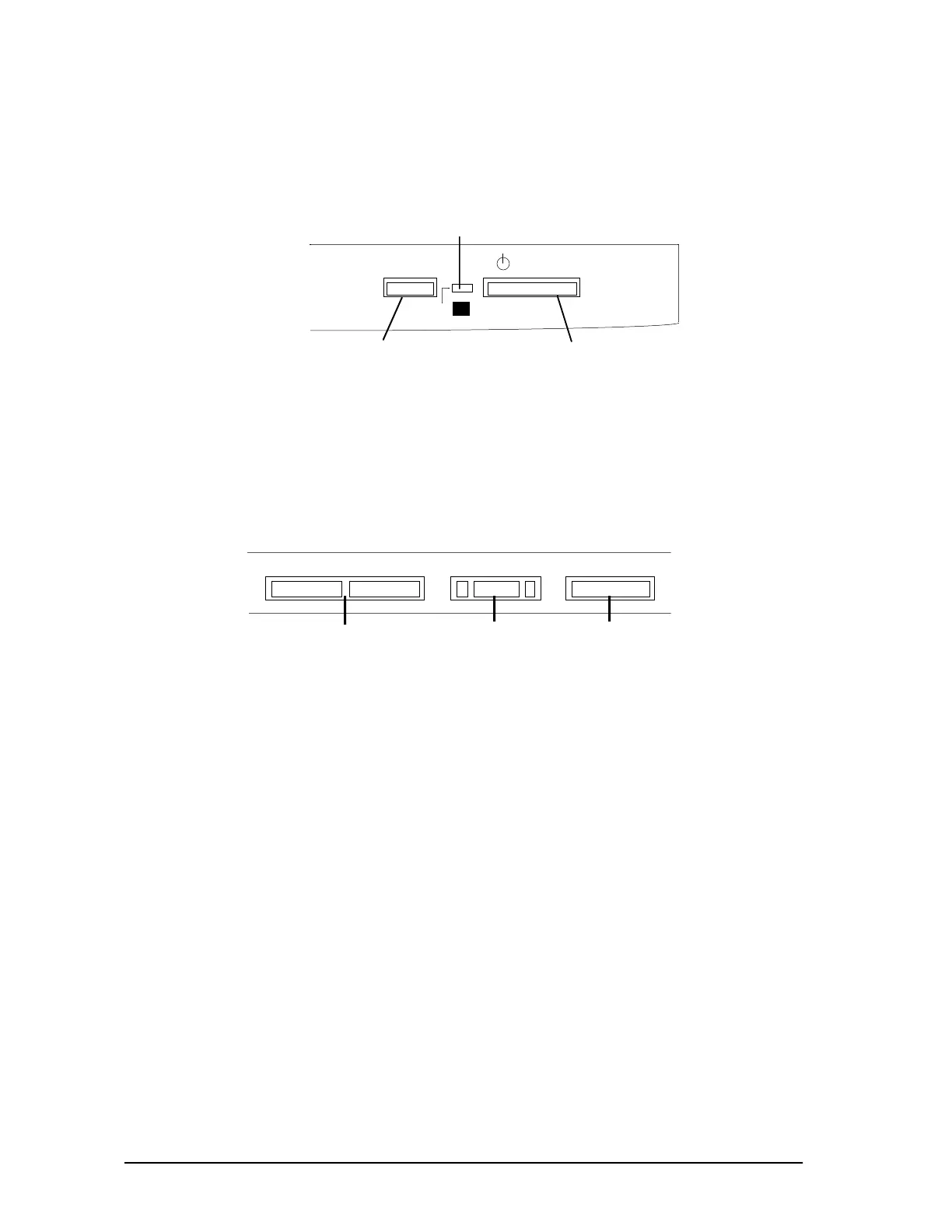Enhanced Micro TDC 3000 User’s Manual 5-30 9/95
5.4.3
• DEGAUSS button
The degauss function is automatically initiated when power is applied. By pressing
the DEGAUSS button, the monitor will be manually degaussed.
NOTE: Manual degaussing is highly recommended after tilt and swivel operation.
DEGAUSS POWER
53946
GREEN ON ORANGE:SAVE
DEGAUSS Button
POWER Indicator
FRONT POWER Switch
• CONTRAST control button
Refer to DISPLAY SETTING, subsection 5.4.3.3.
• BRIGHTNESS control button
Refer to DISPLAY SETTING, subsection 5.4.3.3.
53942
ADJUST STORE RECALL
ADJUST Button STORE Button RECALL Button
-+
• RECALL button
You can recall the factory adjusted data or initial default data (not user stored data)
by pressing the RECALL button more that two seconds. After this, you press the
STORE button, the displayed data is stored in the memory. If you want to recall
the user stored data, turn on/off the FRONT POWER switch
NOTE: If you press the RECALL button, and turn off the MAIN POWER switch
before pressing the STORE button and turn on the MAIN POWER switch
again, the screen displays the original stored data.
When the input signal is not a preset timing signal, if you press the STORE
button, all the LEDs light up indicating an error.
• STORE button
Press the STORE button after making the adjustments, the adjusted data is stored in
memory and the monitor exits from the Adjustment mode.
