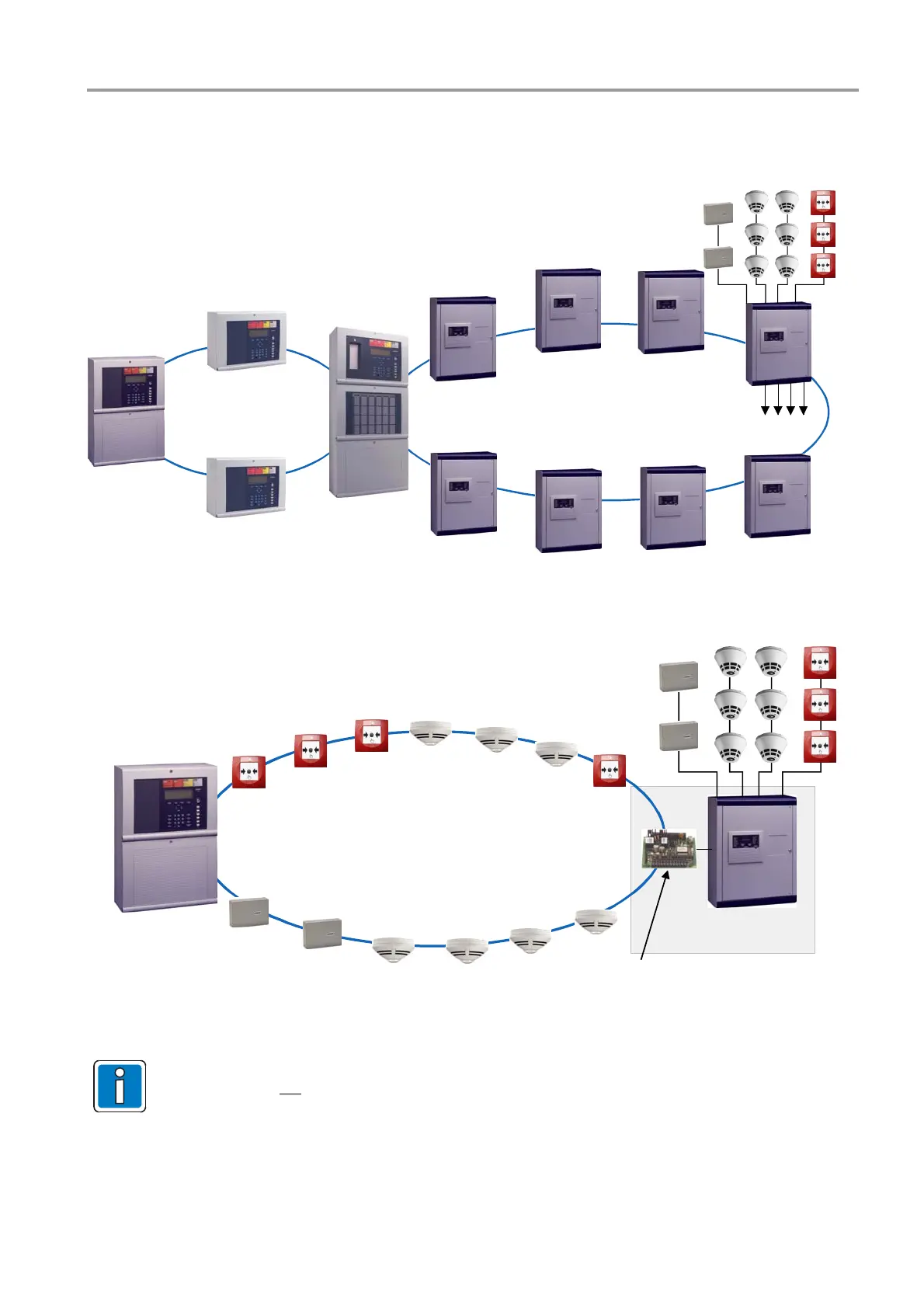Extinguishing Control Computer 8010 - Series 2
FB 798352 / 11.07 111
20 Connections
20.1 essernet
®
/ esserbus
®
Fire Alarm System 8000 / IQ8Control
esserbus
®
essernet
®
8010
8010
8010
8010
8010
8010
8010
8010
Outputs
Fig. 38: essernet
®
/ esserbus
®
Fire Alarm System 8000 / IQ8Control
20.2 Extinguishing Control Computer 8010 as an esserbus
®
device
esserbus
®
esserbus
â
Communication
transponder
esserbus
®
-
transponder
esserbus
®
-
transponder
FAS
8000 / IQ8Control
Extinguishing
Control
Computer 8010
Fig. 39: Extinguishing Control Computer 8010 connected to the loop
The Extinguishing Control Computer 8010 is only triggered through fire detectors that are directly
connected. It is not
possible to trigger the LMST8010 through fire detectors connected elsewhere
within the system.
An esserbus
®
transponder (Part No. 808615) is required for operation of the Extinguishing
Control Computer 8010 as an esserbus
®
node.
For additional information to the esserbus
®
transponder please refer to manual (Part No.
798157).
