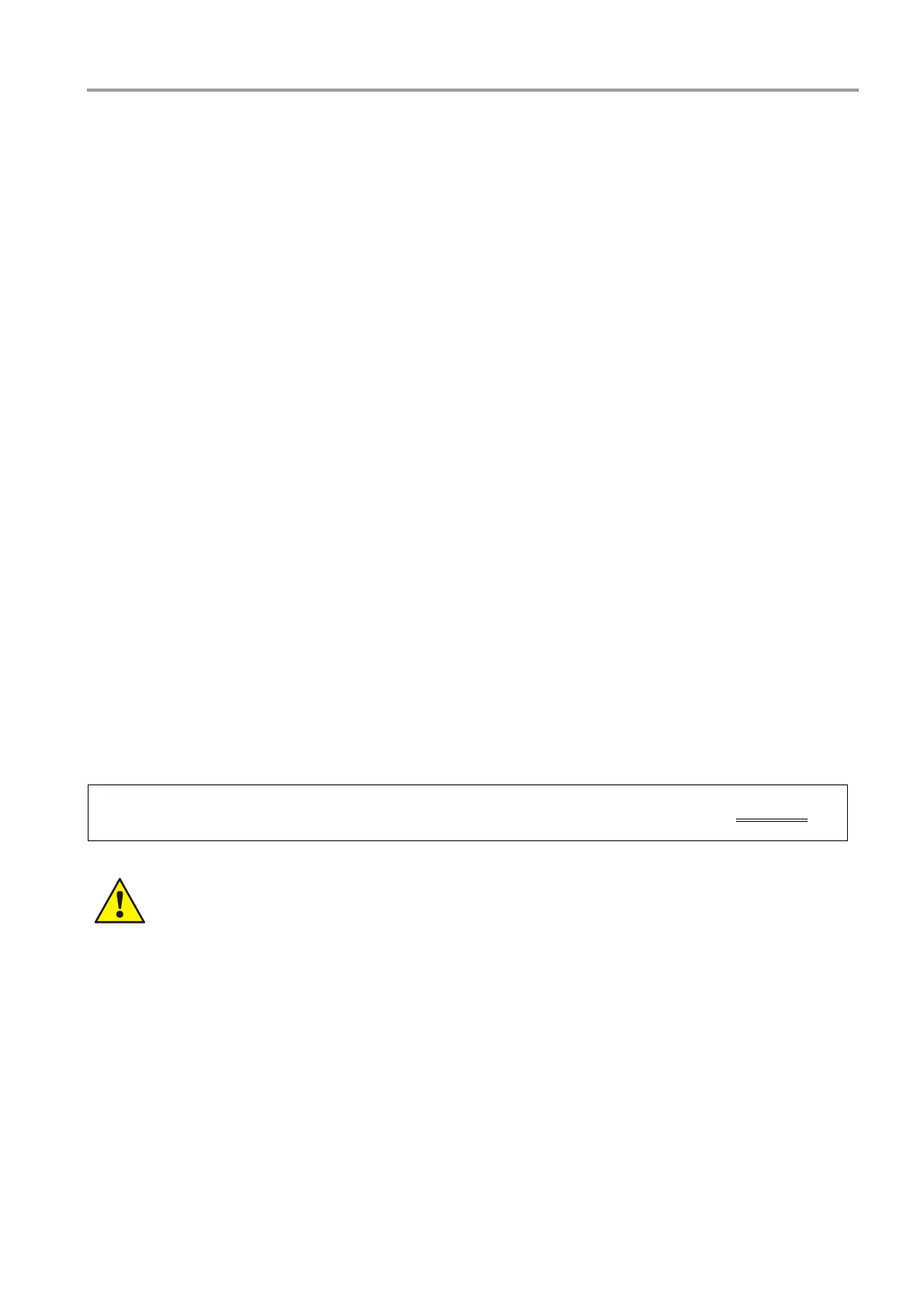Extinguishing Control Computer 8010 - Series 2
FB 798352 / 11.07 113
21 Multisector-Control
To create a Multisector-Control up to four Extinguishing Control Computer 8010 (LMST) may be interconnected
by using the multisector interface (Part No. 788023). To realize a multisector control with up to 8 Extinguishing
Control Computer 8010 a pair of two multisector interfaces is cascadable for that purpose.
Installation information
• The cable between the multisector interface and control valve is monitored for wire breakage. The
multisector interface must be installed in a close range (max. 2 m distance) to the corresponding valve.
• The cable of the control valve must not be damaged by environmental effects and must be protected with
the supplied armoured metal tube.
• In case of the final discharging voltage of the batteries a max. voltage of 21,2 V DC is available to supply
and activate the valves (refer to section “Emergency power supply”). The control valve must match this
application requirements.
• Furthermore a voltage drop at the decoupling diodes and on the power cable (caused by the valve current)
must be considered.
• An Extinguishing Computer 8010 is connected to the multisector interface via the appropriate monitored
relay output of the 8010.
Example:
Final discharging voltage of the 8010 : 21,2 V DC
Valve current load : 750mA
Decoupling diodes : 2 x 0,5 V DC
Silicon diodes : 0,7 V DC
Total resistance of the cable
(Length approx. 50m, diameter 0,8 mm) : 4 Ohm
Max. available voltage for the control valve:
(21,2 V DC – 2 x 0,5 V DC – 0,7 V DC) – (4 Ohm x 750 mA) = 21,2 V DC – 1,7 V DC – 3 V = 16,5 V DC
The installed valve must be suitable for this voltage range (e.g. 16,5 V DC) and a proper valve
activation must be ensured.