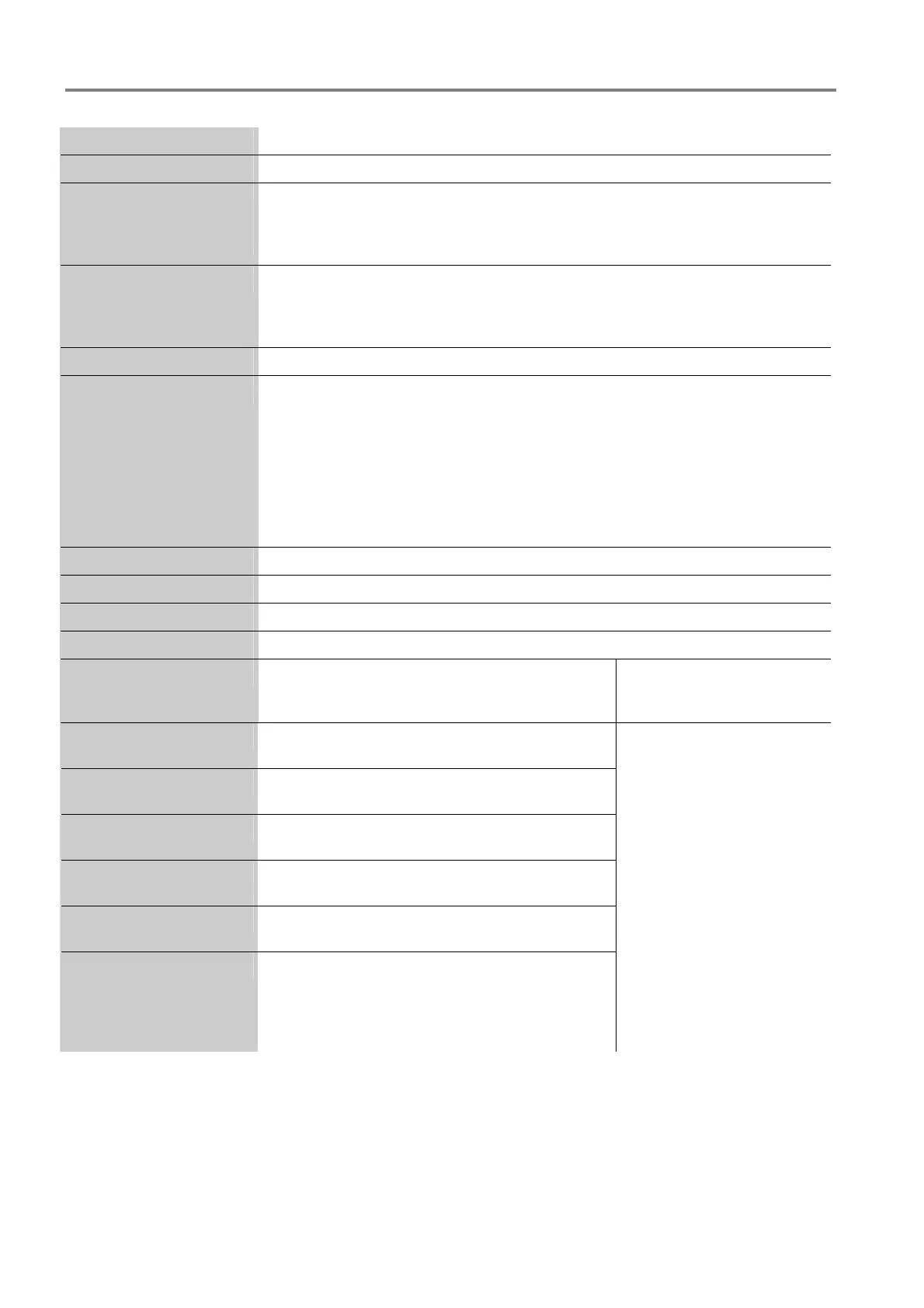Extinguishing Control Computer 8010 - Series 2
88 FB 798352 / 11.07
F1
fuse 4 A, voltage supply of the zone board + 12 V DC / GND
F2
primary fuse 1A, mains voltage 230 V AC (L1, N, PE)
J1 to J8
Plug-in jumpers of the
alarm zone inputs
jumper for setting the operating mode for the alarm zone inputs 1-8
Std: Connection of conventional detectors, Series 9000
EDD: Connection of addressable EDD detectors, Series 9100
J9
Activating/deactivating the ground trouble identification (insulation)
jumper open: Î Earth fault identification disabled
jumper closed: Î Earth fault identification on (factory setting)
X1
Secondary transformer, 24 V DC, voltage supply of the zone board
X2
Mains connection terminals L1, N, PE; 230 V AC 50 Hz
Max. cable cross section of the mains supply cable1.5 mm
2
The protective conductor connection of this terminal is connected in the factory to
the plug-in contact of the housing rear wall via a prefabricated cable. This
connection must not be detached. The protective conductor of the mains supply
cable must be connected separately to a mantle terminal on the housing rear
wall.
(refer to Chapter "Mains voltage connection and earthing")
X3
Connection for the ribbon cable to the power supply unit and relay board
X4
Plug-in contact for protective connection to the metal housing rear wall
X5
Primary transformer 230 V AC, transformer voltage supply
X16
64-pole terminal strip for connecting to the processor board
Alarm zone No. 1 to 8
Terminal to connect the automatic fire detector
zone with detectors series 9000/9100
(standard/EDD)
End-of-line resistor
10kΩ normal / 1kΩ Alarm
Manual alarm
Terminal for manual call points
(Manual alarm zone)
Emergency Stop
Terminal for push-button controls
(Emergency Stop zone)
Extra release
Terminal for push-button control
(Post-flooding zone)
Failure,
extinguishing system
Terminal for trouble contact
(Extinguishing system)
Blocking
Terminal for trouble contact
(Blocking zone)
MG 14, MG 15
Monitored control inputs
(System software V2.01R001e or higher required)
MG14 Î control input >Buzzer off<
MG15 Î control input >Reset<
End-of-line resistor
10kΩ normal/ 1kΩ activation