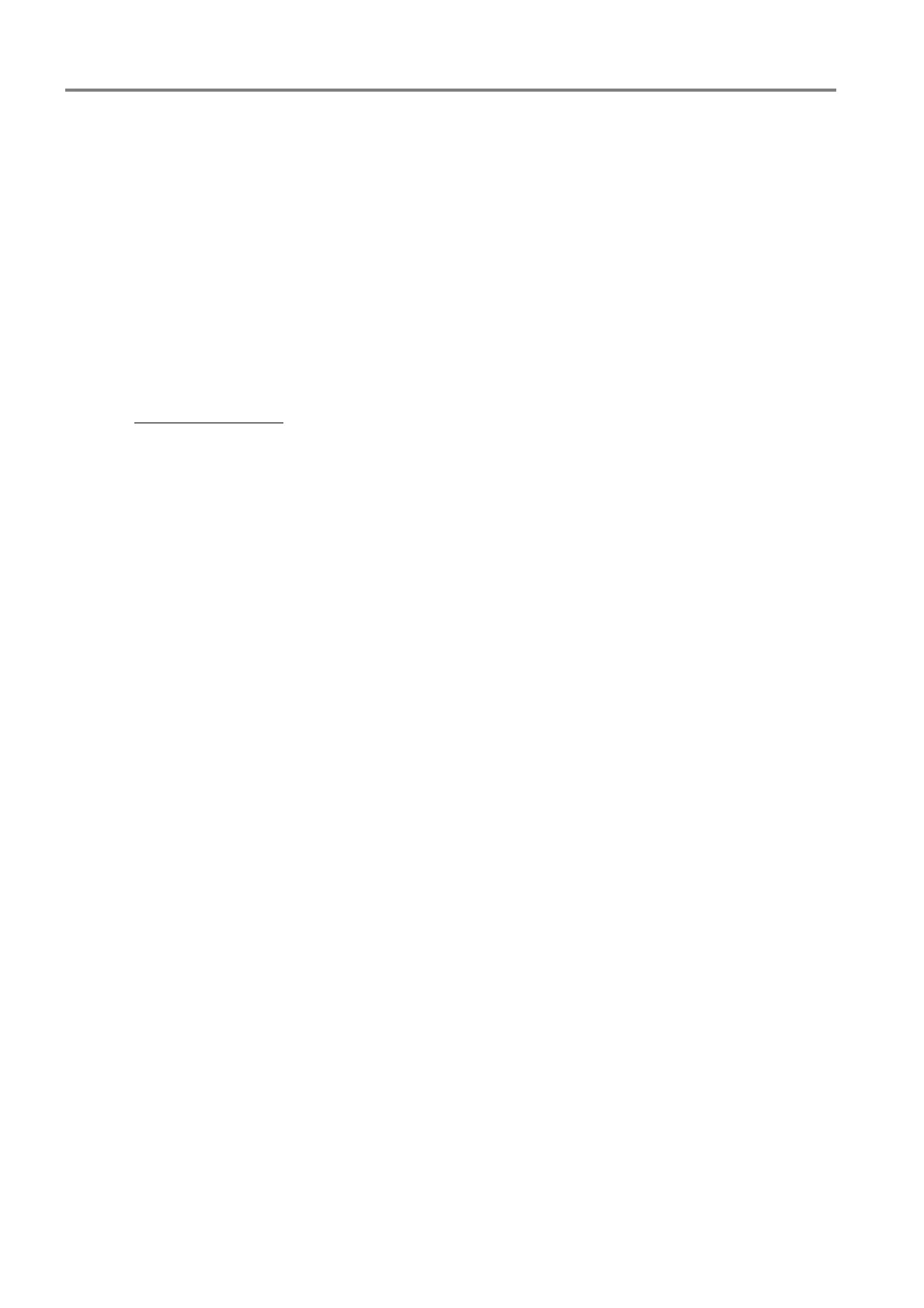Extinguishing Control Computer 8010 - Series 2
92 FB 798352 / 11.07
Manual detector zone
Input for connecting manual call points (MCP).
A fire alarm is signalled if the zone is triggered before the evacuation alarm.
If the zone is triggered after the start of the evacuation alarm period, this triggering is regarded as a post-
flooding command provided that the post-flooding function is enabled. Otherwise, the triggering is evaluated as
a fire alarm.
Possible operating modes: Direct or Alarm verification
Monitoring: 10kΩ normal / 1kΩ activated
Emergency Stop zone
Input for connecting Emergency Stop controls (push-button controls).
When an extinguishing alarm is triggered, activation of the valves can be prevented during the evacuation alarm
period by continuously pressing
the Stop button. The activated evacuation alarm period is not influenced.
When the Stop button is released, flooding is triggered after the evacuation alarm period. Activation of this zone
is indicated constantly on the control panel by the illuminated LED “Emergency Stop“.
In the event of a failure or if the zone is deactivated, the extinguishing outputs are not triggered.
The fault or deactivation is shown on the control panel. The trouble of the zone is latching.
Possible operating mode: Direct
Monitoring: 10kΩ normal / 1kΩ activated
Extra release zone
Input for connecting post-flooding buttons.
Post-flooding can be initiated via this input. The valves are then activated for the duration of the programmed
post-flooding time. A condition for triggering of the extra-release-zone is that the fire alarm is still present, the
initial flooding has already been completed and the visual/audible alarming has not yet been reset.
Possible operating mode: Direct
Monitoring: 10kΩ normal / 1kΩ activated
Trouble zone
Inputs for connecting trouble alarm contacts of the extinguishing system, e.g. weighing contacts.
Triggering of the zone results in a system failure message. Zone-related relays can also be activated
Possible operating mode: Direct
Monitoring: 10kΩ normal / 1kΩ activated
Blocking zone
Input for connecting mechanical switch contacts (e.g. cutoff cocks / valves) for monitoring deluge / release flow.
Triggering of the zone results in a system fault message. Zone-related relays can also be activated
Possible operating mode: Direct
Monitoring: 10kΩ normal / 1kΩ activated