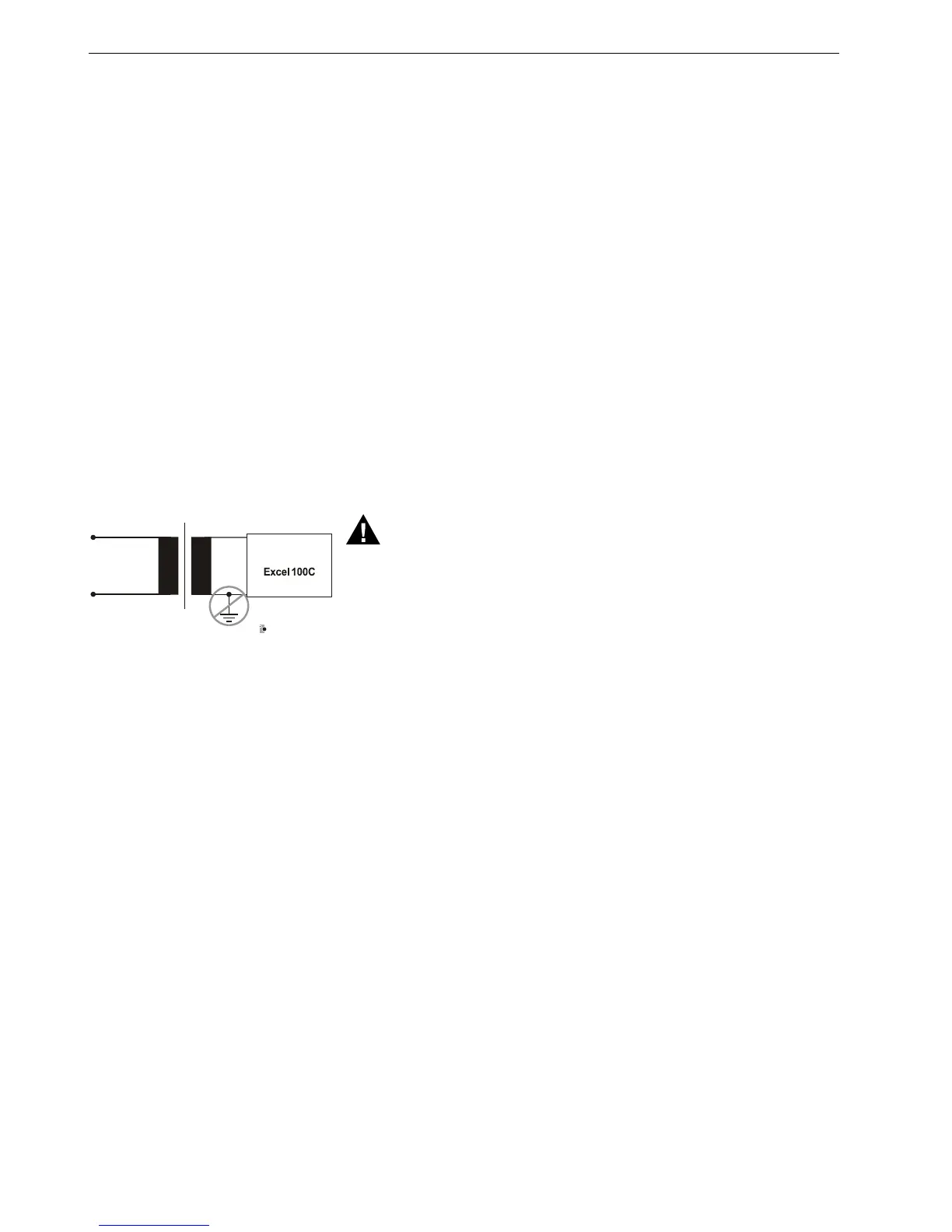EXCEL 100C INSTALLATION INSTRUCTIONS
EN1R-0144GE51 R1007 12
Shielding of Data Transmitting Cables (System Bus and Operator Interface)
IMPORTANT
Data transmitting cables must always be shielded to prevent radio
interference.
1. System Bus Cables
Connect shield of system bus cable
on both sides
System bus cables must be shielded on both sides at the base plate terminal 33
and 36 of the controller device. Connection to the control cabinet ground or other
ground points is not permitted (see WARNING below)!
2. Operator Interface
(for external operating devices, only)
To connect remote operators units, ready-made cables are available (XW565;
XW582, XW583) with the shield already connected to the computer module plug
end.
For detailed information on cable types to be used in accordance with regional
requirements, please refer to the U.S. and European Specifications chapters.
System Ground
WARNING
High voltage
Risk of electrical shock or equipment damage
The controller's system ground must have no connection with the control cabinet
ground!
NOTE:
A document providing additional information on system grounding (if
demanded) is available via the Honeywell Technical Assistance Center
(TAC) or, for Honeywell employees, on the Docu Server under:
http://web.ge51.honeywell.de/dep/mc/TAC_Tips
.
RFI Suppression
Honeywell actuators are RFI-suppressed as a standard in accordance with
EN 50 081-1/EN 55 022.
CB-0236b
Primary: Secondary:
