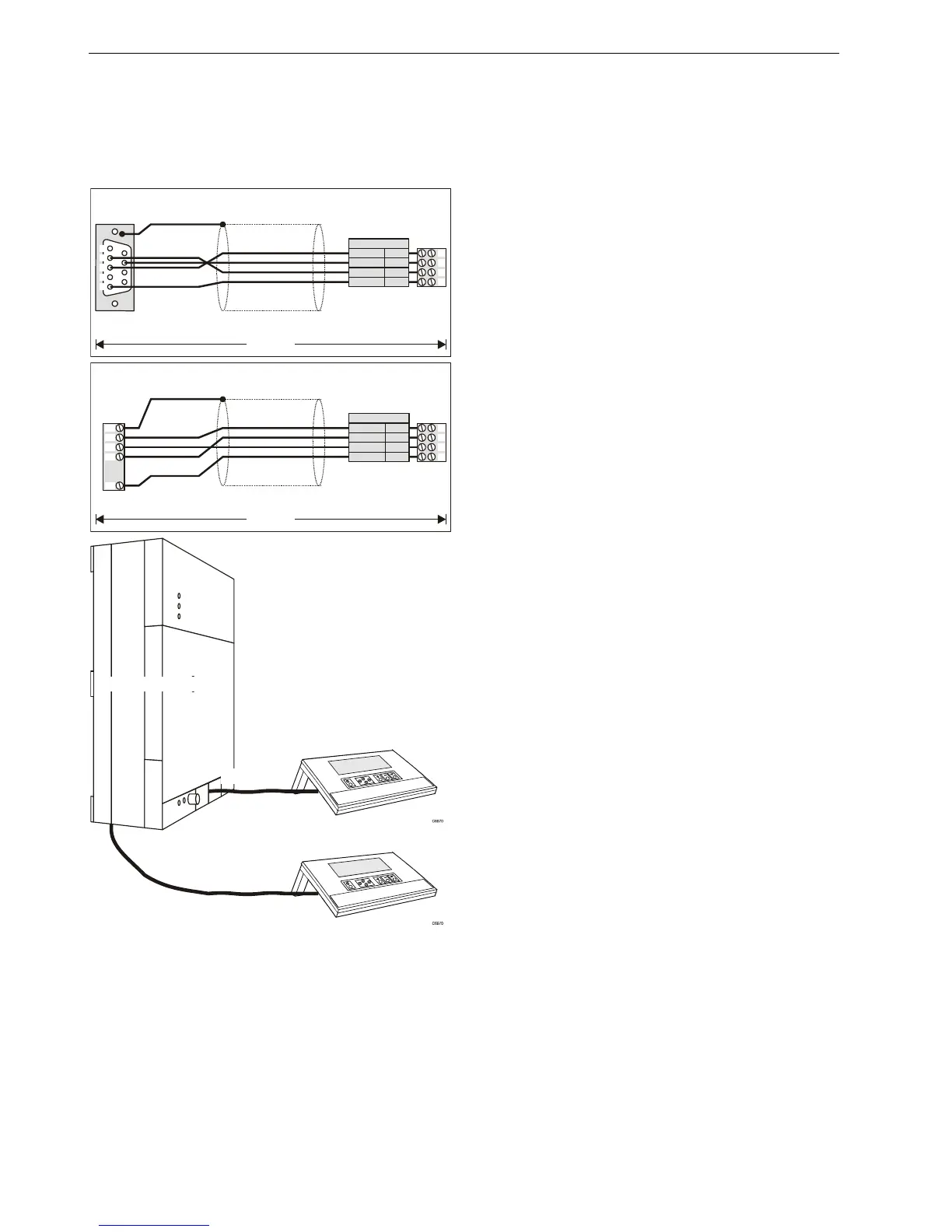EXCEL 100C INSTALLATION INSTRUCTIONS
EN1R-0144GE51 R1007 24
Connections to Operating Device
Wiring to XI582 Operator's Unit
to XC100C
(front)
to XI582
1
5
4
3
2
9
8
7
6
XW582
SHIELD
R
x
D
G
N
D
+
5
V
E
T
x
D
Y
E
L
L
O
W
G
R
A
Y
(
n
o
t
u
s
e
d
)
B
R
O
W
N
G
R
E
E
N
W
H
I
T
E
1
4
3
2
to XL100C
(rear)
to XI582
XW583
SHIELD
R
x
D
G
N
D
+
5
V
E
T
x
D
Y
E
L
L
O
W
G
R
A
Y
(
n
o
t
u
s
e
d
)
B
R
O
W
N
G
R
E
E
N
W
H
I
T
E
1
4
3
2
1
9
2
0
2
1
2
2
2
5
EXCEL 100C
XW582
XW583
XI582
XI582
The XI582 operator’s unit can be connected to either the front connector (using the XW582 cable) or the rear terminals (using
the XW583 cable) of the Excel 100C.
XW582
cable, length 15 ft (5 m)
XW583
cable, length 15 ft (5 m)
NOTE:
The controller will warm-start if the 5 V supply for the XI582 is shorted.
