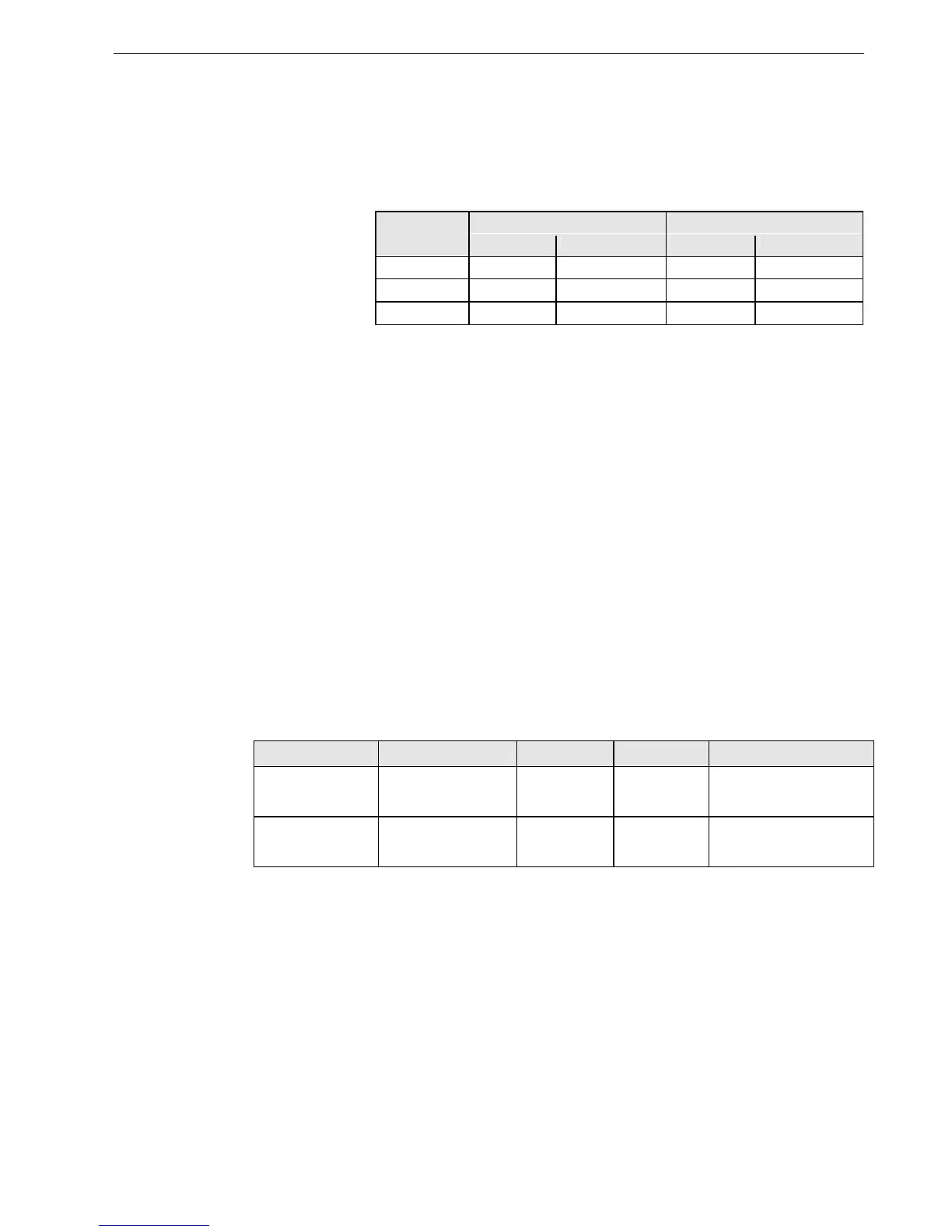EXCEL 100C INSTALLATION INSTRUCTIONS
49 EN1R-0144GE51 R1007
Transformers
CRT-Series
Table 15. Number of controllers connected to one transformer
Excel 100C without MCE/MCD Excel 100C with MCE/MCD
transformer
no. of contr. max. line resist. no. of contr. max. line resist.
CRT 2 2
≤
0.470 Ω 1
≤
1.180 Ω
CRT 6 7
≤
0.075 Ω 4
≤
0.197 Ω
CRT 12 12
≤
0.085 Ω 8
≤
0.104 Ω
Backup fuse 10 A
Use quick-acting backup fuse 10 A (or automatic H16 or L16) to protect transformer
primary side. On the primary side of the CRT 2, there is a fusible output of type
M 0.315 A (T) 250 V for the purpose of fine fusing.
Relays
FEME Relay:
Impedance: 625 Ω
Pull-In voltage: 6.7 Vac
Current at 10 Vdc: 16 mA
Current at 11 Vdc: 17.5 mA
Current at 12 Vdc: 19.2 mA
Cables
The cable specification depends mainly on the baud rate. The table below
summarizes cable types and gives selection guidance. Note that baud rate and
maximum bus length are related to each other.
Table 16. Cable specifications
max. baudrate max. bus length cable type description recommended for
J-Y-(ST)Y Europe
76 800 1200 m
2 x 2 x 0.8
shielded,
twisted pair
Inside cabinet, only
A-Y-(ST)Y Europe
76 800 1200 m
2 x 2 x 0.8
shielded,
twisted pair
Outside cabinet, only
NOTE:
In Europe, only shielded cable is permitted. Cable J-Y-(ST)Y 2 x 2 x 0.8 is
for internal applications (cables inside a panel) only. For external
applications the equivalent type A-Y-(ST) 2 x 2 x 0.8 can be used.
The general specification for shielded system bus cable above 76 800 baud is as
follows:
•
shielded twisted pair installation cable
•
capacitance between data lines
≤
42 pF/m (13 pF/ft)
•
capacitance between data line and shield
≤
76 pF/m (23 pF/ft)
•
cross sectional area
≥
0.5 mm
2
(24 AWG)
