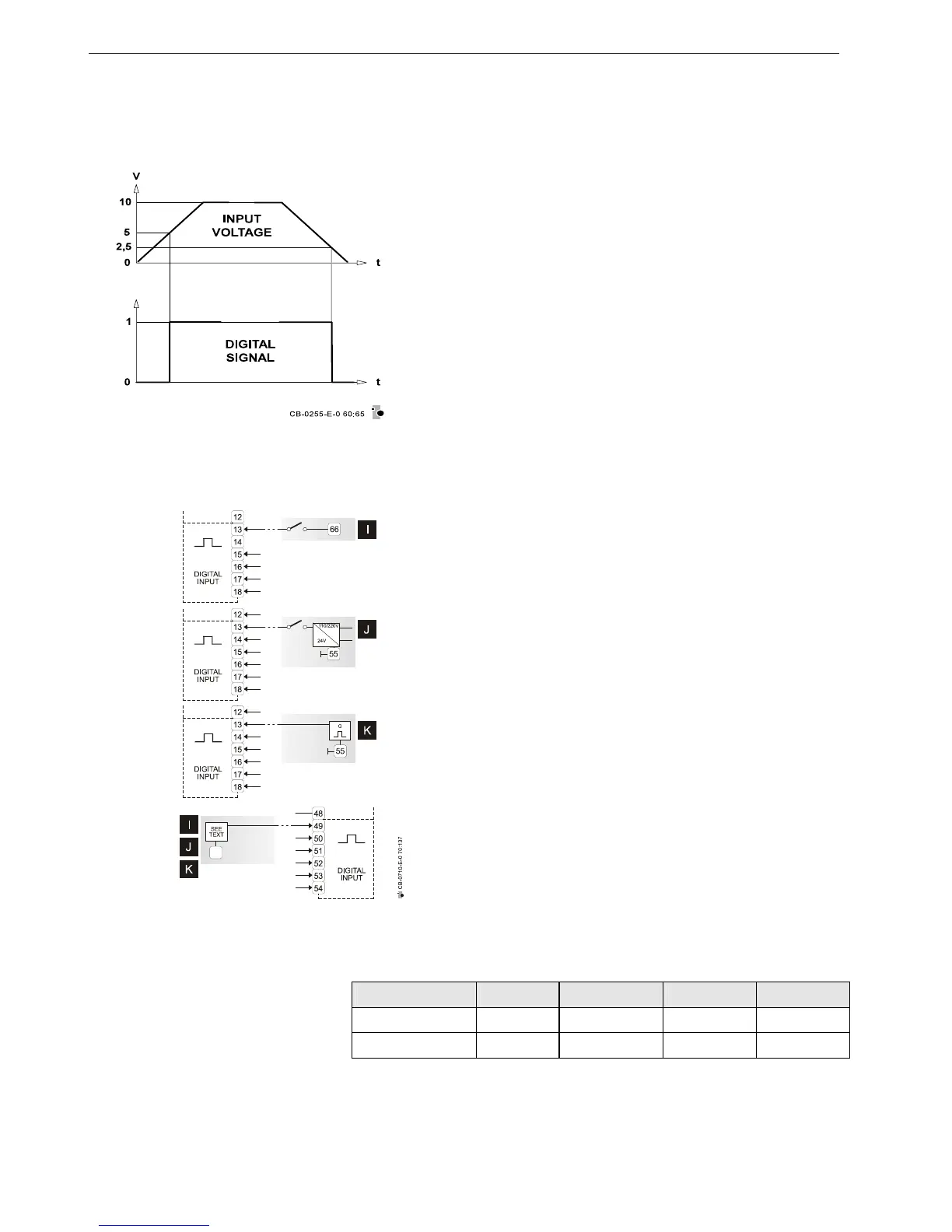EXCEL 100C INSTALLATION INSTRUCTIONS
EN1R-0144GE51 R1007 18
Terminal Assignment for Digital Inputs
DC voltage signals or AC voltage signals can be processed via the digital
inputs. The Excel 100C has twelve digital inputs.
From 5 V input voltage upwards, the digital signal is set to status 1. With a
hysteresis of 2.5 V, the digital signal must fall below 2.5 V so that the
digital status 0 is transmitted (R
i
= 15 kΩ).
IMPORTANT
Line voltage must not be present at any of the terminals under any circumstances. Devices with 110 V/230 Vac must be isolated
by a transformer.
Six additional digital inputs are available at the terminals 49 to 54 for switching to
I
,
J
, or
K
.
Table 7. Use of input terminals as counter inputs
input terminals frequency pulse duration pulse break bounce time
13 to 14 max. 15 Hz min. 20 ms min. 33 ms max. 5 ms
15 to 18, 49 to 54 max. 0.4 Hz min. 1.25 sec min. 1.25 sec max. 50 ms
