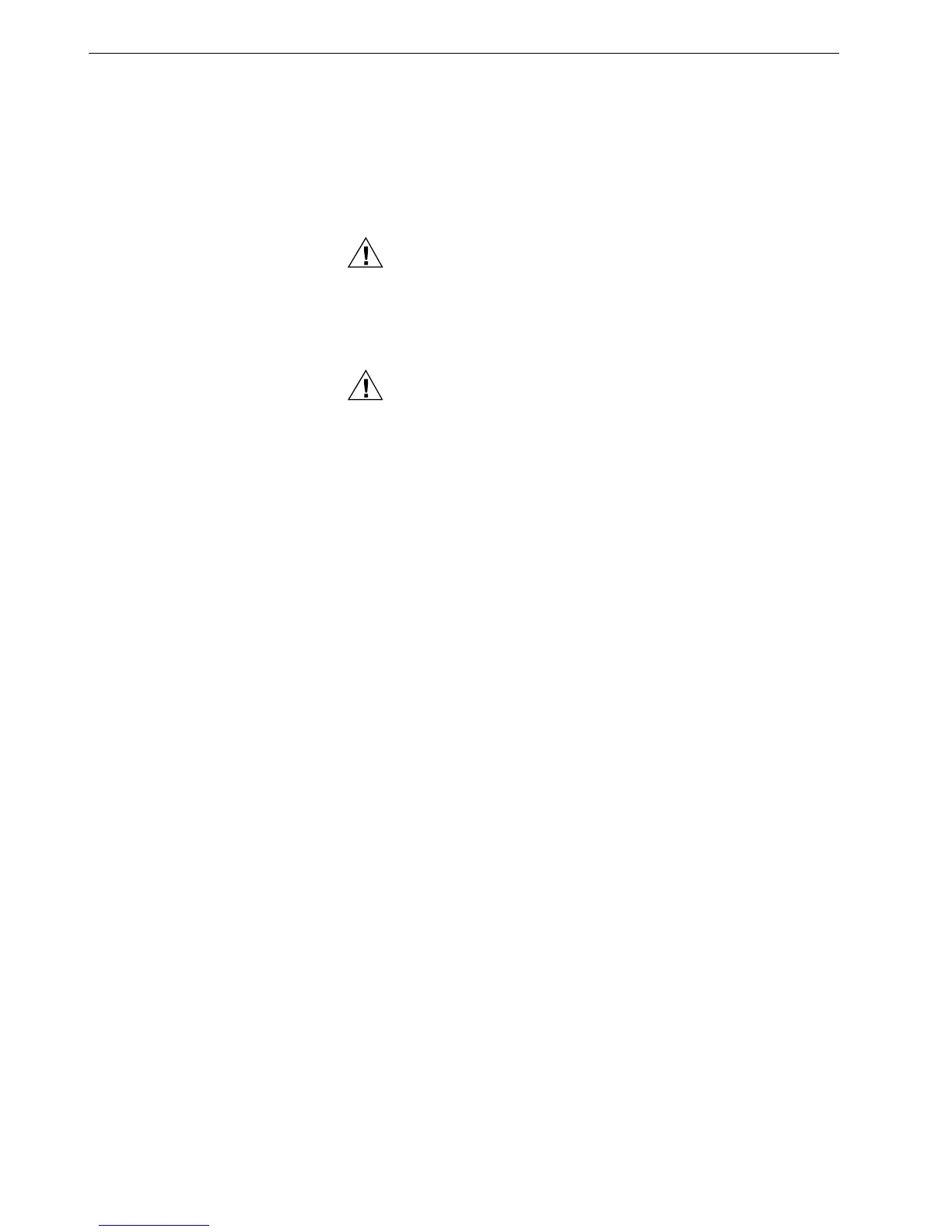EXCEL 100C INSTALLATION INSTRUCTIONS
EN1R-0144GE51 R1007 6
INTRODUCTION
General Safety Instructions
Assembly by trained personnel
CAUTION
Assembly must be completed by trained personnel.
Persons who are not trained and authorized to carry out heating and electrical
installation may not carry out assembly work even if this appears possible on the
basis of the instructions.
Install with power off
CAUTION
All assembly work must be completed with power off.
If some parts of the system are nonfunctional or have not yet been received,
assembly may proceed only if power is disconnected from those assemblies. Simply
switching off the unit is insufficient.
Observe regulations
IMPORTANT
The regulations VDE 0800, VDE 0100, U.S. National Electric Code NEC or
others that replace them, absolutely must be observed.
Follow instructions step by step Follow instructions in accordance with the progress of the assembly step by step.
Skip sections only when requested to do so in the text.
Technical Requirements
All devices ready? Assembly can start only if all system components have been installed and are ready
to be operated and the control and measuring sensor cables have been connected
to the control cabinet.
All cables laid? All cables must be clearly marked and laid with appropriate auxiliary accessories
(cable ducts, cable ties).
Delivery complete? The delivery of all system parts must be complete.
Auxiliary Devices
Use documentation
IMPORTANT
Install all devices according to the documentation supplied with the
equipment.
The instructions are designed in such a way that they provide a suggestion for all
foreseeable situations. Should you be confronted with problem during assembly,
please contact your appropriate dealership (see last page). If there is no one to deal
with your query at that particular moment, please contact technical sales support at
the factory.
