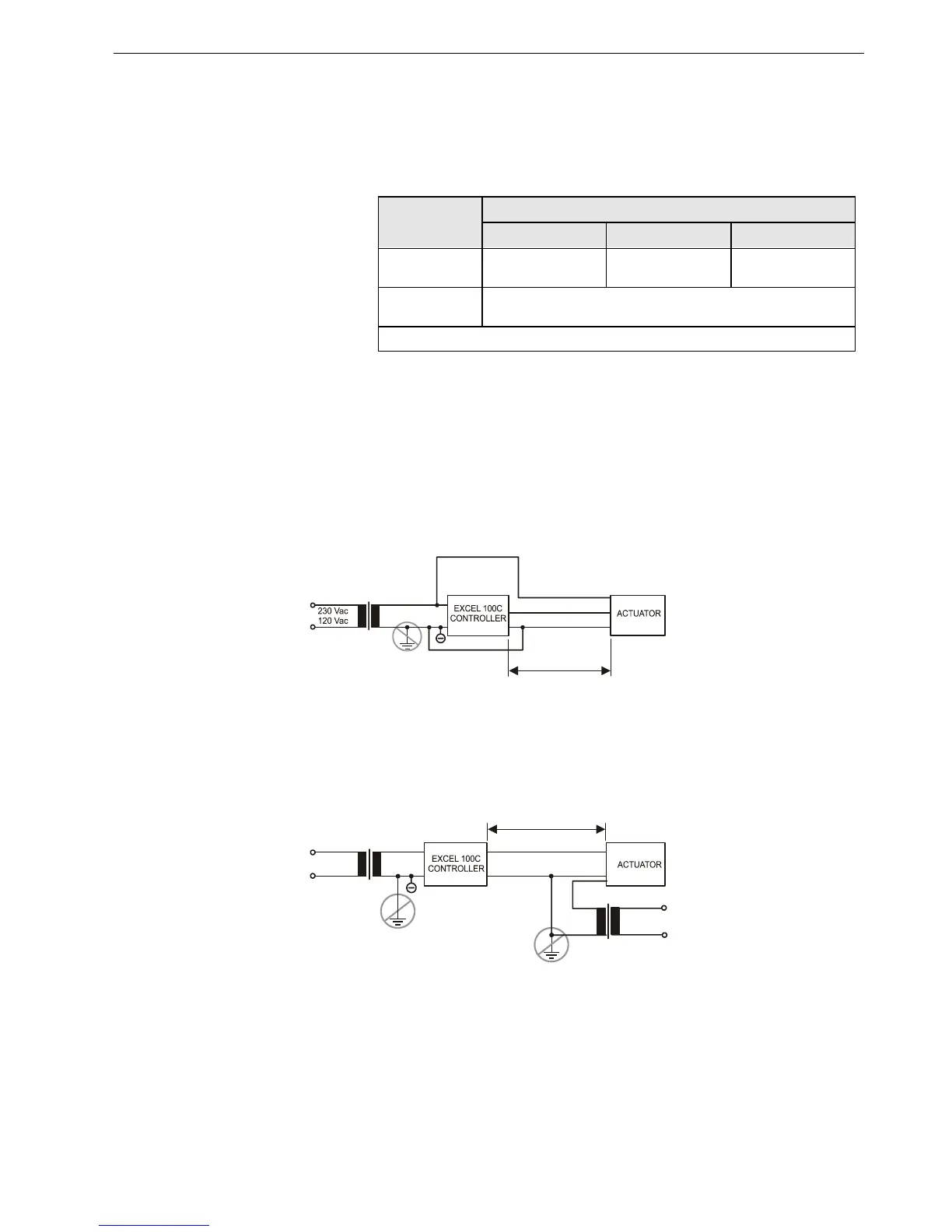EXCEL 100C INSTALLATION INSTRUCTIONS
13 EN1R-0144GE51 R1007
Cable Lengths and Cross Sectional Areas
Cross sectional areas related to cable length
Table 2. Signal types and cross-sectional areas
cross sectional area
type of signal
≤ 300 ft (100 m) ≤ 550 ft (170 m) ≤ 1300 ft (400 m)
power supply
(24 Vac)
≤
16 AWG
(
≥
1.5 mm
2
)
≤
14 AWG
(
≥
2.5 mm
2
)
-
low-current
signals*
≤
20 AWG (
≥
0.5 mm
2
)
*E.g. for 0-10 V sensors, totalizers, digital inputs, 0…10 V signals for actuators.
IMPORTANT
The max. length of a signal cable with 24 Vac supply is 550 ft (170 m).
The max. length of a two-wire, 0 to 10 Vdc signal cable is 1,300 ft (400 m).
The secondary side of the transformer must not be connected to earth
ground.
For detailed information on cable types to be used in accordance to regional
requirements, please refer to the U.S. and European Specifications chapters.
Cabling of Actuator with 24 Vac
Supply and max. 550 ft (170 m)
TRANSFORMER
MAX. 550 ft (170 m)
MIN. 14 AWG (2.5 mm )
2
PRIMARY
VOLTAGE
Y
GND
24 Vac
24 V
0000056c
Cabling of Actuator with 24 Vac Supply
from External Transformer and
max. 1,300 ft (400 m)
If the distance between the controller and actuator or sensor with 24 Vac supply is
greater than 550 ft (170 m), a separate external transformer for the actuator or
sensor is necessary.
TRANSFORMER
EXTERNAL
TRAN
