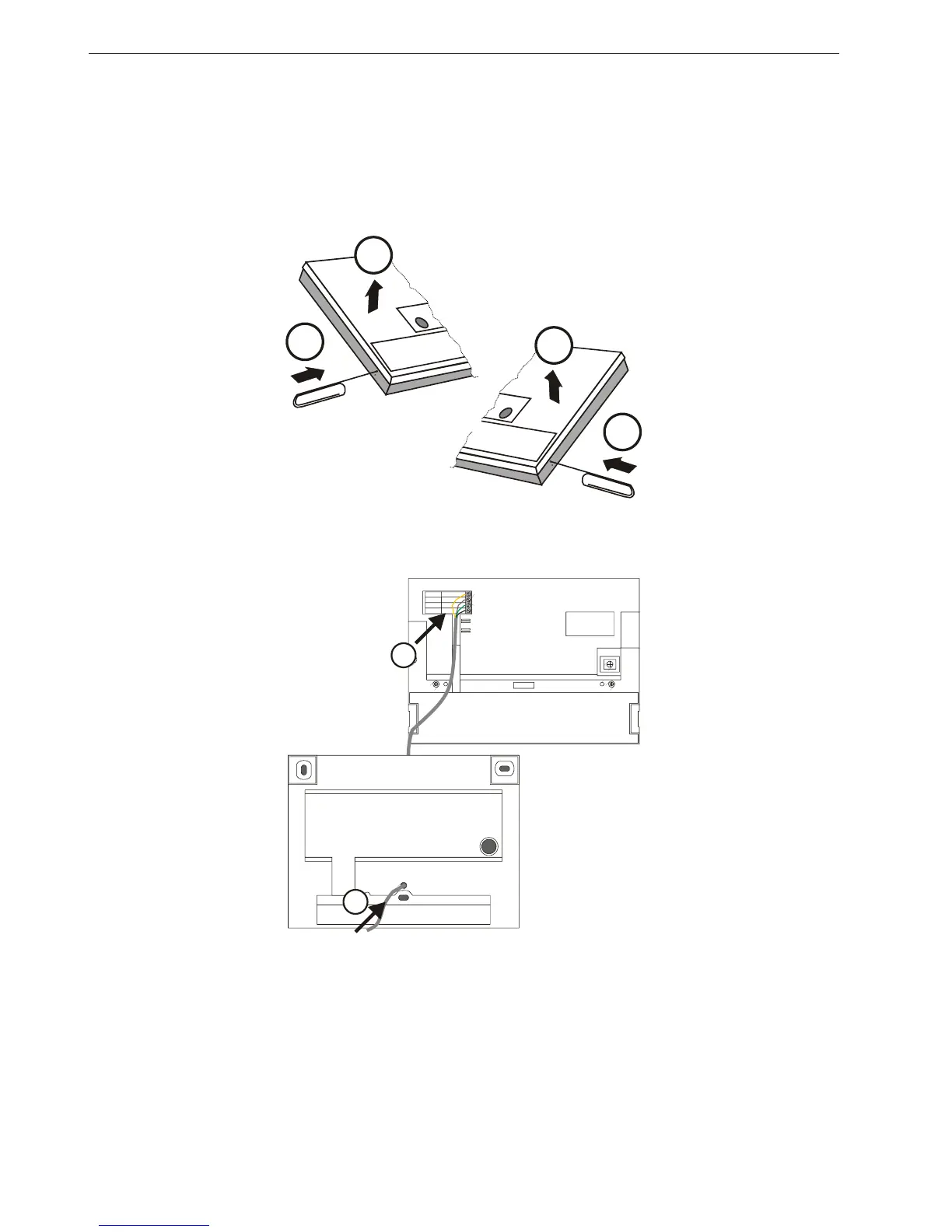EXCEL 100C INSTALLATION INSTRUCTIONS
EN1R-0144GE51 R1007 28
Operator's Unit XI582
1.
Remove the front cover from the XI582 by inserting tip of an awl (or a similar
narrow, pointed object) into the small hole on one side of the operator terminal.
When the latch releases, insert the awl into the small hole on the other side of
operator terminal and pry off the cover.
