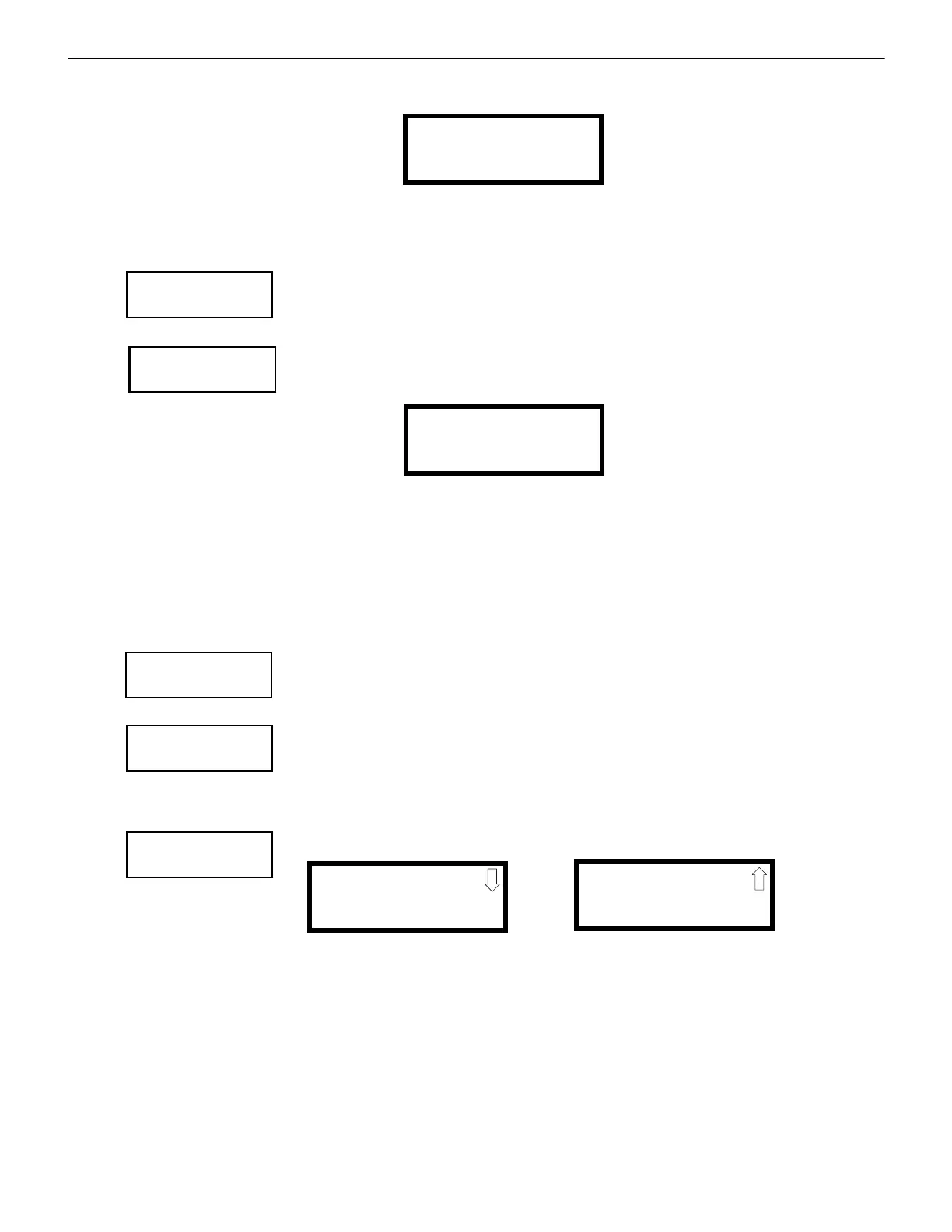118 ES-200X Series Manual — P/N LS10131-000FL-E:C 7/25/2018
Operating Instructions Read Status
Pressing 2 for POTS Settings while viewing Communicator Screen #1 will display settings for the telephone portion of the Communica-
tor.
Pressing 1 or 2 will display whether each phone line is enabled Yes or disabled No, whether the phone type is touchtone or rotary, and
whether the phone line is being supervised Yes or No.
Pressing 3 will display the phone lines’ Gains setting. The value for the Dialing Gains and Reporting Gains is shown as High, Normal, or
Low.
Pressing 3 for IP Settings while viewing Communicator Screen #1 will display settings for the Ethernet por-
tion of the Communicator. The screen will indicate if DHCP has been enabled Yes or disabled No. If the
DHCP has not been enabled, the Static Settings will be displayed.
Communicator Screen #2 allows the programmer to press 1 to view the Primary Communication Path set-
tings or 2 to view the Secondary (backup) Communication Path settings for the Communicator and indi-
cates the Call Limit for Communicator trouble calls within a 24 hour period.
Pressing 1 while viewing Communicator screen #2 will cause the following screen to be displayed:
Pressing 1 for POTS indicates whether the receiver has been enabled or disabled. It also provides information on the receiver such as:
• Account Code
• Phone Number Prefix
• Phone Number
• Communication Format
Pressing 2 for Ethernet indicates whether the receiver has been enabled or disabled. It also provides information on the receiver such as
CS account info.
Pressing 3 for Cellular indicates whether the receiver has been enabled or disabled. It also provides information on the receiver such as
the CS account.
Communicator Screen #3 allows the user to view the Event Codes for the chosen communication format as
well as the Test Time Interval and 24 Hour Test Time.
Communicator Screen #4 allows the user to view whether the reporting style is by Point or Zone.
4.24.11 Print
To print program data or control panel status, press 2 while viewing Read Status Screen #5. The following
screens will be displayed:
Pressing 1 while viewing Print Screen #1 allows the user to print the History file which will detail all of the system activities since the
file was last cleared from memory.
Pressing 2 while viewing Print Screen #1 allows the user to print the Walktest log which will detail all of the system activations during
walktest since the log was last cleared.
Pressing 3 while viewing Print Screen #1 allows the user to print the Walktest summary which will list the total of each type of input
activation.
POTS SETTINGS
1=LINE 1
2=LINE 2
3=GAINS
READ STATUS
INSTALLED YES
2=POTS SETTINGS
3=IP SETTINGS
Communicator Screen #1
COMMUNICATOR
1=PRI COMM PATH
2=SEC COMM PATH
TBL REPORT LIMIT 0
Communicator Screen #2
COMMUNICATOR
1=POTS
2=ETHERNET
3=CELLULAR
COMMUNICATOR
1=EVENT CODES
TEST TIME INT 24
24HR TEST TIME 0100
Communicator Screen #3
COMMUNICATOR
REPORT STYLE POINT
Communicator Screen #4
READ STATUS
1=FUTURE USE
2=PRINT
3=TIME/DATE
Read Status Screen #5
PRINT
1=HISTORY
2=WALKTEST LOG
3=WALKTEST SUMMARY
PRINT
1=DETECTOR DATA
2=COMM SETTINGS
3=EXIT PRINTING
Print Screen #2
Print Screen #1
