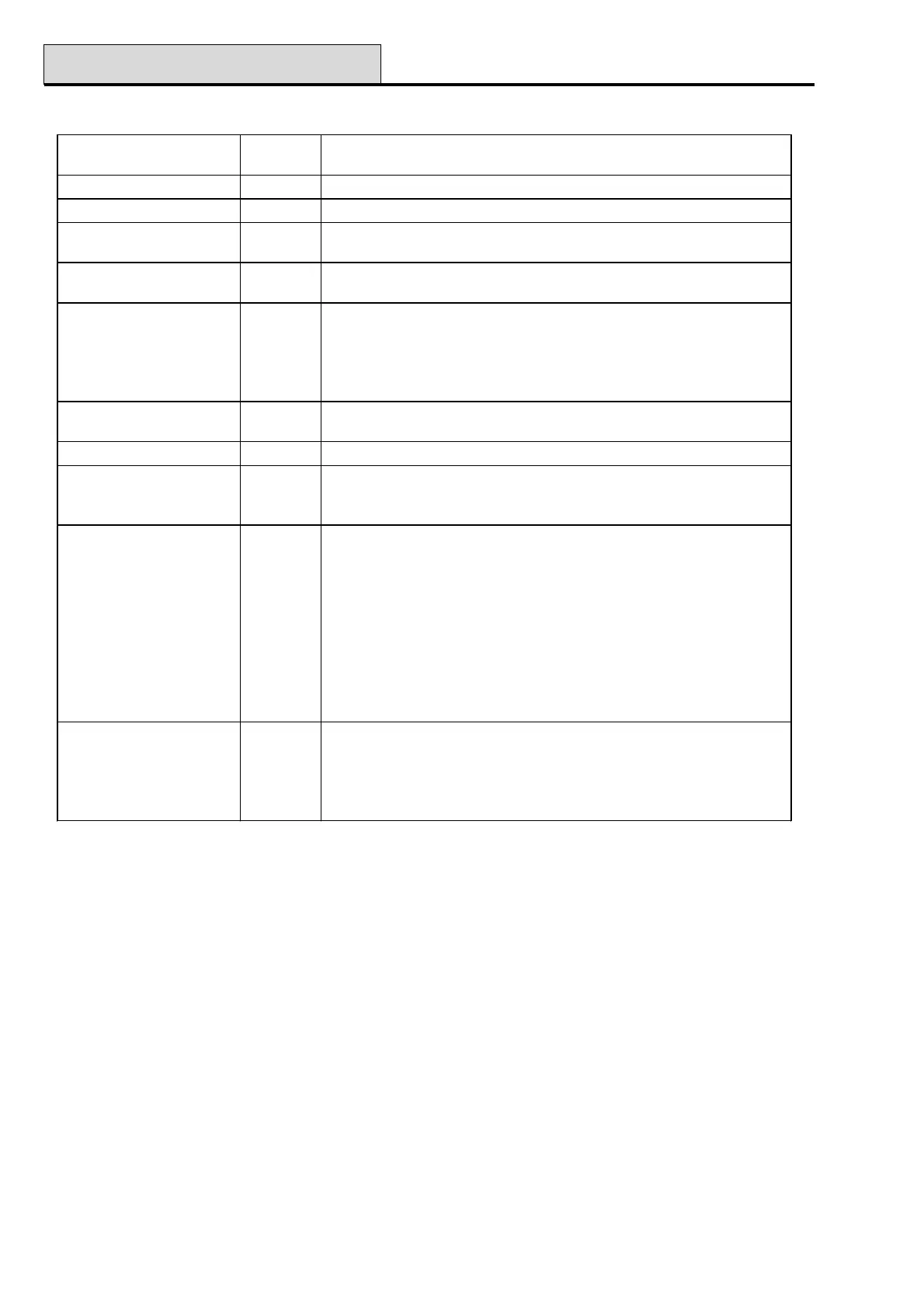Galaxy Programming Manual
98
54 - Links (cont’d)
Destination Type
¾
Modifier
Notes
a) Not used -
The link is not operational
b) Zone Address -
When the link is active, the zone is omitted from the system
c) User Code* -
When the link is active, the user's PIN and MAX card are not
operational.
d) Output Type -
When the link is active, all outputs programmed with the
selected function are activated.
e) Output Address* -
When the link is active, the specific output address is
switched on. Please note that when using the output
address as the destination, the deactivation of the link will
switch the output off immediately, overriding any pulse time
or latch mode of the output programming.
f) Keypad Address* -
When the link is active, the buttons on the keypad will not
operate.
g) MAX Address* Off
When the link is active, the MAX reader will not read cards.
On
When the link is active, the door lock relay for the reader will
constantly be in the unlocked state. The door contact input
will also be bypassed so that no alarm will occur.
h) Latch Timer** -
When the link is
deactivated
, the Link Timer starts to count
down from the Latch timer value. Each subsequent
activation of the link will restart the timer count down to this
value. When the timer reaches zero the Link timer activates
and it can trigger another link. If the link is continuously
activated within the timer period, the counter will never reach
zero and the Link timer will be held off.
The application for this would be a link that didn't activate so
long as another event continues to happen with the time
period.
i) Reflex Timer** -
The Reflex timers operate identically to the Latch timer
except that the timer cannot be restarted will it is running. A
Reflex timer destination will still start a Link Timer running in
the same way as a Latch timer destination.
An application for this would be a delayed action link.
Table 21. Link destination
NOTE: ¹ Destination type not available on the Galaxy 18 panel.
¹¹There are 16 Link timers in the system. These Link timers are triggered by the Latch and Reflex
timer destinations. Both the Latch and Reflex options operate the same set of Link timers. They just
start the timers in different ways. A Latch timer can restart the Link timer while it is running. A Reflex
timer cannot.
