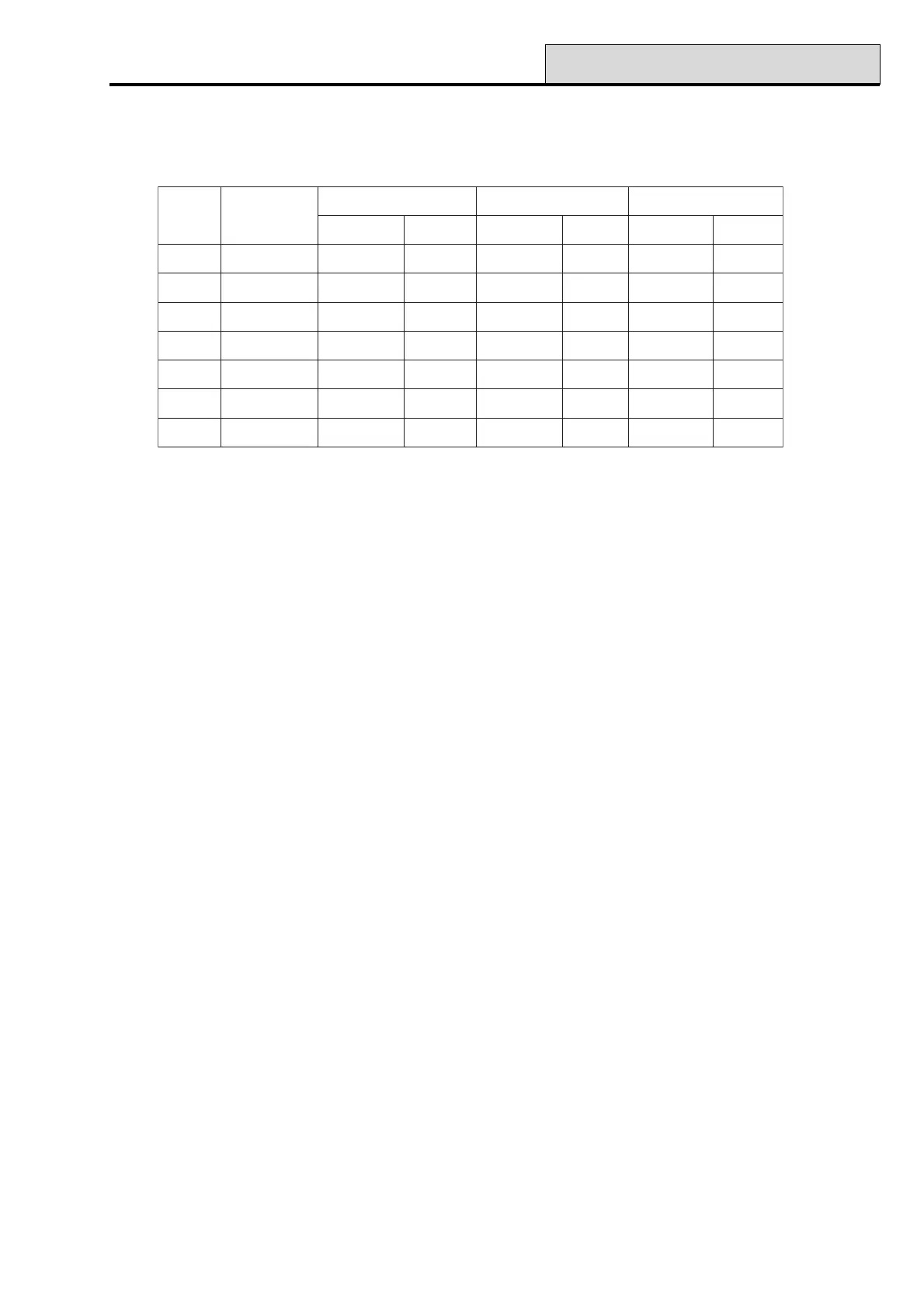Galaxy Programming Manual
29
Table 4. Default Codes
Engineer Code
• The engineer code can only modify the engineer PIN; all other engineer User Code options are
fixed;
• The engineer code cannot assign, modify or delete the manager or user codes;
• On accessing engineering mode, any group that is set becomes inaccessible to the engineer. The
set groups cannot be assigned to zones, outputs and any other functions permitting group
allocation;
NOTE: If the Galaxy 8 is set, then the engineer cannot gain access to engineer mode.
• While engineer mode is accessed, all tampers are disabled, however, all constantly alert zone
types — PA zone types, 24 Hour, Security, Fire — remain active.
• The engineer banner is shown on all keypads while engineer mode is being accessed; the
message ENGINEER MODE is displayed;
(Galaxy 8, 18, 60, 128, 500 & 504)
The first entry of the engineer code activates a tamper alarm. The second entry of the code cancels this alarm
and accesses engineer mode.
NOTE: This dual code entry is only valid if the engineer does not have a # assigned against a PIN number.
Galaxy 60, 128, 500, 504 & 512
The Galaxy 512 engineer code is allocated a # is fixed by default. With the # assigned, entry to the engineer
mode must be authorised by a valid level 6 user (refer to option 48 = ENGINEER ACCESS). The engineer
code must then be entered within five minutes of the option being enabled. A single entry of the engineer code
directly accesses engineer mode, without activating an engineer tamper alarm; ENGINEER MODE is
displayed on the keypad. If the engineer code is not entered within the five minute period, the code is invalid
and an Access Denied message is displayed on the keypad. Once the engineer mode has been accessed,
there is no time limit on the period that the engineer can remain in the mode.
NOTE: Dual entry of the engineer code in a system requiring user authorisation does not give access to
engineer mode.
Default Codes
The Galaxy system provides 3 default codes: Manager, Engineer and Remote User. Refer to the following
Table:
42 - Codes (cont’d)
yxalaGsedoCfo.oN
reganaMreenignEetomeR
NIPtluafeD.oNresUNIPtluafeD.oNresUNIPtluafeD.oNresU
8 054321843322119401234505
81 00143218933221199012345001
06 0024321891332211991012345002
821 0524321842332211942012345052
005 0054321894332211994012345005
405 9994321799332211899012345999
215 9994321799332211#899012345999
