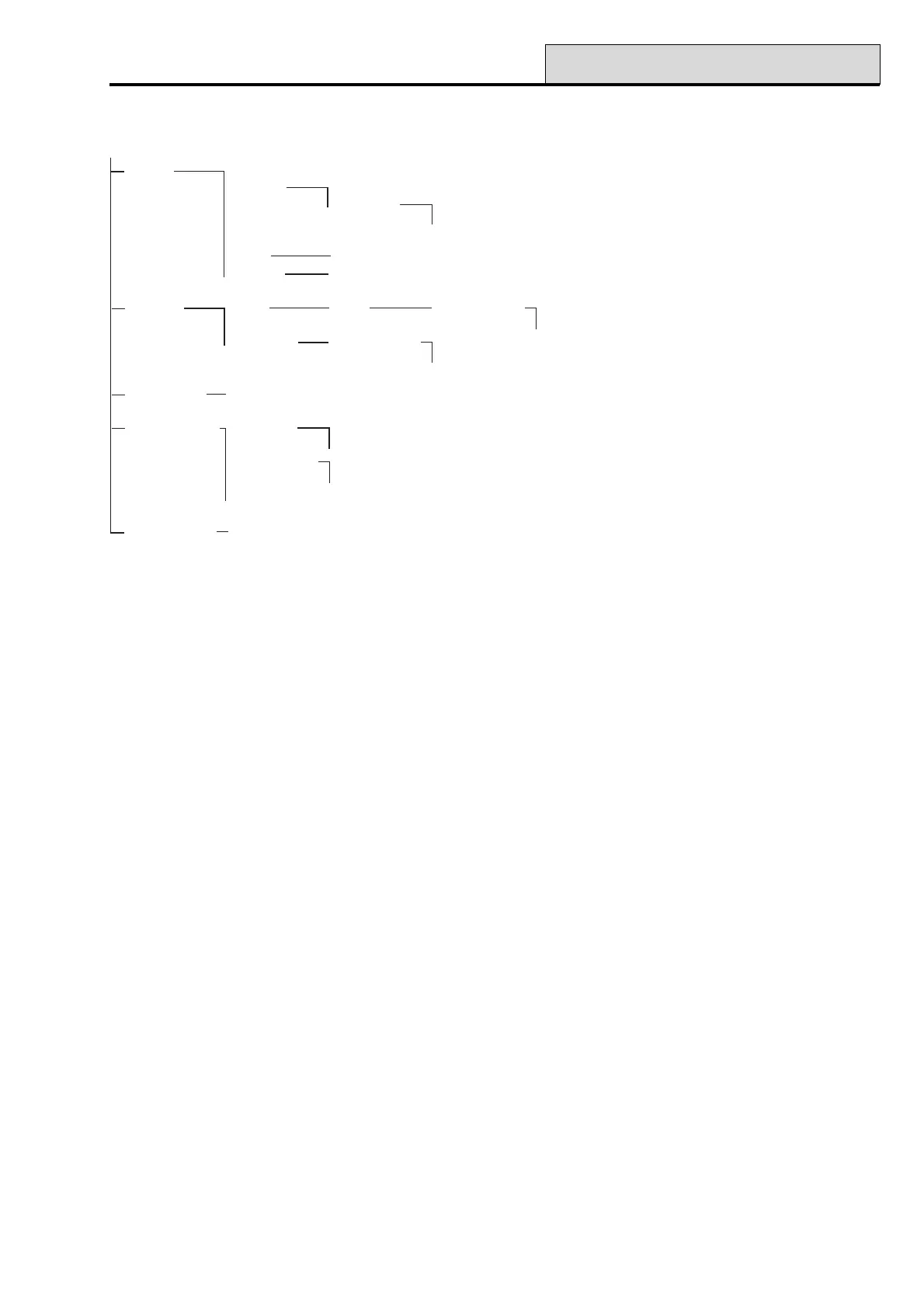Galaxy Programming Manual
113
RS232 Interface Module
56 - Communications (cont’d)
The Galaxy RS232 Interface module is a multipurpose communication peripheral. This module can be used to:
• signal alarms and events to a single local PC with Galaxy Alarm Monitoring and third party monitoring
software installed.
• remotely service the Galaxy control panel via a PC with Galaxy Gold software installed,
• copy and store the programming details from a Galaxy control panel or a PC with Galaxy Gold
software installed,
• overwrite the stored programming details to a Galaxy panel or to a PC with Galaxy Gold
software installed.
• act as an interface to third party products using Galaxy SIA control porotocol.
• operate as a printer interface unit.
For information on the installation and operation of the RS232 Interface module refer to Galaxy Installation
Manual, Section 3 - Optional Modules and Facilities (part number II1-0030) and the RS232 Module
Operating Instructions (part number IO1-0054).
1 Mode
The Mode option allows selection of the method of connection to the PC:
1 = Direct
This mode is selected if the Galaxy panel and PC are located in close proximity to one another and can inter-
face via an RS232 cable.
2 = Modem
This mode is selected if the RS232 is communicating, via a modem and telephone line, with a remote PC. The
telephone number of the remote PC must be entered in option 1 = Telephone Number and the type of
telephone exchange (Pulse or Tone) must be assigned in option 2 = Dial Type.
2 = RS232
1 = Mode
1 = Direct
2 = Modem
1 = Telephone No.
2 = Dial Type
1 = Tone
2 = Pulse
3 = X25
Not Available
4 = Paging
Not Available
2 = Format
1 = SIA 0 (0-3) 1 = Trigger Events
1 = Status
2 = Groups
2 = Microtech
1 = Trigger Events
1 = Status
2 = Groups
3 = Account No.
6 digit Max.
4 = Copy/Overwrite
1 = Copy Site
1 = Start
2 = Abort
2 = Overwrite Site
1 = Start
2 = Abort
3 = Copy Stored
5 = Comms Setup Not Available
Figure 5. RS232 Programming Structure
