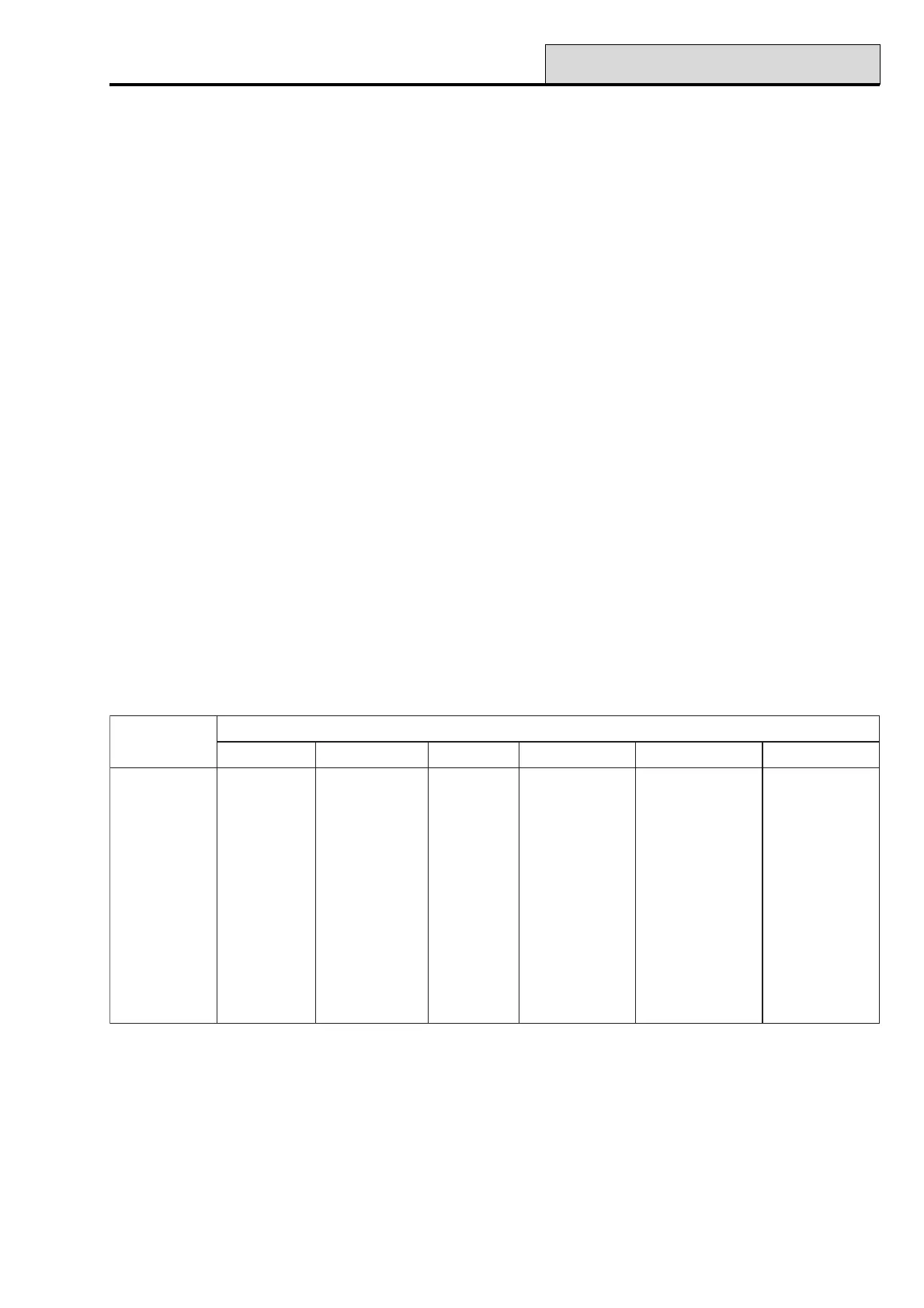Galaxy Programming Manual
3
Section 2: System Operation
Menu Options
General
The Galaxy provides various menu options for modifying the functional performance of the system.
There are two menu structures:
1. Full Menu — only accessed by default by the Manager code on the Galaxy 60, 128, 500, 504
and 512 control panels and by the engineer.
2. Quick Menu — a selection of options from the full menu. The quick menu is the default menu
access for all user codes (level 3 and above) as well as the Manager code on the Galaxy 8 and 18
control panels.
The Full Menu
The full menu has a hierarchy of four structures contained within it. Each structure is accessible by an in-
creased level of user code.
The Quick Menu
The quick menu offers level 3 and above users a selection of up to 10 options, numbered 0 – 9. The options
available from the quick menu can be modified to the user’s requirement via option
59 = QUICK MENU.
Table 2. Quick and Full Menu Options Reference
Menu Access
Only valid codes (level 3 and above) can access the Galaxy menu options. Access to the user options is
assigned by the engineer (refer to options 42 = CODES and 68 = MENU ACCESS). Users cannot view or
access options for which they are not authorised; this includes options in the Quick Menu.
NOTE: Menu options 51 – 67 (ENGINEER 1 and ENGINEER 2) can be assigned additional access to
user level 3 – 6, by the engineer.
Menu options
uneMkciuQuneMlluF
3leveL4leveL5leveL6leveLreenignEreenignE
senoZtimO=0gnitteS=01yalpsiD=02tseT=03yfidoM=041reenignE=052reenignE=06
teSdecroF=1senoZtimO=11senoZyalpsiD=12tseTklaW=13etaD/emiT=14sretemaraP=15scitsongaiD=16
emihC=2teSdemiT=21goLyalpsiD=22stuptuO=23sedoC=24senoZmargorP=25tseTlluF=26
senoZyalpsiD=3teStraP=31metsyS=32remmuS=34stuptuOmargorP=35snoitpO=36
goLyalpsiD=4teSdecroF=41tnirP=42ecarT=44skniL=45enoZelbmessA=46
tnirP=5emihC=51srooDsseccA=52lortnoCremiT=54kaoS=55sremiT=56
tseTklaW=6teStnatsnI=61 timOpuorG=64noitacinummoC=65kcehC-erP=66
etaD/emiT=7traPtnatsnI=71 sseccAetomeR=74tnirPmetsyS=75teseRetomeR=76
sedoC=8teSemoH=81 sseccA.gnE=84dapyeK=85sseccAuneM=86
remmuS=9teSllA=91 kcolemiT=94uneMkciuQ=95
