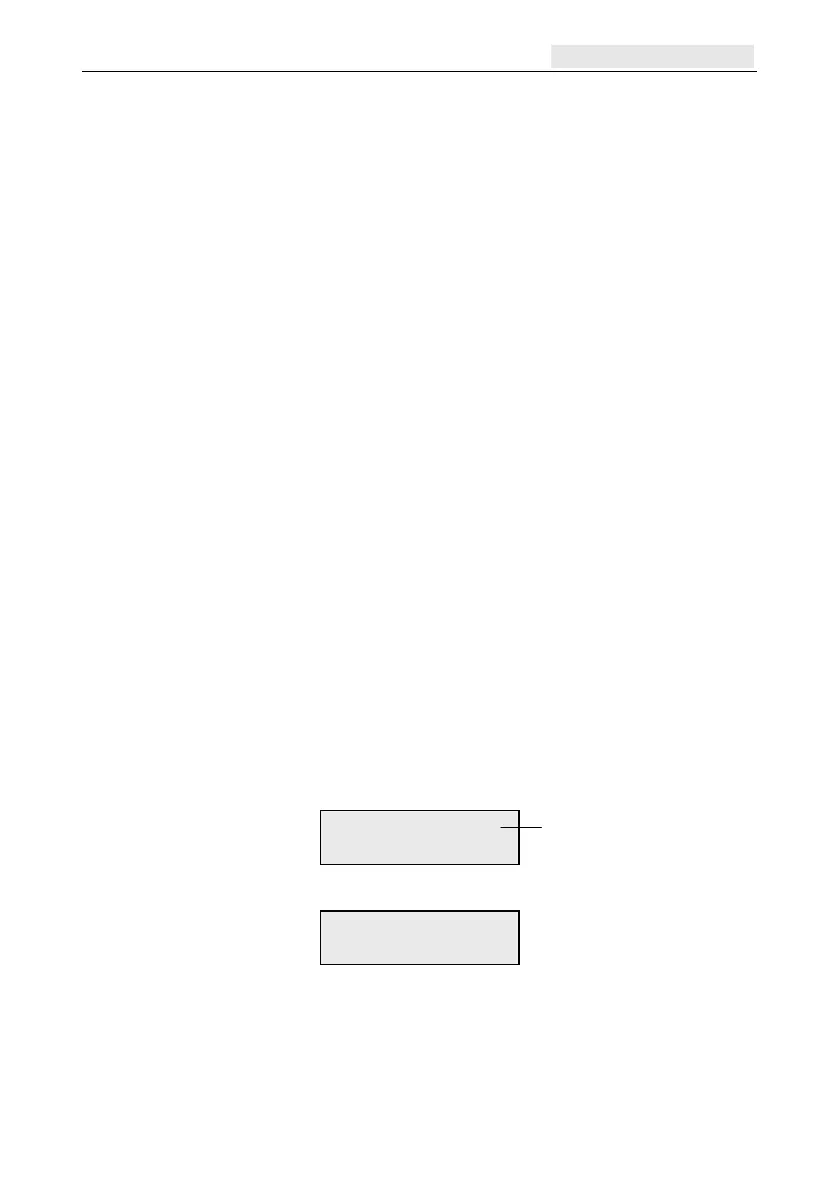Galaxy Flex Installer Manual Communications [56]
151
Listen-In [56.7.1]
Use this option to allow onsite audio verification by an operator, after the panel sends an
alarm signal to the ARC.
0=Disabled No audio on any number.
1=Tel No. 1/2/3 All telephone numbers are used to transmit all calls, including audio and
non-audio events.
2=Tel No. 3 Alarms enabled with audio are reported to telephone no 3 only (entered
with option 56.1.18), and the audio follows on the same number. No
audio is sent to Primary(TEL 1) / Secondary(TEL 2).
Alarm Monitoring [56.7.2] Not Used
Dial In [56.7.3] Not Used
Audio Module [56.7.4]
This option enables the Audio Interface Module and configures the audio channels that will
be used to record sound in the event of an alarm.
1=Path (PSTN) This option selects PSTN as the communication line between the
panel and ARC when set to 1=Enabled.
2=Audio Channels This option controls the audio channels’ status. It can be enabled or
disabled.
The channel is in a four-digit format. For example: Channel 9024.
9=Line number (fixed)
0=Audio Interface number (fixed)
2=Mux Module number
4=Audio channel
Press ent to display the status of the current audio channel, for example:
Press ent again to disable the audio channel.
Pre Alarm [56.7.5]
Use this option to set the alarm delay recording time. The audio channel continuously
records a rolling 10 seconds of audio. When an alarm activation occurs, the system stops
recording and stores 10 seconds of audio. Use the pre-listen time parameter to set the
amount of alarm delay in the recorded audio.
CHANNEL 9024
[ent] to select
ENABLED 9024 E
0=DISABLED
E = enabled, D = disabled
