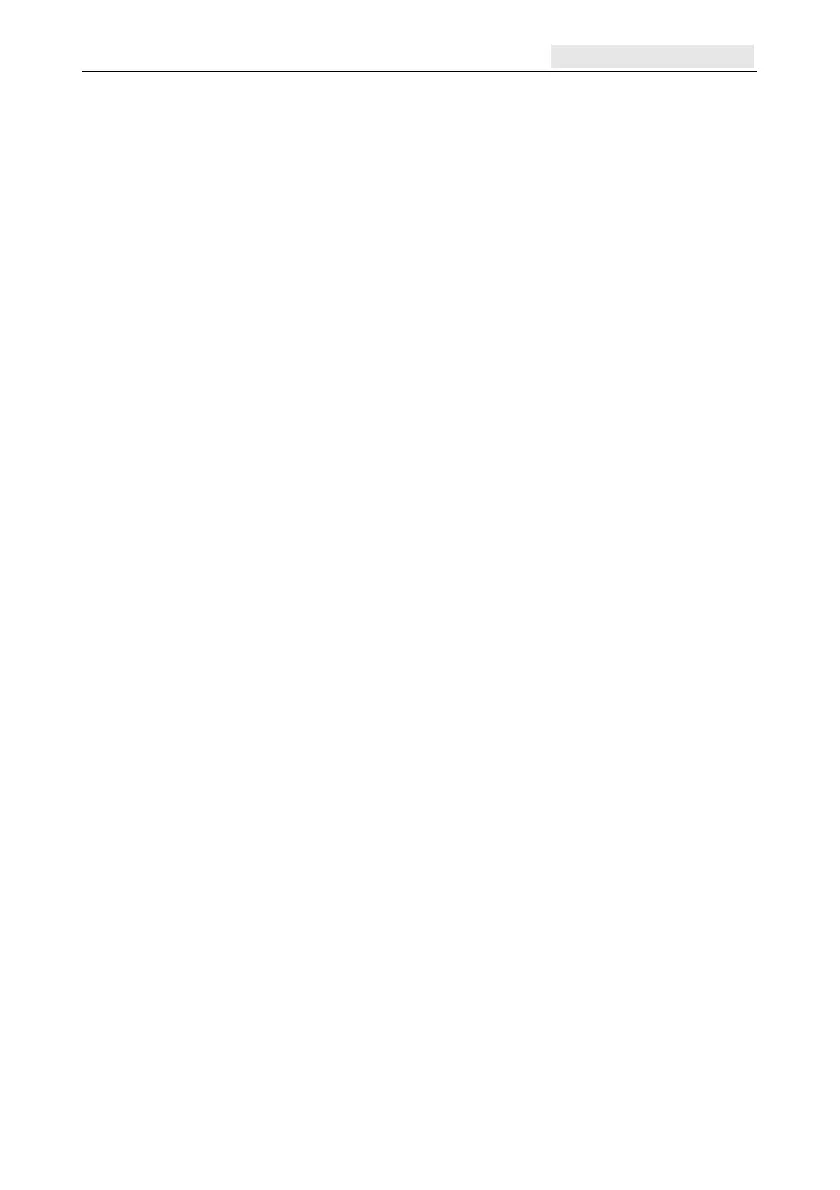Galaxy Flex Installer Manual Communications [56]
119
Communications [56]
Use this option to program the communication peripherals. There is a sub-menu for each
communication peripheral.
Notes: 1. If you are planning to transmit data using GPRS (refer to [56.4.10]), do not fit an
Ethernet module. Only one data external transmission system is allowed in the
Flex system. See Parameter 51.74 for backup signalling options
2. The priorities for SIA and Microtech alarms are:
1. Fire
2. Duress
3. Silent panic
4. Panic alarm
5. Security
6. Intruder
7. Other alarms
8. Events
9. Audio
1=Int Telecoms (Comm 1)
Use this option to program the onboard telecom module for alarm signalling and remote
servicing over the PSTN.
3=ISDN (Comm 3)
Use this option to program the ISDN module for alarm signalling and remote servicing over
ISDN B and D channels.
4=Ethernet or GPRS (Comm 4)
Use this option to program the Ethernet module for alarm signalling and remote servicing
over an Ethernet LAN/WAN using both TCP/IP and UDP/IP protocols. If the GSM/GPRS
module is fitted instead you can use this option to program the GPRS in just the same way.
5=GSM (Comm 5)
Use this option to program the remote GSM module for alarm signalling and remote
servicing over the GSM network.
6=USB (Comm 6)
Use this option to program the onboard USB port.
7=Audio (Comm 7)
Use this option to program of the audio options.
