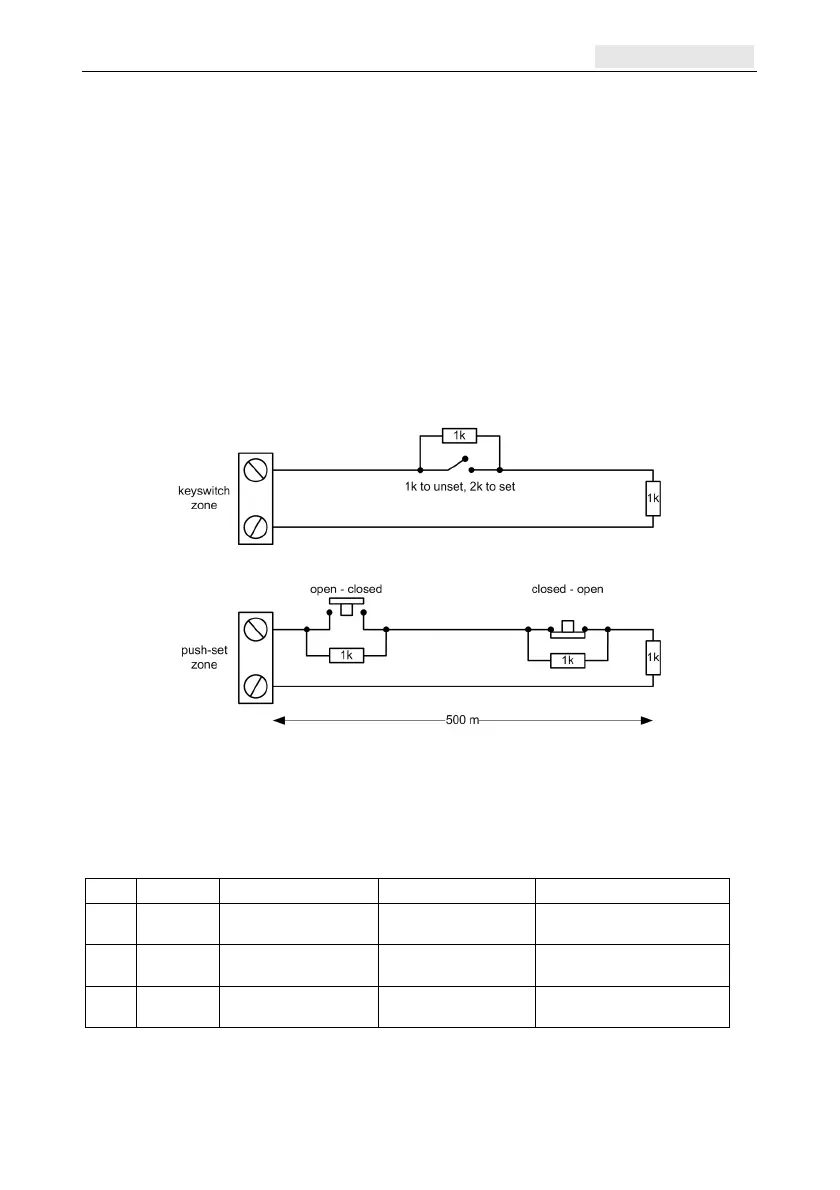Galaxy Flex Installer Manual Connect outputs
19
If the keyswitch is spring-loaded (returns to its normal position), the transition from 1 kΩ to
2 kΩ initiates the setting procedure of an unset system and instantly unsets a set system, the
transition from 2 kΩ to 1 kΩ – the return to the normal position - has no effect. This is
programmed as a Keyswitch in the Program Zones [52] option.
Wire terminator buttons
Zones programmed as Push-Set (terminator) buttons can be open going closed (2 kΩ to
1 kΩ) or closed going open (1 kΩ to 2 kΩ). The first activation of the terminator button
initialises its status to the system.
Note: The first activation of a terminator may not set the system as this can be the
initialisation routine. If the system continues setting, push the button again. The
system will set on the second push. This initialisation only occurs on the first setting.
All subsequent setting routines set on the first push of the terminator.
The wiring of the terminator and keyswitch zone type is shown in the following figure:
Figure 7 Terminator and keyswitch zone wiring
Connect outputs
Outputs are addressed in the same way as the zones. If using onboard outputs, connect and
address as follows:
O/P Address Function O/P type Connection
1 1001 Bells Open-collector,
switched negative
Connect load between OP1
and +12 V
2 1002 Strobe Open-collector,
switched negative
Connect load between OP2
and +12 V
3 99 Exit/Entry (E/E) horn AC audio to drive an
internal loudspeaker
Connect load (8–32 Ω)
between OP3 and +12 V
If required, use the Program Outputs menu (53 ent) to modify the default settings.
