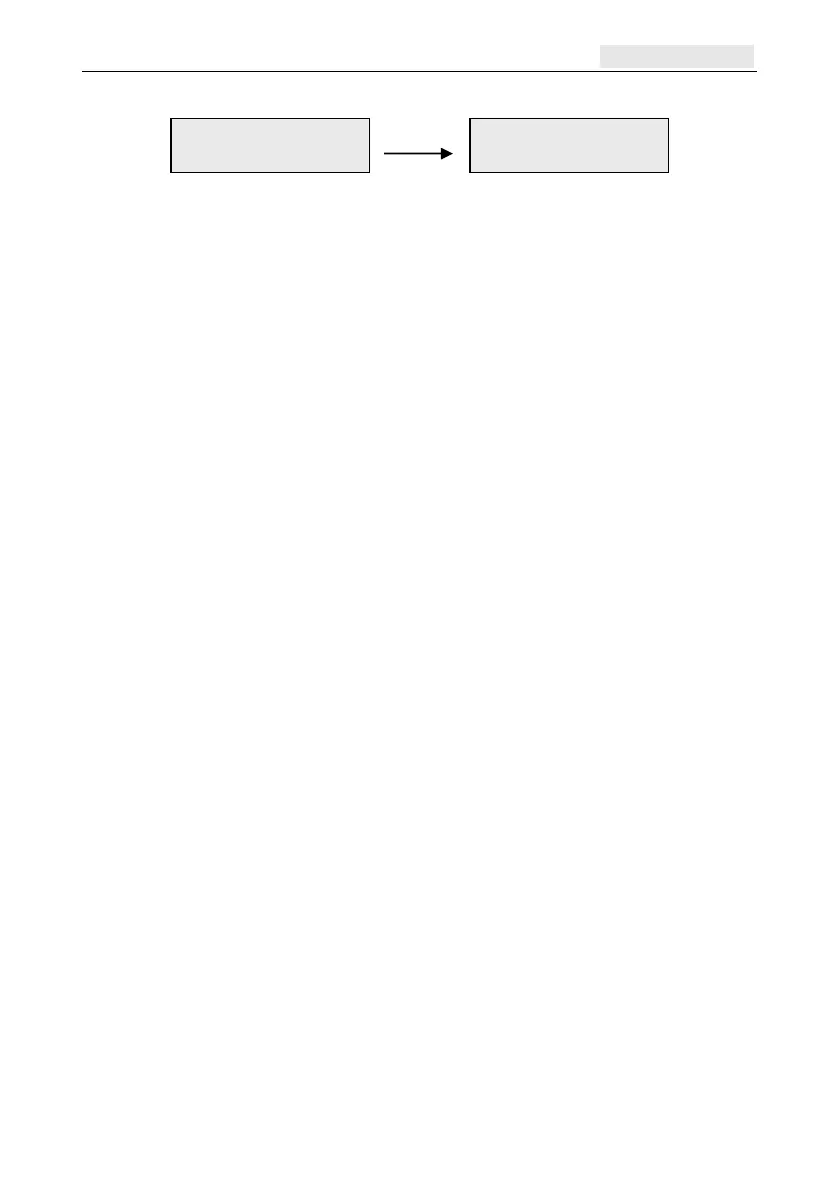Galaxy Flex Installer Manual Diagnostics [61]
159
To access MUX module diagnostics, press
when the audio interface diagnostics are
displayed. You can then scroll between each MUX module.
7=ZONES the status of each zone can be viewed.
8=DCM ZONES the status of each DCM zone can be viewed.
9=RF Modules displays a list of RF addresses. Select an address to view the RF
Module version and percentage of communications with the panel
from 0 to 100%. Scroll through the available RF addresses, and use
# to toggle between noise levels for V2 or Alpha channels, where
Ch1=V2 channel and Ch2=Alpha channel.
10=RF Zones displays diagnostic information for RF zones only. There are two
sub-options.
Select 1=RF Zones to display a list of RF zones. Select a zone
and press ent. Select sub-option 2=Reset lowest to reset the
lowest recorded signal strength of the current zone only.
Select 2=Reset lowest directly to reset the lowest recorded
signal strength of all RF zones.
Historical [61.2]
The following options allow a full diagnostic baseline to be performed on the complete
system, including power supplies and peripherals.
View [61.2.1]
Use this option to view any stored baseline data from the Record [61.2.3] option.
1=MEMORY TEST – as latest.
2=KEYPAD COMMS – snapshot value from last test.
3=RIO COMMS – snapshot value from last test.
4=PSU COMMS – snapshot value from last test.
5=MAX COMMS – snapshot value from last test.
6=COMM MODULES – snapshot value from last test.
7=ZONES – snapshot value from last test. The
key allows printing of results.
8=DCM ZONES – snapshot value from last test.
Audio Module
100% CM08 13.72V
Audio Module
100% CM08 V1.0
press #
