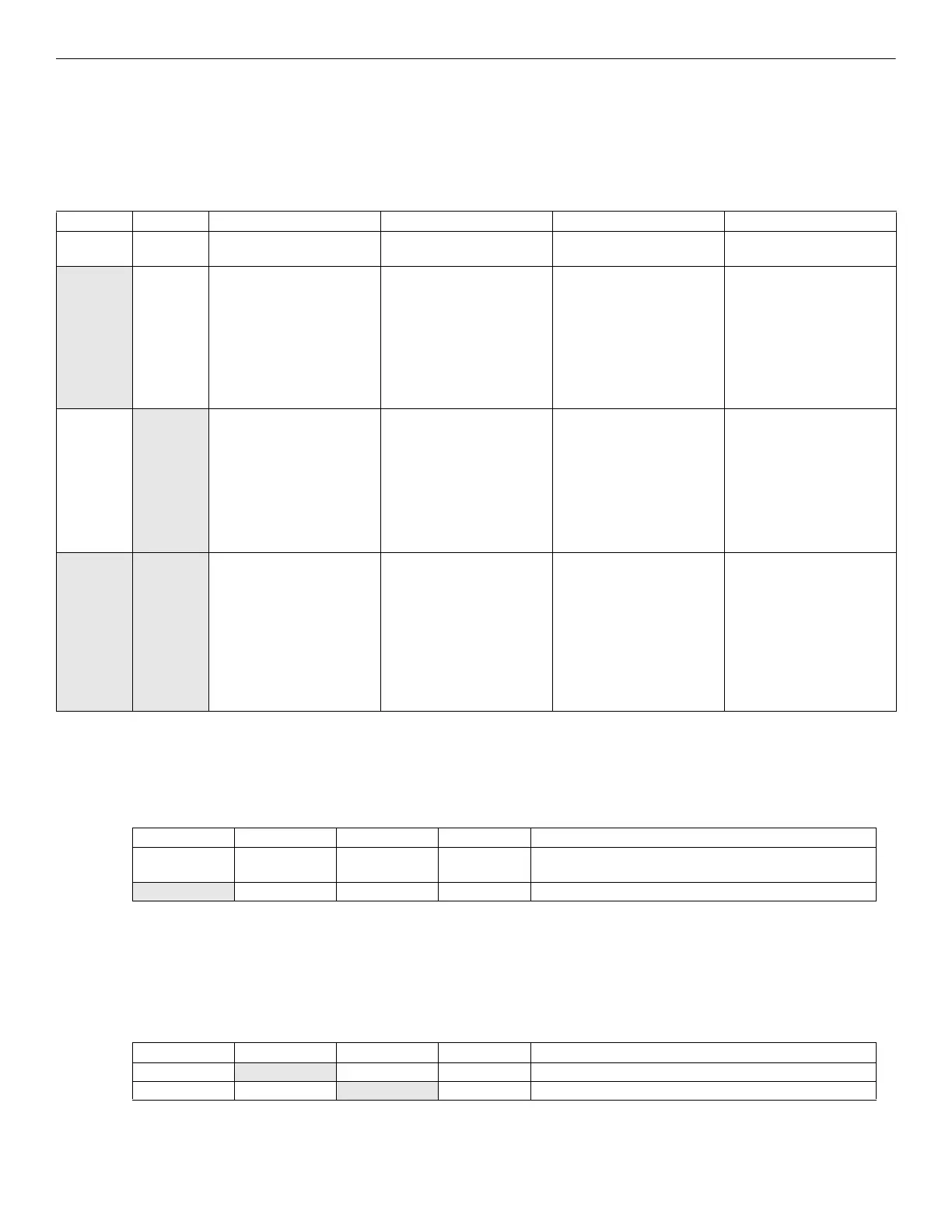28 HPF-PS Series Instruction Manual — P/N LS10227-003HP-E:C 2/2/2022
Programming Options Output Circuit Control DIP Switch Settings
3.2.1 Output Circuit Programmable Features Description
Command Inputs/NAC Circuit Activation
The HPF-PS allows for individual NAC circuit programming. Each NAC can be configured to activate based on the settings selected for up
to 3 command inputs.
Set DIP switch positions 1 and 2 according to which input circuit is used as the trigger input for the coordinating configuration as shown
below.
See Section 5 for an explanation of trouble reporting for each mode of operation.
Unused Outputs
The factory default setting for all output circuits is “unused/unsupervised” where positions 3, 4, 5, and 6 are set to the OFF position. Any
unused or disabled outputs in the system configuration must be set to OFF as shown below.
Remote Supply with Resettable and Non-resettable Power
Each output circuit on the HPF-PS can be used as a remote stand-alone power supply to provide power to any devices that require filtered,
resettable or non-resettable power. The HPF-PS can provide up to 3 amps of continuous current. Non-resettable power is suitable for power-
ing annunciators and other peripheral equipment. Resettable power is suitable for four-wire smoke detectors. Resettable outputs reset when
the mapped input receives a negative pulse trigger signal from FACP or control module. There will be a three second delay prior to output
reset. The output reset will last 10 seconds. Set DIP switches positions indicated in Table 3.12 below to select auxiliary power type.
Position 1 Position 2 Default Normal Default Sync Retrofit Normal Retrofit Sync
OFF OFF NAC will activate when Input
#1 activates.
N/A NAC will activate when Input
#1 activates.
N/A
ON OFF NAC will activate when input
#2 activates.
(Exception: this Input controls
Horn silencing during
Selective Silence operation.)
NAC will activate when
Input #2 activates provided
the sync signal is present at
Input #1.
NAC will activate when input
#2 activates.
(Exception: this Input controls
Horn silencing during
Selective Silence operation.)
NAC will activate when Input
#2 is active regardless of
sync input at Input #1.
If Sync signal is present at
Input #1, the output follows
the sync. If the sync signal at
Input #1 is deemed LOST,
the outputs will turn on
steady.
OFF
ON NAC will activate when Input
#3 activates (Input #3 is only
available on the HPF-PS10
model. If selected on HPF-
PS6, this setting will default
to input #2.)
NAC will activate when Input
#3 activates, provided the
sync signal is present at
Input #1 (Input #3 is only
available on the HPF-PS10
model. If selected on HPF-
PS6, this setting will default
to input #2.)
NAC will activate when Input
#3 activates (Input #3 is only
available on the HPF-PS10
model. If selected on HPF-
PS6, this setting will default
to input #2.)
NAC will activate when Input
#3 is active regardless of
sync input at Input #1.
If Sync signal is present at
Input #1, the output follows
the sync. If the sync signal at
Input #1 is deemed LOST,
the outputs will turn on
steady.
ON ON NAC will activate when any
input (1, 2, or 3) activates.
NAC will activate when input
#2 or input #3 activate
provided sync signal is
present at Input #1.
NAC will activate when any
input (1, 2, or 3) activates.
NAC will activate when Input
#2 OR Input #3 is active
regardless of sync input at
Input #1.
If Sync signal is present at
Input #1, the output follows
the sync.
If the sync signal at Input #1
is deemed LOST, the outputs
are turned on steady.
Table 3.10 Output to Command Input Assignment
Position 3 Position 4 Position 5 Position 6 Auxiliary Power Type
OFF OFF OFF OFF Unused/Unsupervised. Outputs will not activate.
Factory default setting.
ON OFF OFF OFF Reserved- Outputs will not activate
Table 3.11 Auxiliary Power Settings
Position 3 Position 4 Position 5 Position 6 Auxiliary Power Type
OFF
ON OFF OFF Non-resettable (constant) aux power
OFF OFF
ON OFF Resettable aux power
Table 3.12 Auxiliary Power Settings
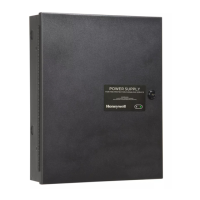