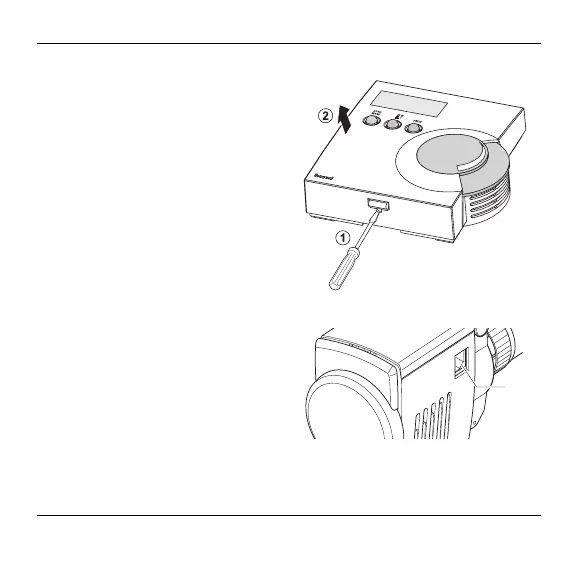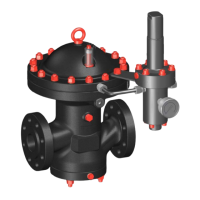Mounting
11
Mounting the operating unit
► Open the housing of the
operating unit by pressing the
concealed latching nose on the
bottom (1) with a screwdriver
while lifting the cover at the
same time (2).
► Draw and drill the fastening
holes in accordance with the
drilling scheme on Page 28.
► Screw on the operating unit.
Connecting the operating unit and the drive unit
► Insert the plug of the connecting
cable into the socket (1) of the
drive unit housing.
1
► Cut the connecting cable to length so that it reaches from the drive
unit to the operating unit.
