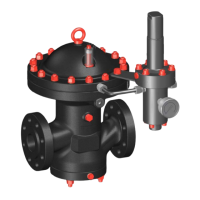Adapting
23
► Turn the adjusting ring until
--:--
is displayed.
► Press the button.
The new heating and economy periods are effective for all the
weekdays.
If you want to set a second heating and economy period:
► Turn the adjusting ring until the desired second heating period is
displayed.
► Press the button again.
► Turn the adjusting ring until the desired second economy period is
displayed.
► Press the button again.
The second heating and economy periods are effective for all the
weekdays.
Changing the heating and economy periods for a single weekday
► Press the button.
► Turn the adjusting ring until the desired weekday is displayed.
The values have the following meaning: 1 Monday, 2 Tuesday, etc.
until 7 Sunday.
► Press the button.
The desired weekday is selected.
► Turn the adjusting ring until the desired first heating period is
displayed.

